One of the best Instagram profile tips you shouldn’t sleep on is this: Optimize your client’s bio.
Why, you may ask?
Your client’s Instagram bio is a powerful tool for generating leads, gaining more followers, driving website traffic, and raising brand awareness (among other things).
TL;DR: You need to optimize your Instagram profile now.
So, how exactly do you optimize your client’s Instagram profile?
Follow the tips below to level up your client’s IG bio.
What you will learn
- Why optimize the Instagram profile?
- 5 Instagram profile optimization tips
- Manage Instagram profiles easily with Vista Social
- Optimize with time tested Instagram profile tips
(Must read: Instagram Restrict vs Block: Differences, When, and How to Use It)
Why optimize the Instagram profile?
Optimizing your client’s Instagram bio comes with the following perks:
- Make a good first impression with followers and potential customers. The Instagram profile can be a gateway for potential customers and followers to learn more about your client’s brand. So, it’s crucial to optimize your client’s Insta bio to help make a good and lasting first impression, enticing other users to get to know the brand better.
- Crack that algorithm code. Instagram’s algorithm is particular about which profiles to feature for other users to follow. Your clients stand a better chance of getting featured if their profiles are optimized with relevant hashtags, keywords, and an engaging bio. Optimizing your client’s profile helps get them on the Instagram algorithm’s good side, increasing their visibility and reaching more people.
- Boost traffic. You can add a website, web page, or social media link to your client’s Instagram bio. Your clients can leverage this to drive traffic to their latest blog posts, product or landing pages, special offers, and more.
- Stand out from other brands and users. Instagram is flooded with many brands, influencers, and other users, making it challenging for your clients to draw attention from potential leads and customers. Optimizing your clients’ Insta profiles can help them stand out and entice other users to engage with their profiles and content.
- Build trust and a loyal following. Optimizing your client’s Insta bio gives it a more polished look, fostering trust from viewers and followers. Optimize your client’s Instagram profile to make it look more credible and professional. You can include elements that show off your client’s brand personality to help them connect with target audiences better.
(Must read: Instagram Story Viewer Order: How Does It Work?)
5 Instagram profile optimization tips
Optimize your client’s Instagram bio with the following tried and tested tips.
1. Keep everything short and sweet
Long, complex phrases can make your client’s Instagram profile look cluttered.
These can also make your client’s bio look unprofessional and sketchy, which won’t earn them brownie points with potential followers and customers.
The key is to keep everything short and to the point.
Avoid long phrases and using too many emojis. These can overcrowd your client’s Instagram bio and drown out key details.
Stick to short, easy-to-read text and keep the visual elements minimal.
This way, audiences can view your client’s profile at a glance.
Short and sweet doesn’t mean boring, so throw in some clever Instagram bio ideas to spice up your client’s profile.
2. Add a link in the bio
Add a website to your Instagram profile (or your client’s Insta bio) to lead people to specific products, landing pages, blog posts, and more.
The link can direct traffic to your client’s relevant pages, increasing audience engagement, lead generation, conversions, and sales opportunities.
An Instagram profile URL can also streamline the shopping experience.
For instance, after seeing your client’s post about a new product and visiting their profile, users can click on your client’s Insta bio URL to get to your product catalog page.
It helps provide a seamless shopping experience, encouraging shoppers to buy.
You can also add links to your client’s other social media profiles, like Vista Social’s Threads link, in the company’s Instagram bio page.
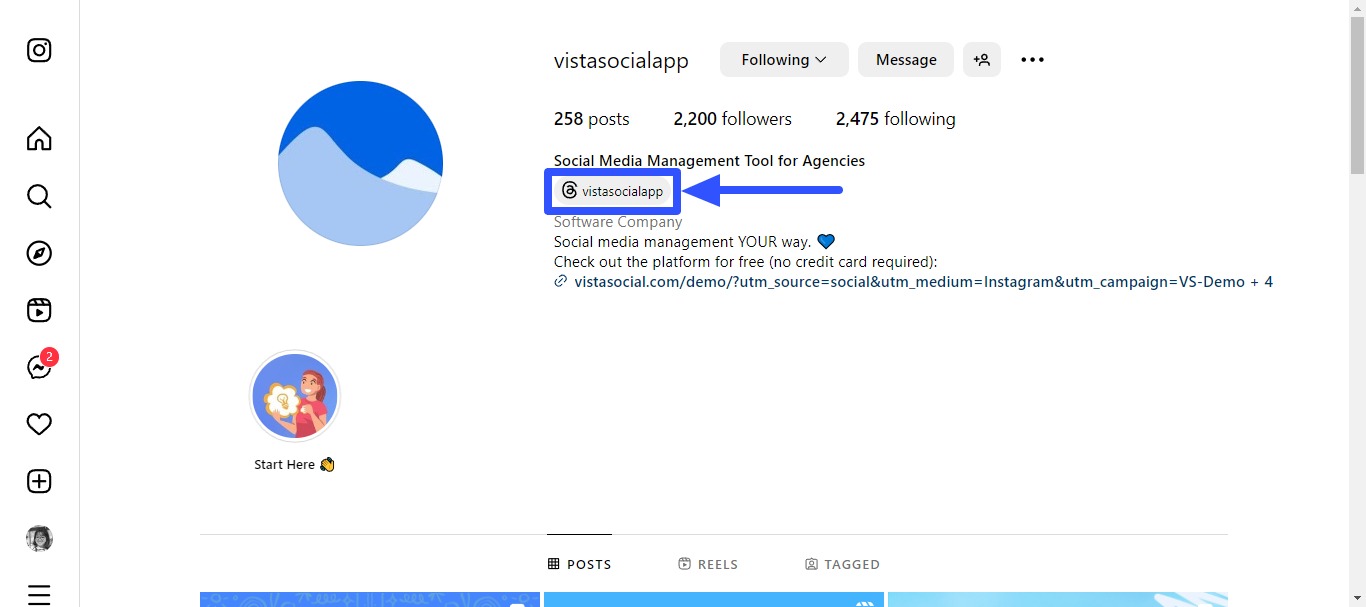
3. Include the contact details
Make it easy for potential leads and customers to reach out to your clients by adding contact details to their Instagram profiles.
Your clients need an Instagram Business Profile to unlock this feature.
If your clients already have a Business Profile, you can easily add their phone number, email address, and physical store address (if they have one) via the Edit Profile option.
Rug art and tufting company Fuzzy Lab.’s Instagram bio is a classic example.
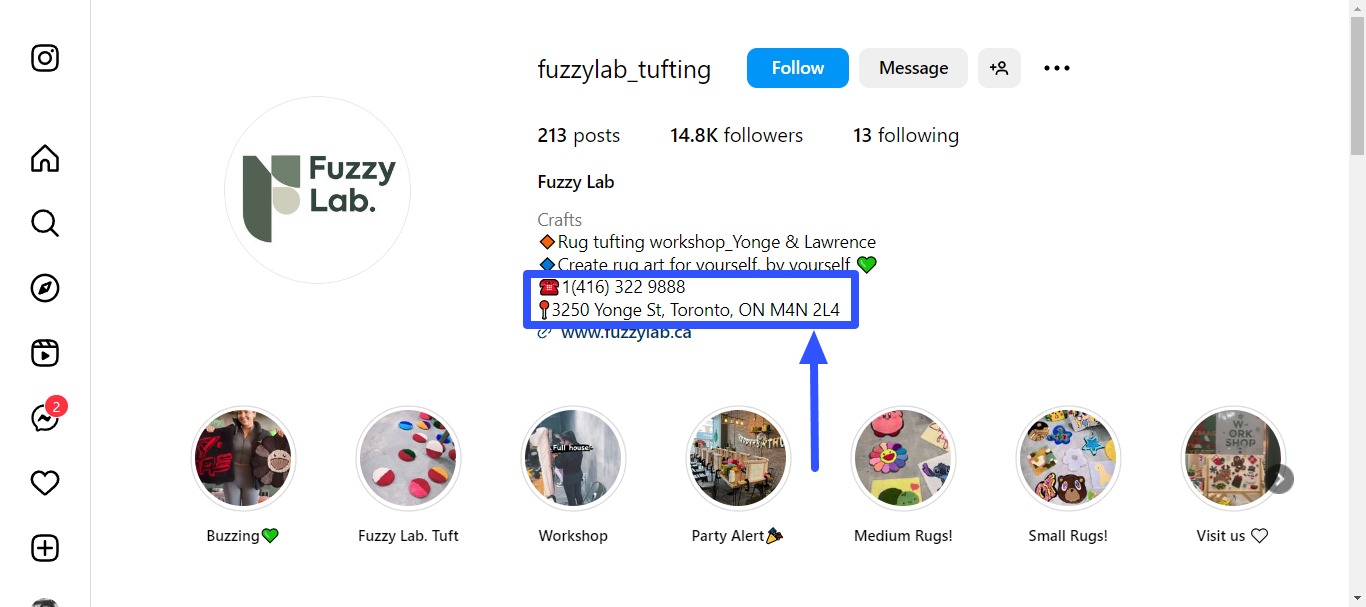
4. Throw in some branded hashtags
Expand your clients’ visibility and reach and, in turn, boost engagement by adding clickable hashtags to their Instagram profiles.
However, don’t get carried away and stick to three to five—ideally, hashtags that best capture your client’s brand or existing campaign.
For example, if your clients recently started an Instagram Subscription for followers, they can include a #SubscribetomyInstagram hashtag in their profiles.
(Must read: Instagram Following List Order Algorithm Explained [2024])
5. Regularly update the bio
Keeping the Instagram bio up-to-date ensures your clients’ followers know the latest information and updates about their brands, products, events, contact details, etc.
Trust us. You never want clients clicking on your client’s Instagram link in the bio and ending up on a 404 page. Yikes!
It can ruin a user’s experience with your client’s brand and cause them to lose trust in their business.
So, regularly update your client’s Instagram bio to ensure everything is fresh and relevant.
Remember to update other places where you mention or share your clients’ Instagram profile links, such as their Stories, Notes, and other social media posts and pages.
(Must read: How to Get Notes on Instagram [2024]: Easy Fixes & Steps)
Manage Instagram profiles easily with Vista Social
Got your hands full with multiple Instagram and social media profiles?
Use Vista Social.
It allows you to create and share posts easily. And it has several more nifty features you can use to improve your social media marketing campaigns, such as:
- Upload images and videos, create your clients’ Instagram posts, and schedule them to auto-publish at optimal times. Vista Social lets you schedule Reels, in-feed posts, and Stories for auto-publishing.
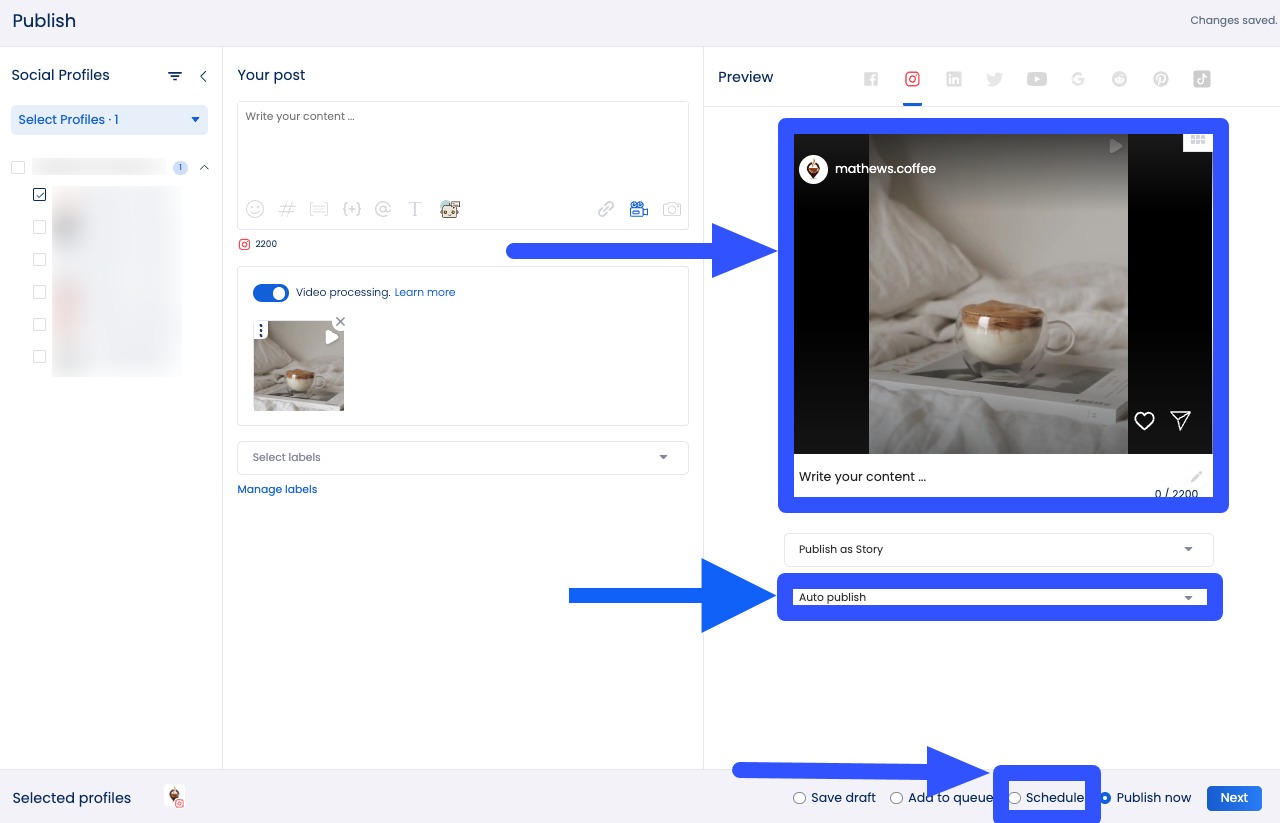
(Must Read: How to Change the Background Color on Instagram Story)
- Plan your clients’ Feed posts, Reels, and Stories through a Visual Instagram Planner. You can drag and drop the scheduled posts to organize them and achieve that perfect look for your clients’ Instagram feeds.
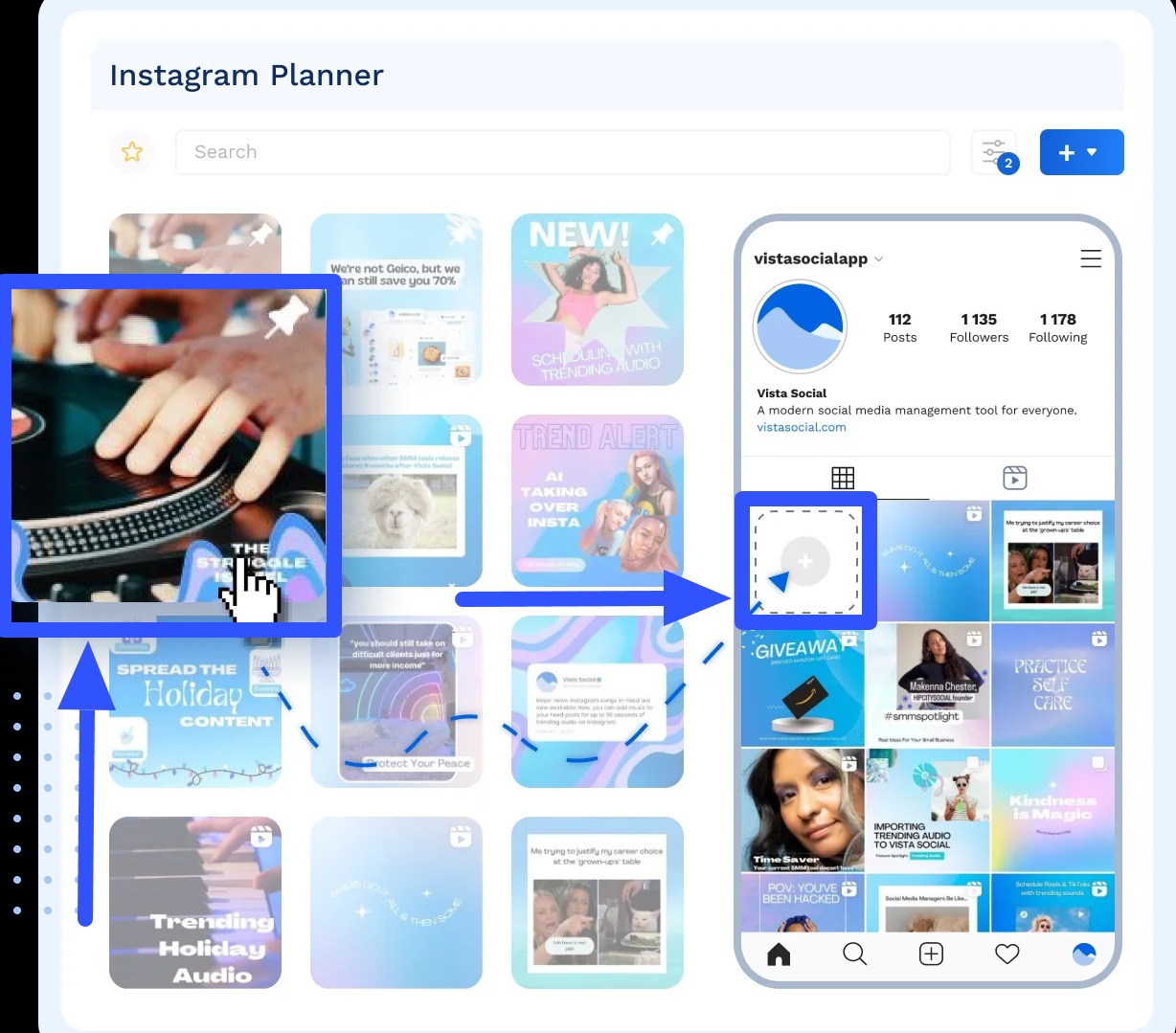
- Manage your clients’ scheduled, published, queued, and drafted posts easily in a central calendar. Use the search option and filters to find posts in your content calendar quickly.
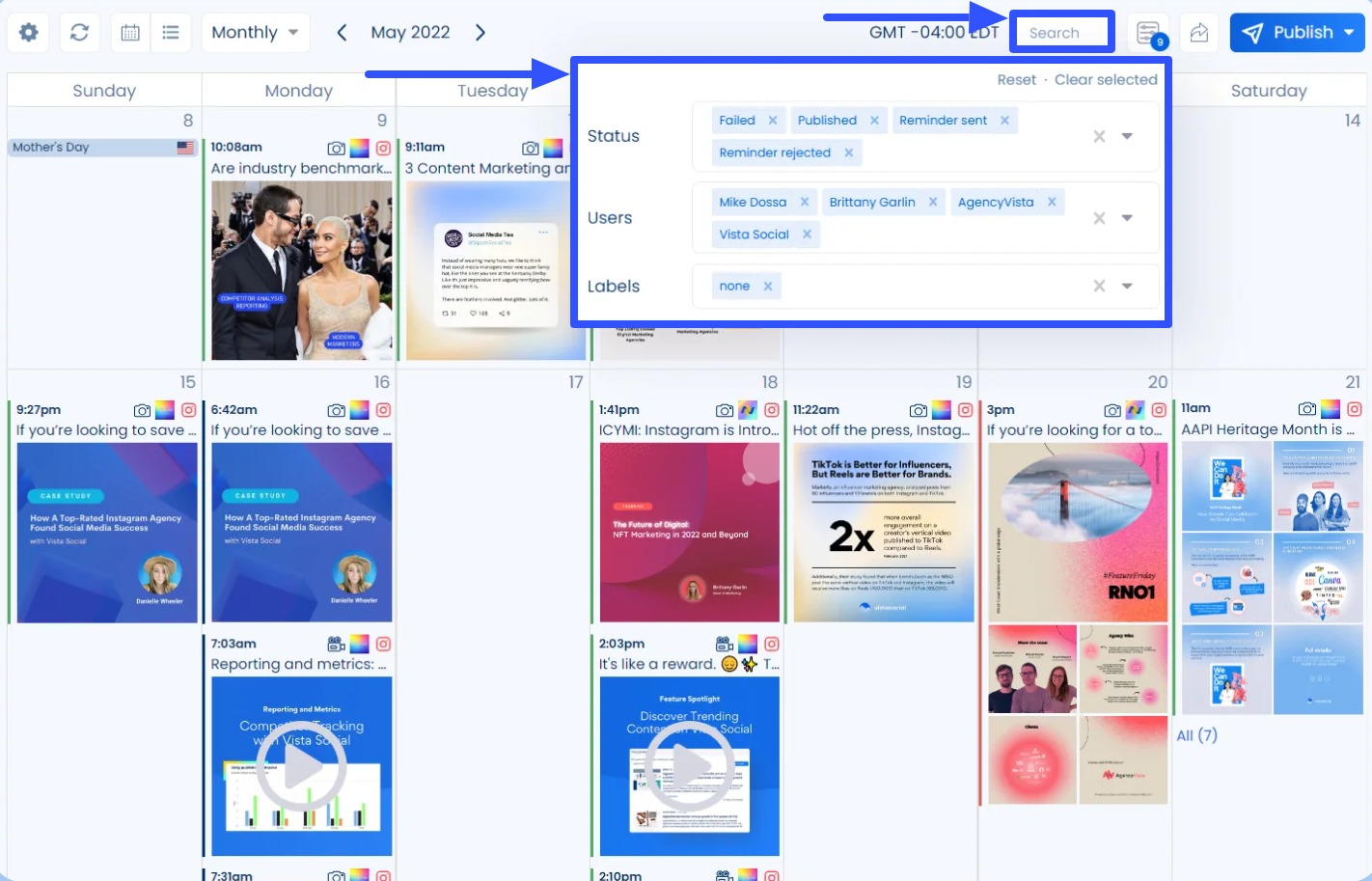
- Stay on top of your clients’ post performance with Vista Social’s Instagram reports and analytics. You’ll gain relevant insights to address gaps and optimize your clients’ Instagram content, profiles, marketing efforts, and more.

These features are just the tip of the iceberg since Vista Social offers other robust functionalities, including social listening, review management, hashtag tools, and AI assistant for post generation.
(Must read: Instagram Story Size & Dimensions: Ultimate Guide (2023))
Optimize with time-tested Instagram profile tips
A few tweaks in your client’s Instagram profile can be a game-changer. You can boost your clients’ traffic, leads, engagement, and sales.
Use the tried and tested optimization tips in this guide to take your client’s bio to the next level.
Also, remember to use Vista Social to streamline and supercharge your social media marketing campaigns.
Create your Vista Social account now to see it in action.
