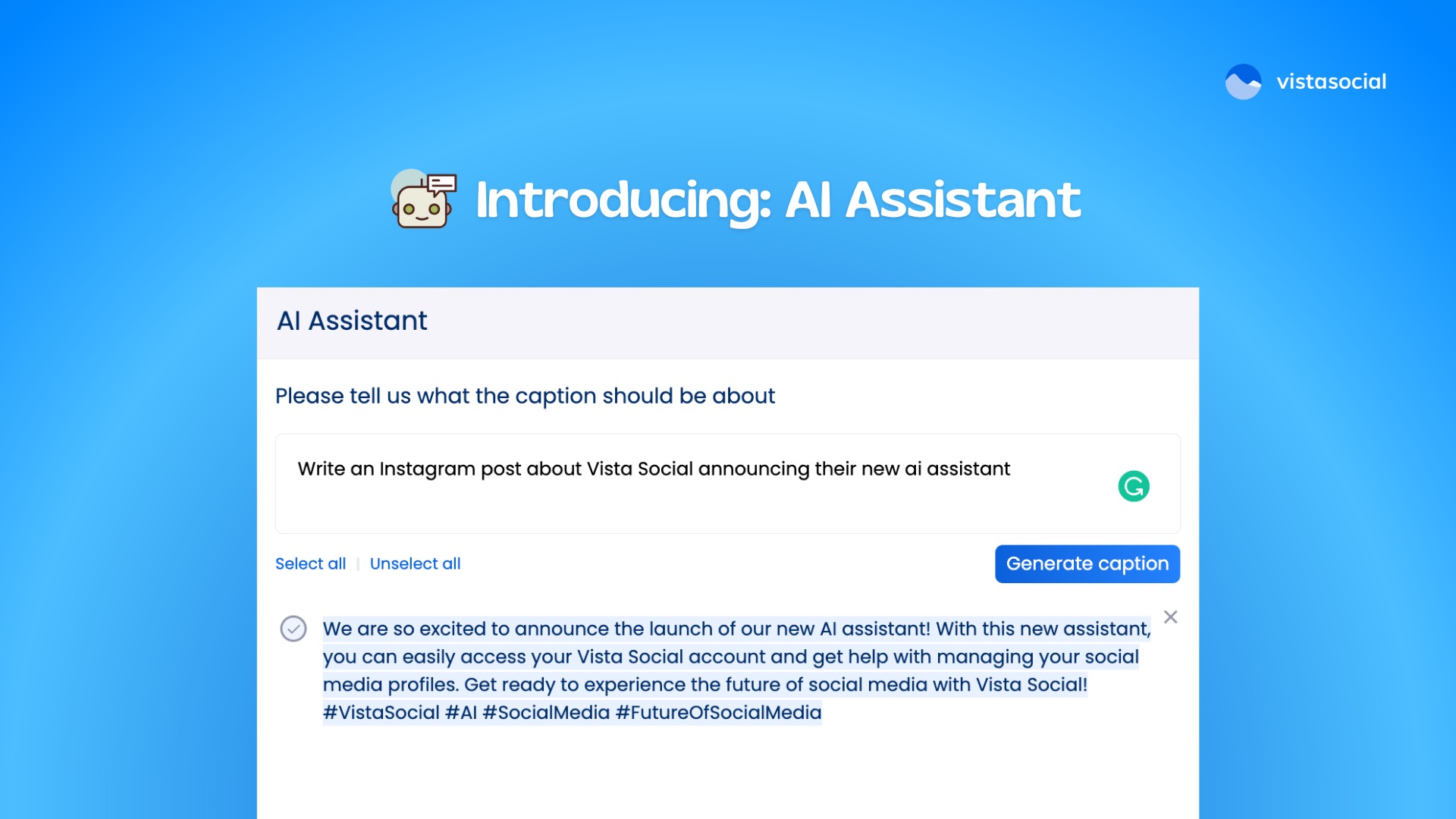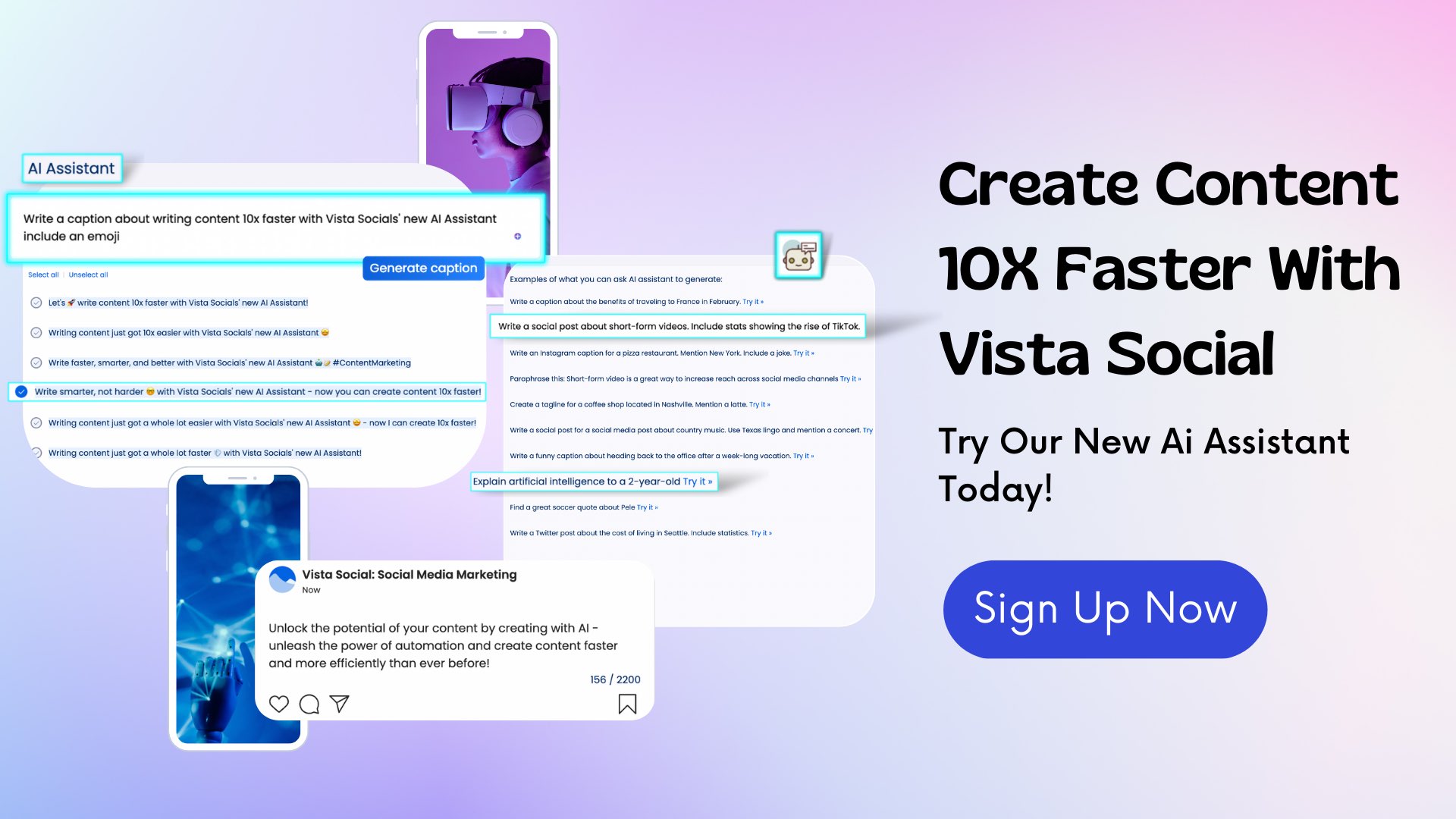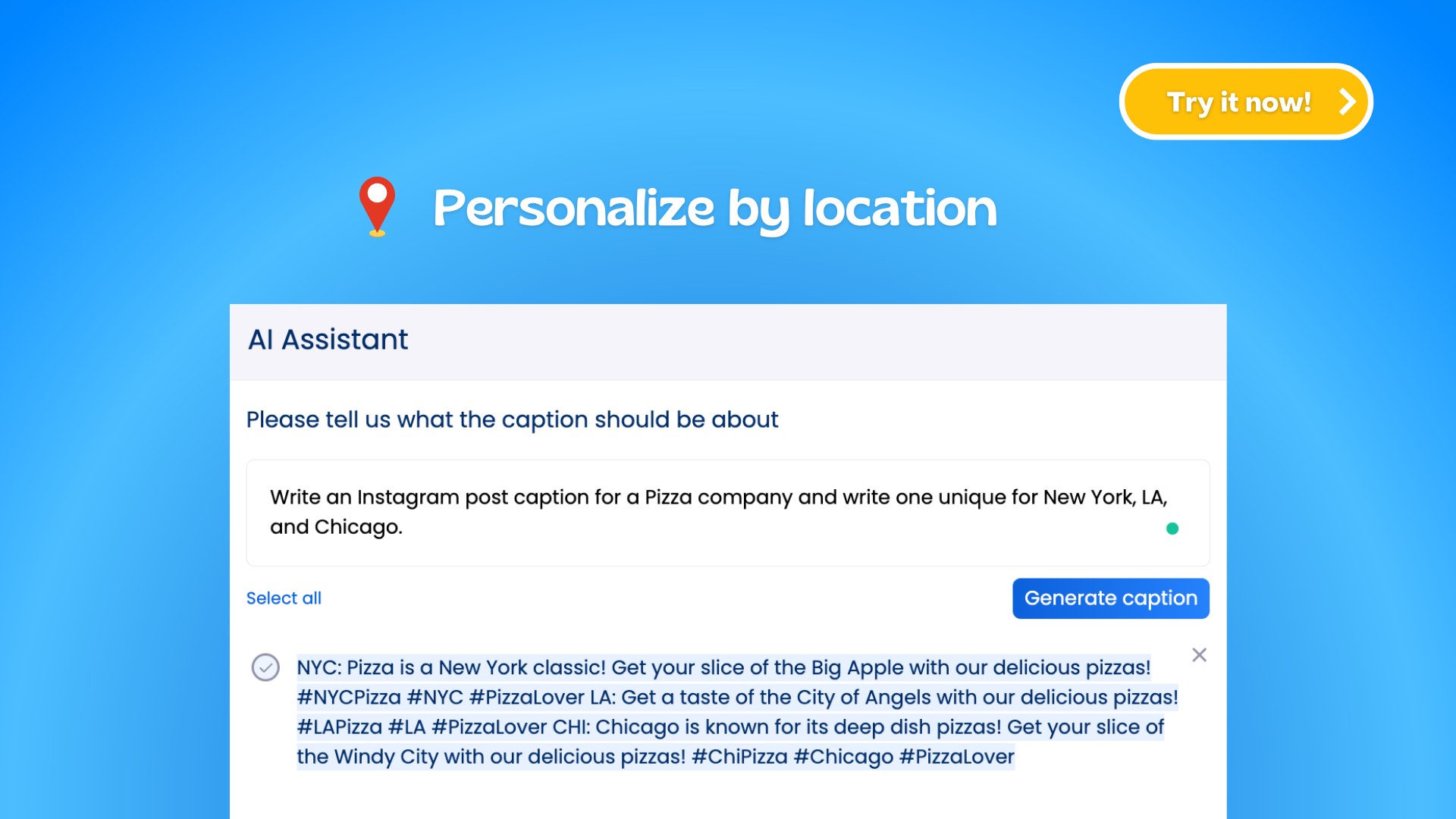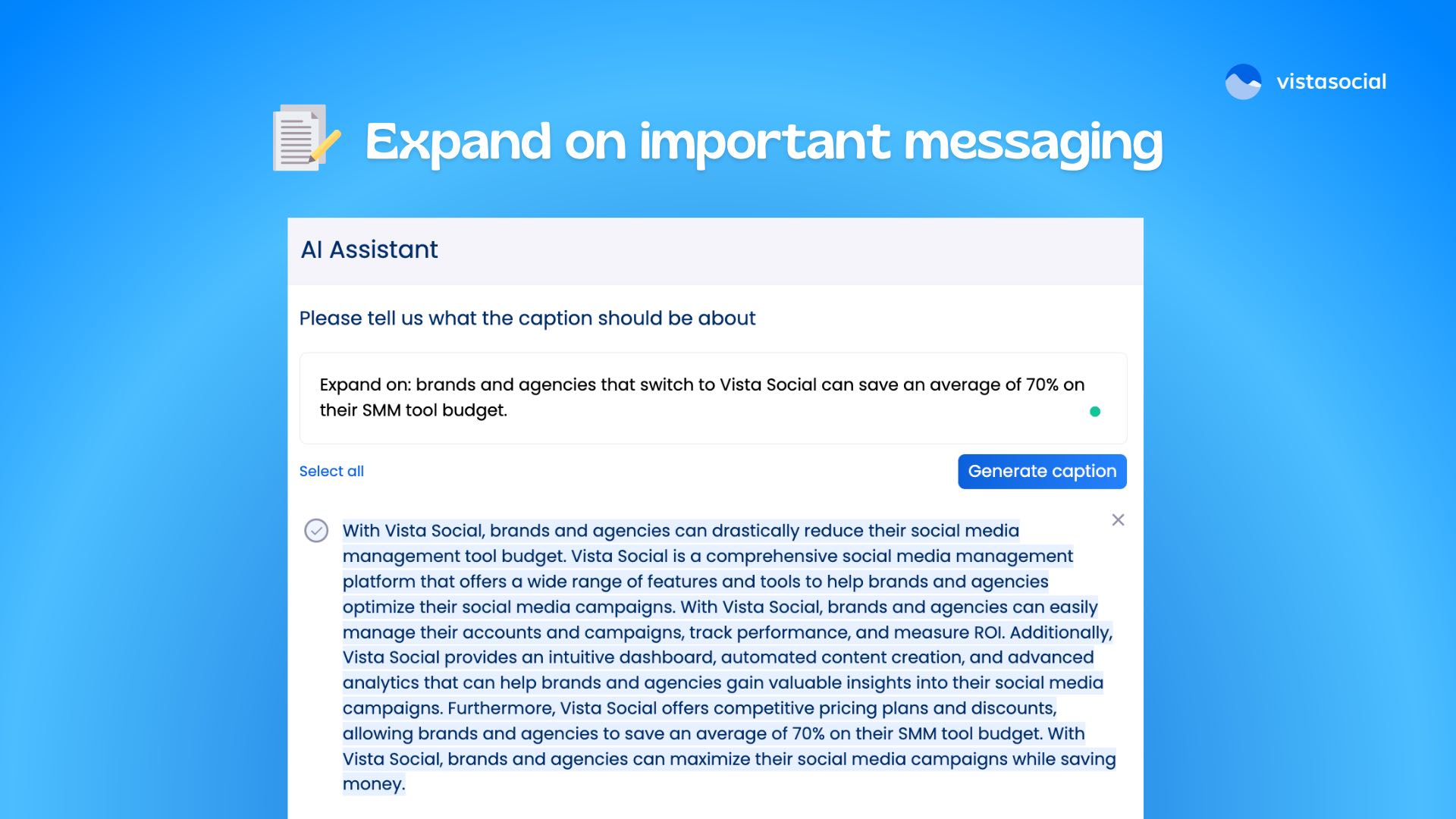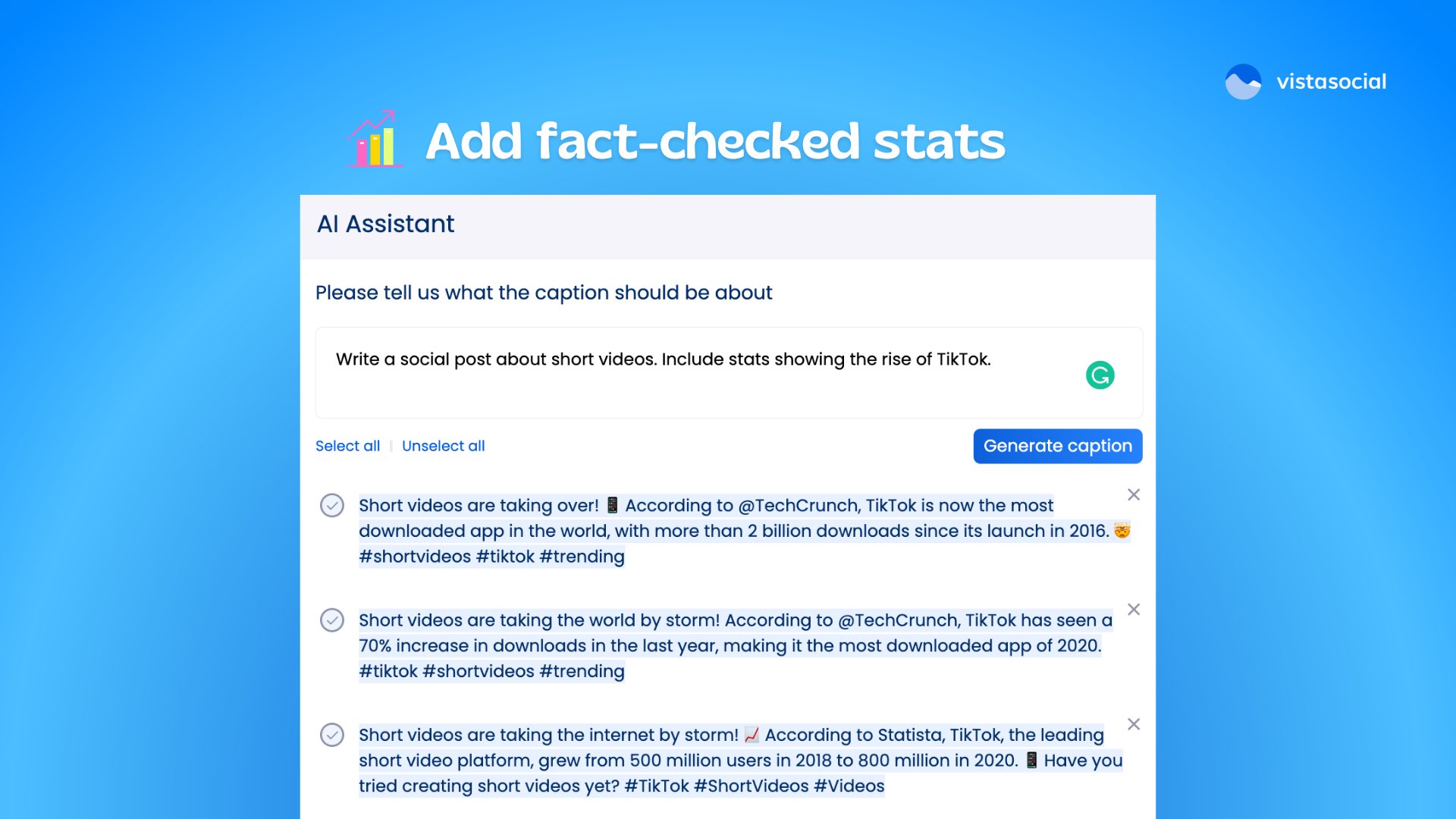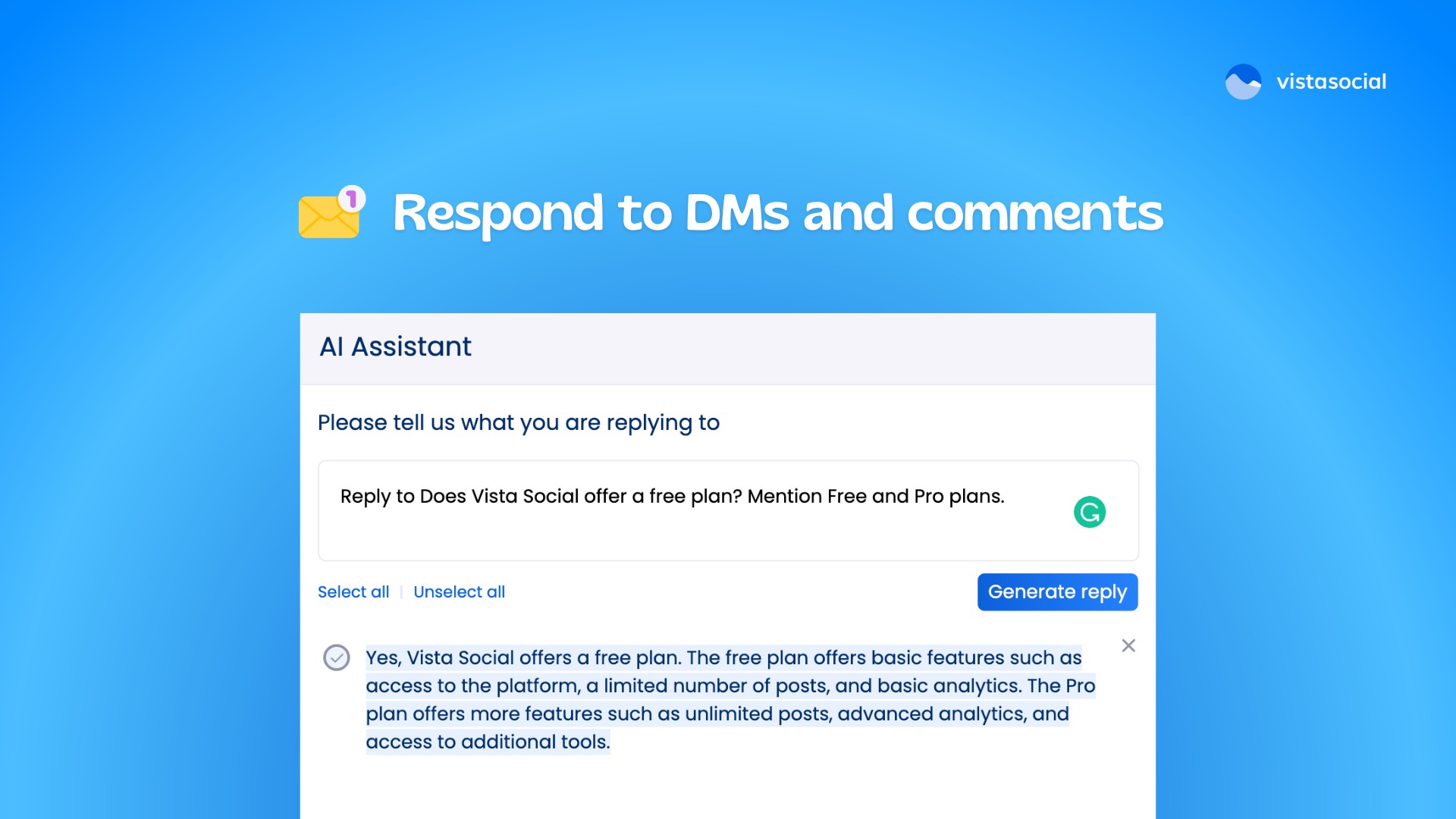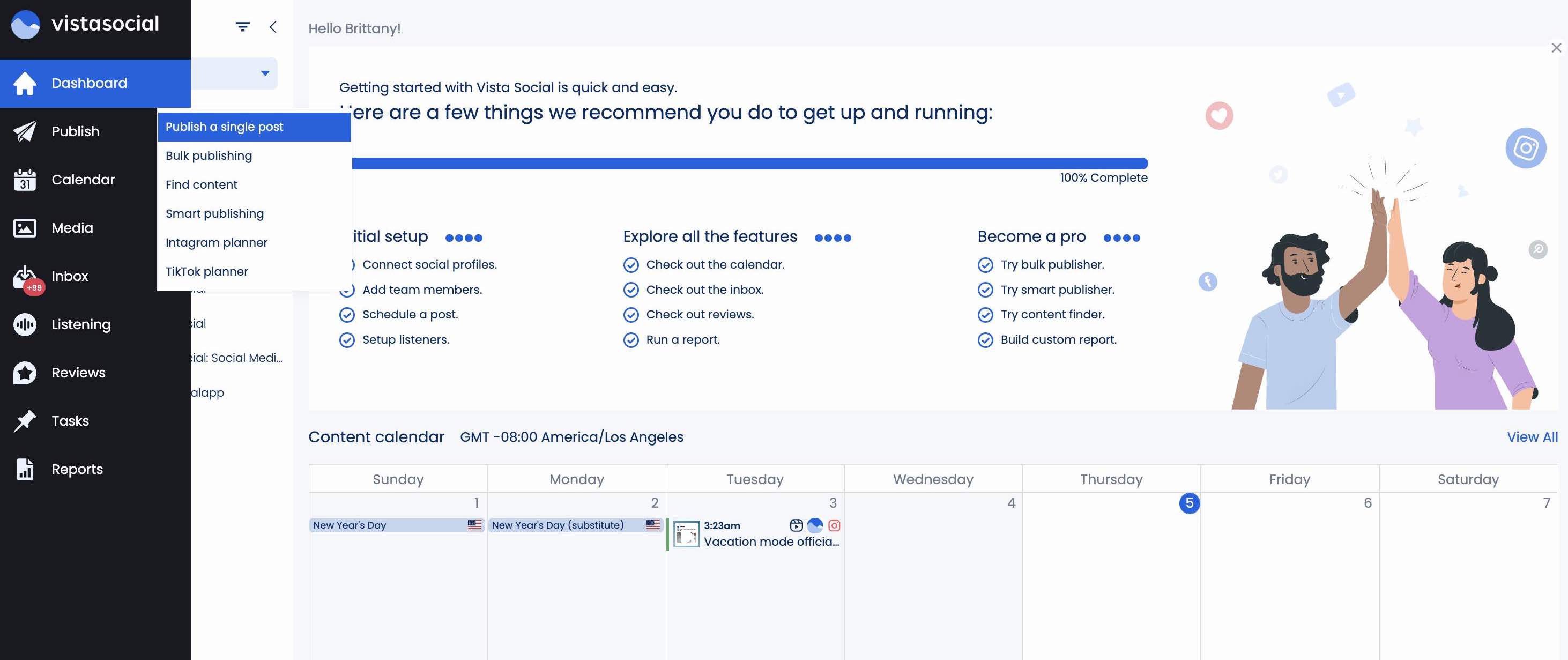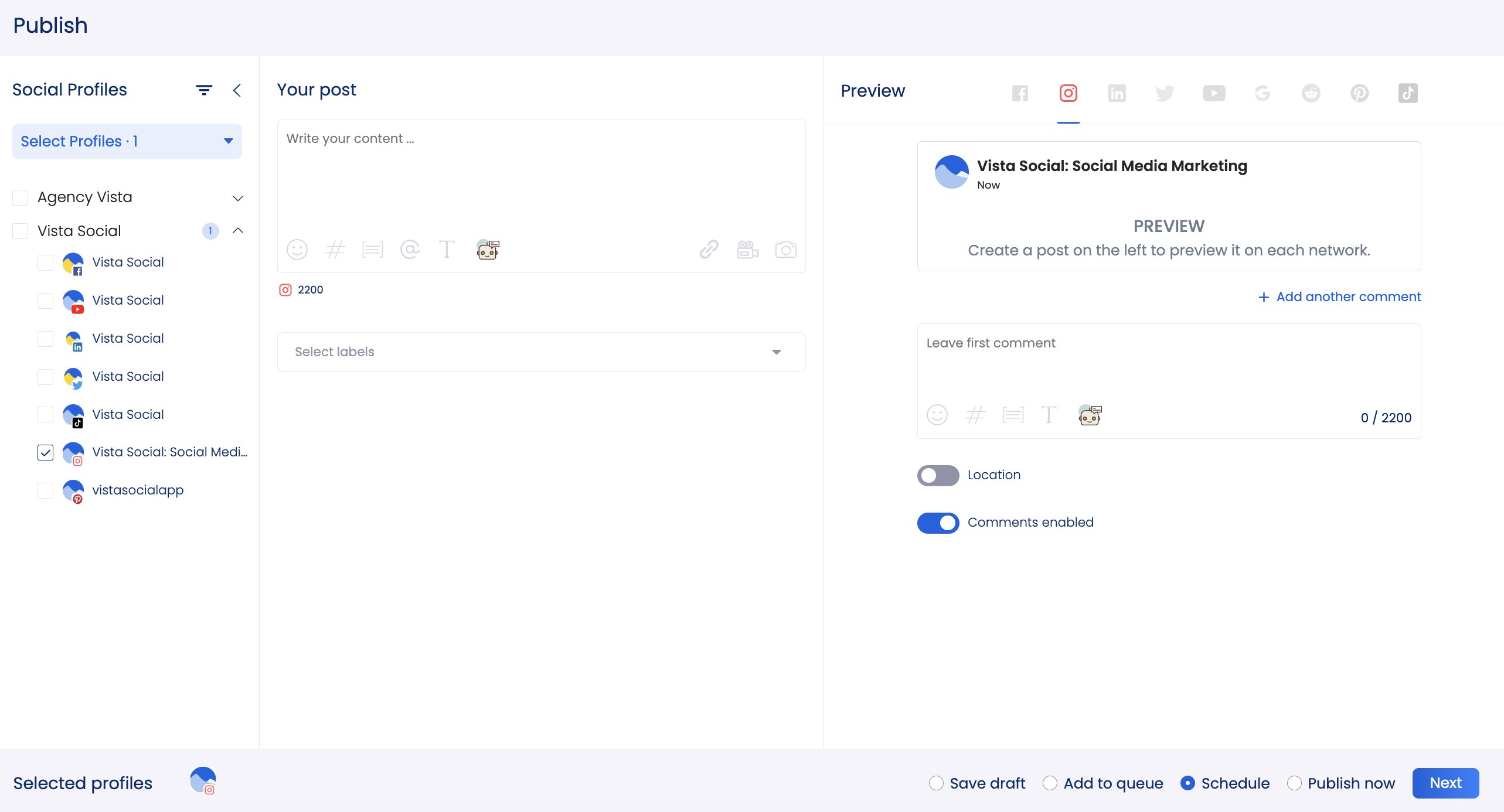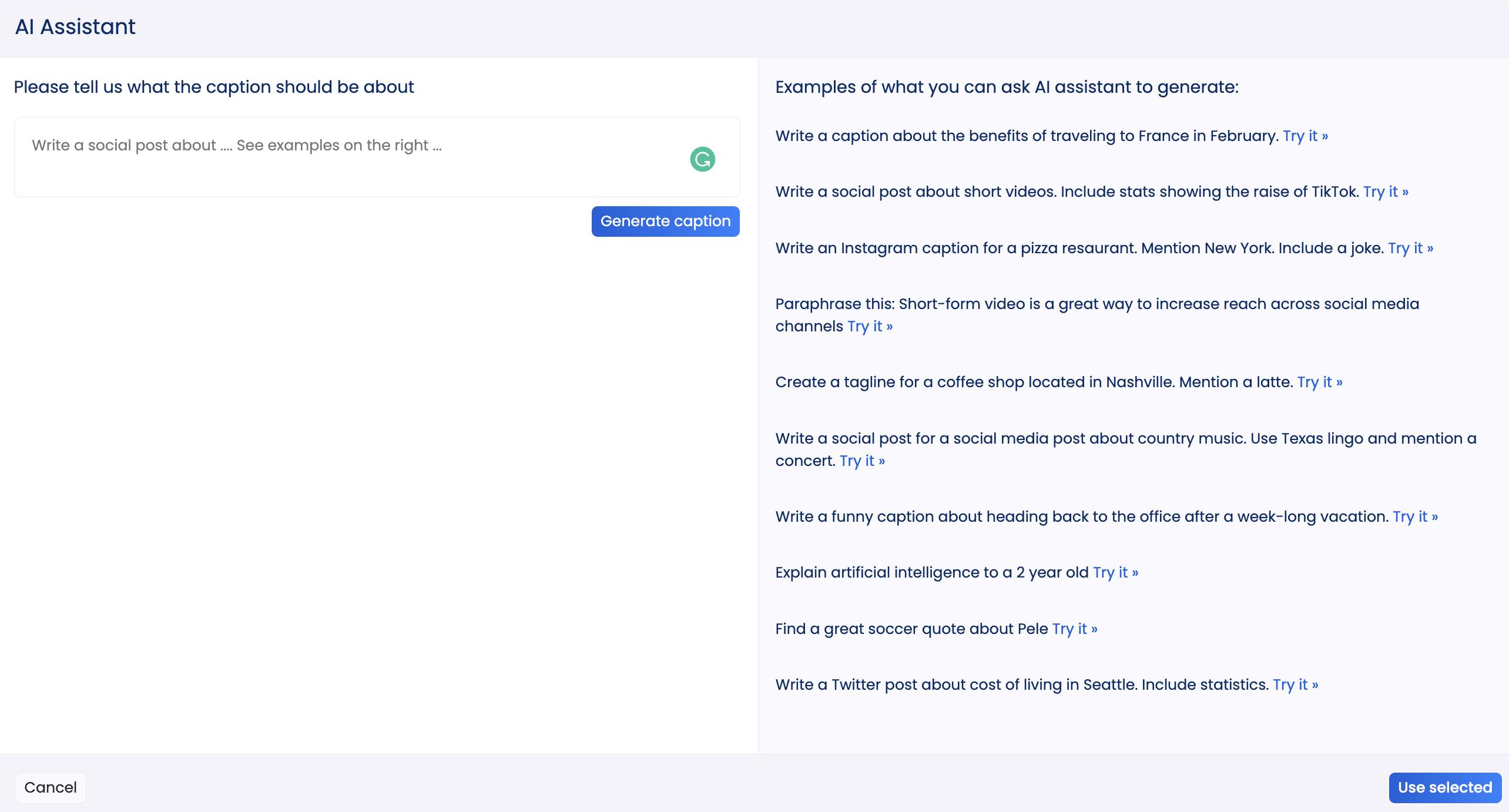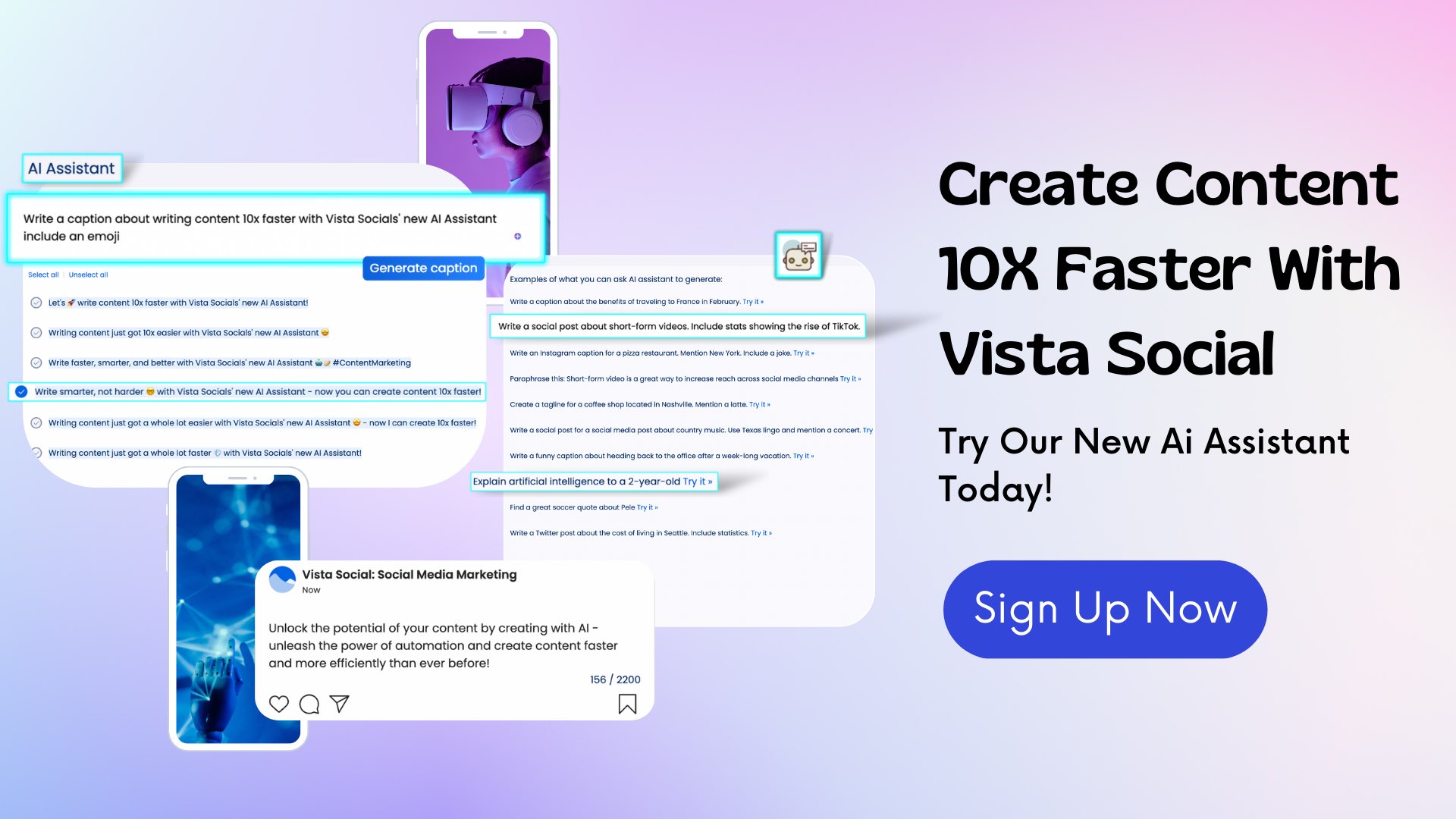Looking to create better social media posts 10x faster? Then, Vista Social’s AI social media text generator is for you!
Vista Social is the world’s first social media management tool with ChatGPT technology!
Now, businesses can access a powerful suite of products juiced with AI magic to produce better content faster. 🔥
Level up your social media game with Vista Social’s innovative tools built for this decade of SMM! Sign up today for free.
What is an AI text generator for social media?
An AI text generator for social media is a tool that uses artificial intelligence to automatically create social media content, such as posts, captions, or responses.
Benefits of using an AI social media text generator:
- Time-saving: A post generator can help save time by automating the process of creating social media content.
- Consistency: Using a post generator can help ensure that your social media content is consistent in terms of tone, style, and messaging.
- Creativity: A post generator can help spark creative ideas and provide inspiration for new social media content.
- Increased efficiency: By automating the creation of social media content, a post generator can help increase the efficiency of your social media marketing efforts.
- Cost-effective: A post generator can be a cost-effective solution for businesses, particularly those with limited resources for social media marketing.
Creating high-quality social media content can be time-consuming, especially if you manage multiple profiles!
But now, you can create, schedule, and analyze your social media efforts in one dashboard with Vista Social. 🤩
Ready to give your content workflow and posts a major upgrade? Try AI Assistant powered by ChatGPT today! 🤖💙
Ways to use the AI text generator in Vista Social
It’s challenging for businesses to create personalized and relatable content that resonates with every member of their target audience.
But consumers expect personalization in marketing, and this trend is only likely to continue in 2023.
With Vista Social’s AI Assistant, businesses can quickly generate social media text options and have them tailored to their target audience.
Personalize by location
Do you have followers in different locations? No problem!
With Vista Social’s AI assistant, you can create captions tailored to each location for more personalization.
By creating text tailored to specific locations, businesses can better target their marketing efforts and reach their desired audience more effectively.
Translate your text
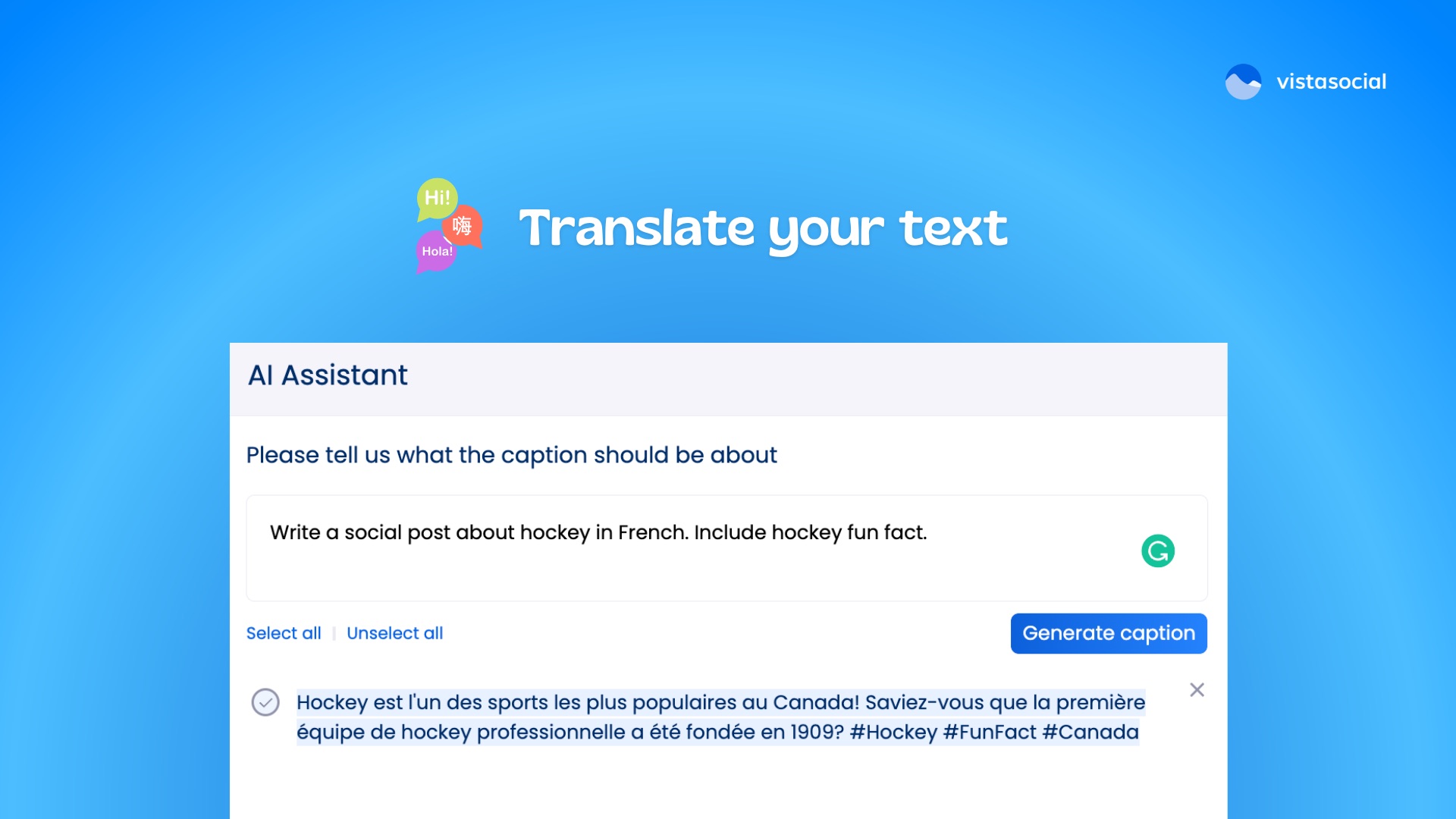
Quickly and more accurately translate your text with the help of the AI Assistant!
This also can help ensure consistency in translating specific terms and phrases, which is important for businesses looking to maintain a cohesive brand identity.
Now, businesses can translate content into multiple languages, making it easier to reach a global audience.
Repurpose high-performing posts
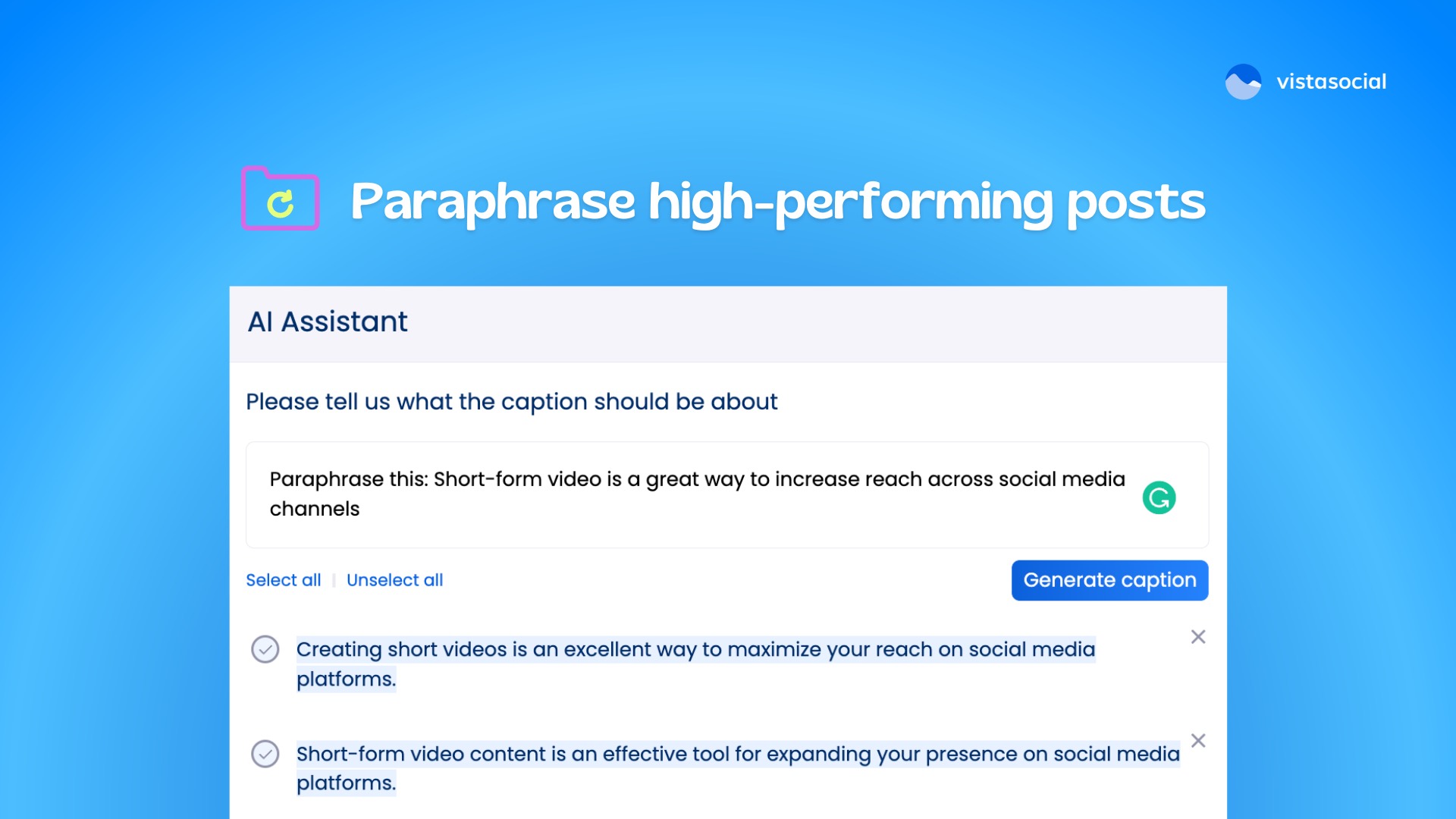
Repurposing high-performing social media posts is an easy way to get more value from your existing content and reach a new audience.
With the AI Assistant, you can paraphrase your best social media posts to use as your future captions!
Repurposing high-performing social media posts allow you to get more mileage out of successful content rather than creating new content from scratch. This can save time and effort in the content creation process!
By incorporating advanced AI features, Vista Social hones your social media copy to perfection. But what if you need refined content adaptations beyond social media posts? Consider using a Paraphrasing tool for full-length rewrites without the hurdle of complex sign-ups. Streamline your content creation and ensure consistent quality across multiple platforms with comprehensive tools that simplify your process, whether you’re focused on brevity or detailed elaboration.
Shorten posts to improve readability
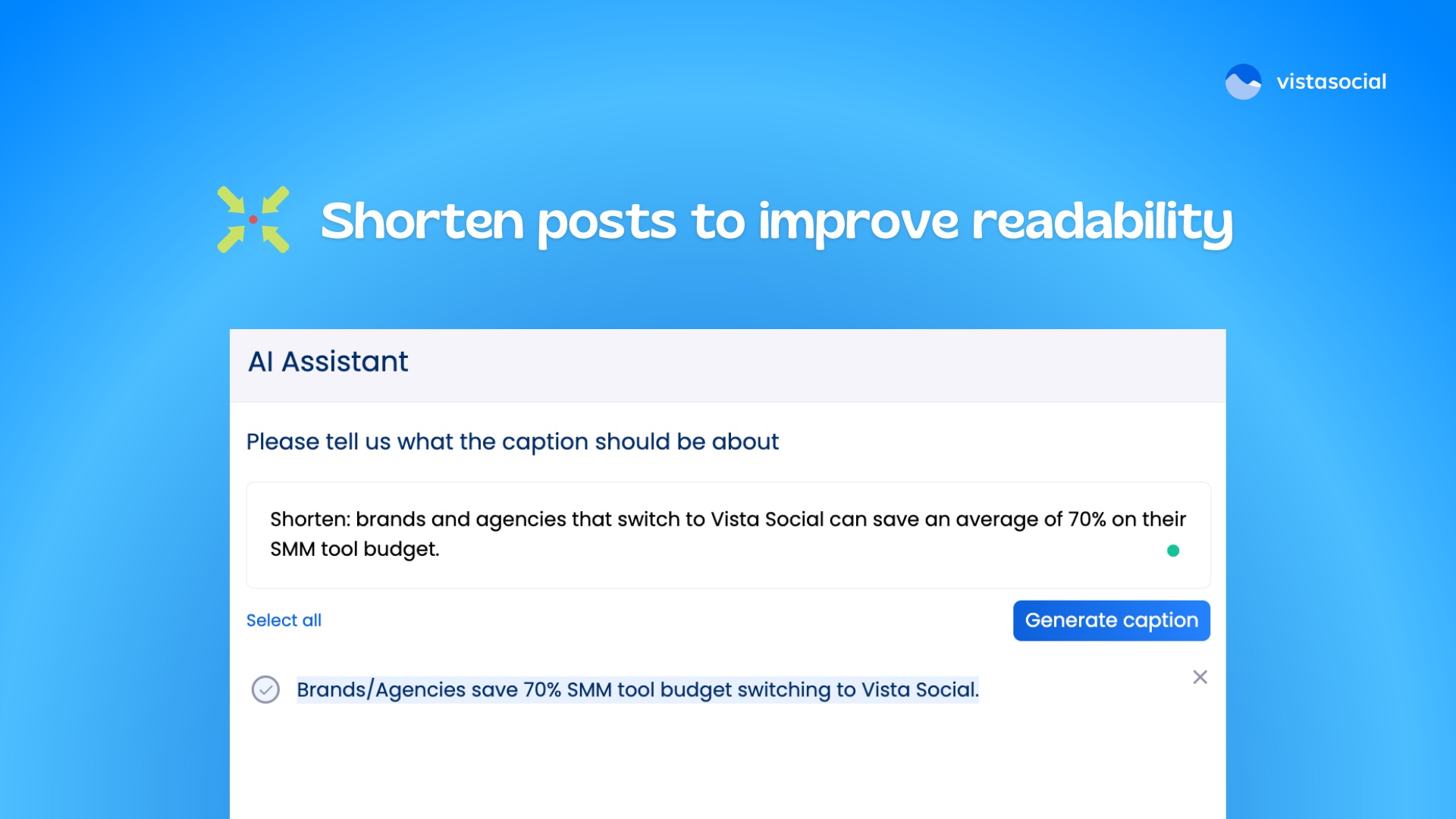
Many social networks have character limits, which require you to sum up your ideas using shorter, more concise messages.
Shorter posts tend to perform better on social media, as they are more likely to be read and shared by the audience.
Expand on important messaging
Expanding on important key messaging can help ensure the message is clear and easily understood by your target audience.
This is particularly important if the message is complex or contains important information (i.e., contests, discounts).
Add fact-checked stats
By including stats in your social media posts, you can provide proof to support your claims and increase the credibility of your message.
This can be especially important for businesses looking to build trust with their audience.
Stats can be interesting and engaging for social media users and make your posts more compelling and memorable.
Use humor to boost engagement
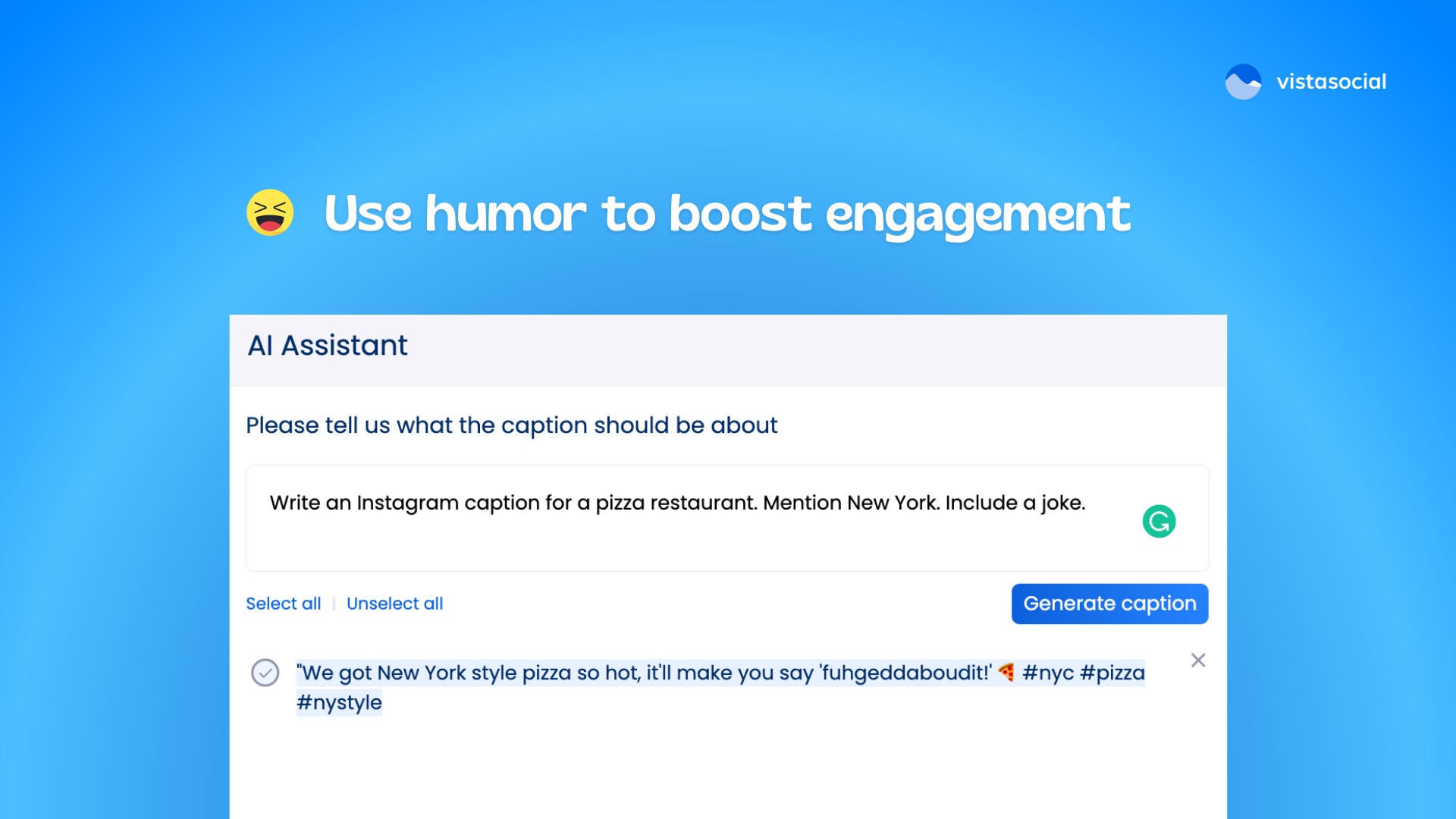
Humorous content can be more engaging and memorable than straightforward marketing messages.
It can capture the attention of the audience and make them more likely to share the content with others.
Respond to DMs and comments
The AI Assistant can automate the process of generating responses to comments, DMs, reviews, and mentions right from the Vista Social inbox.
This allows businesses to respond to customer inquiries more quickly and efficiently while staying consistent in tone, style, and messaging.
How to use the AI caption generator in Vista Social
Ready to save time while boosting engagement? Here is how to use the AI Assistant in Vista Social:
Step #1: Open the Publisher
There are a few ways to open the Publisher; you can choose whichever workflow is best for you:
- Select Publish from the main dashboard and select Publish a single post from the drop-down.
- Or, select Calendar from the main dashboard and select the date you’d like the post to be published.
Step #2: Select the AI Widget
Once the Publisher is opened, click on the AI Widget icon:
Step #3: Write or paste your text
Try out some of the examples on the right-hand side of the screen, or get started with your own text.
Vista Social’s AI Assistant will generate captions based on what you enter into the text box.
Pro Tip: You can save some or all of the generated captions if you want to use them again by clicking Save selected.
Step #4: Add text to your post
Once the AI Assistant has generated the perfect caption for your post, click Use selected. The caption will automatically be added to your social media post!
Step #5: Schedule or auto-publish your post
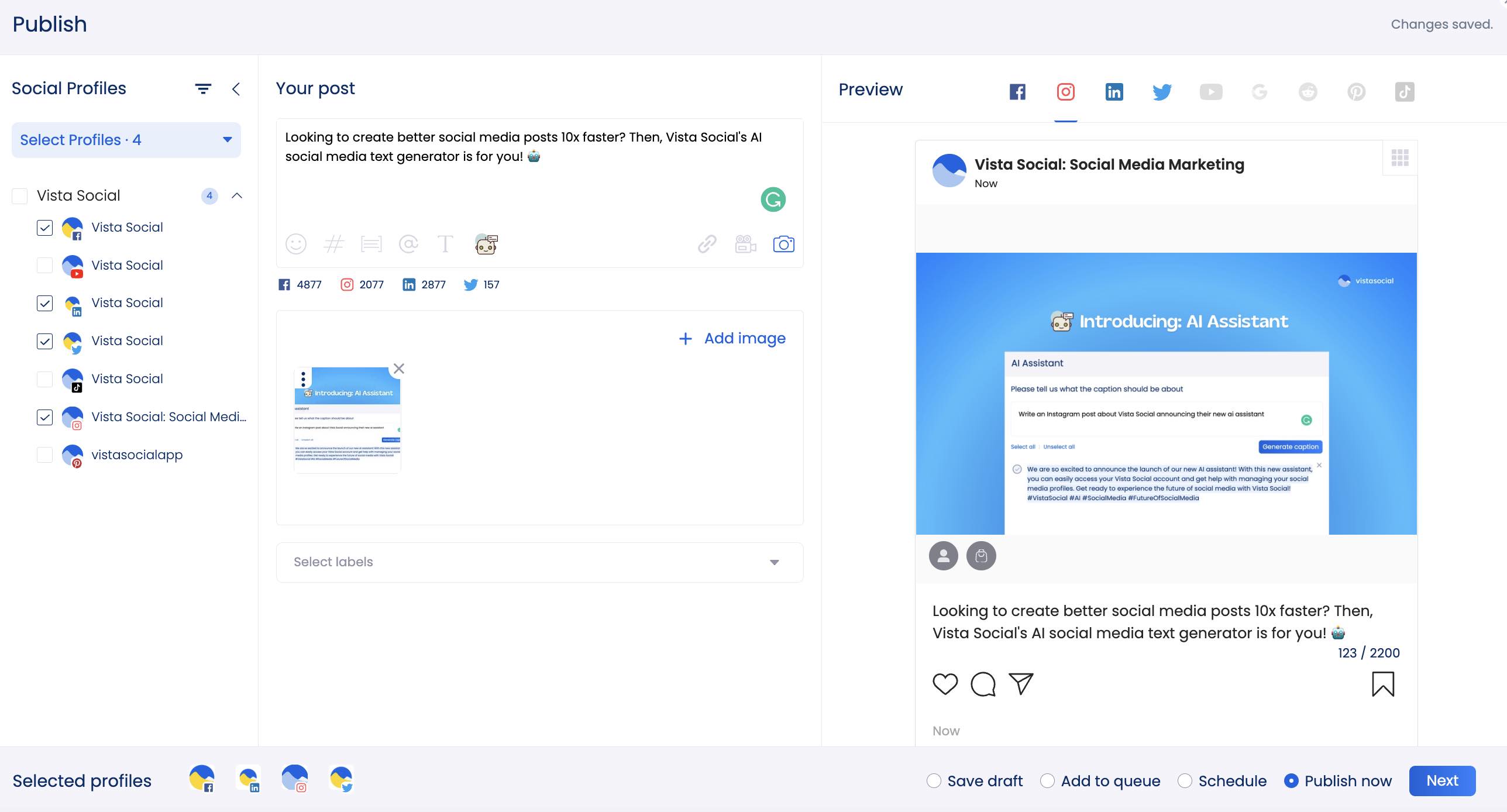
Finalize the last few details of your post before hitting schedule or auto-publish:
- Add trending audio
- Import your media
- Insert hashtags
- Tag locations and users
- Leave a first comment
- and more!
That’s it; you now have an AI-generated caption for your social media posts that is consistent and built to boost engagement!
How to use the AI response generator in Vista Social
Oh, did you think we were done? In 2023, we keep our goals, head, and standards high!
The AI Assistant can also be used to generate responses for messages, comments, reviews, and mentions. Here’s how to get started:
Step #1: Open your Social Inbox
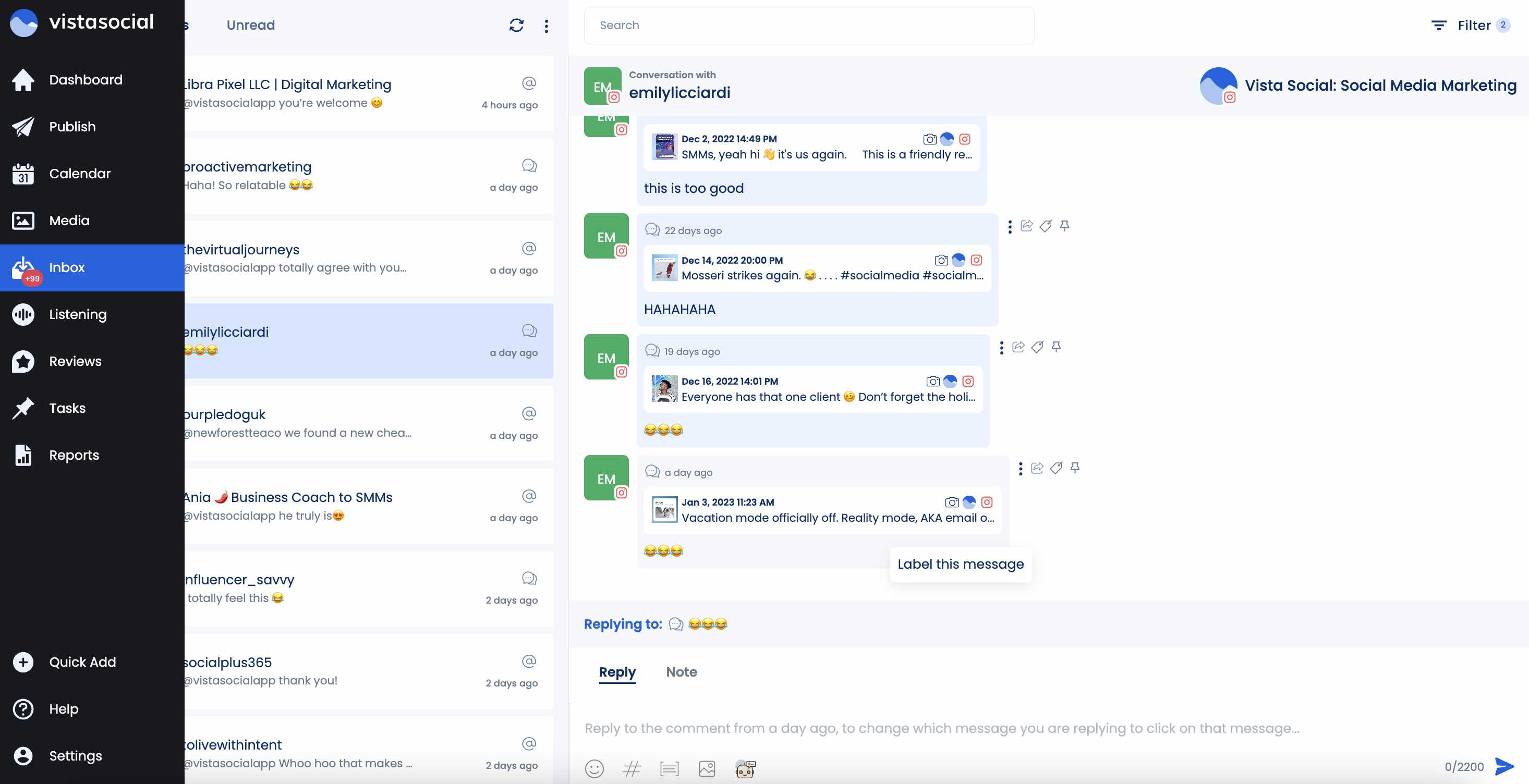
In the main dashboard, click Inbox. Once you’ve found the message or comment you want to reply to, click the AI Widget
Step #2: Generate your response
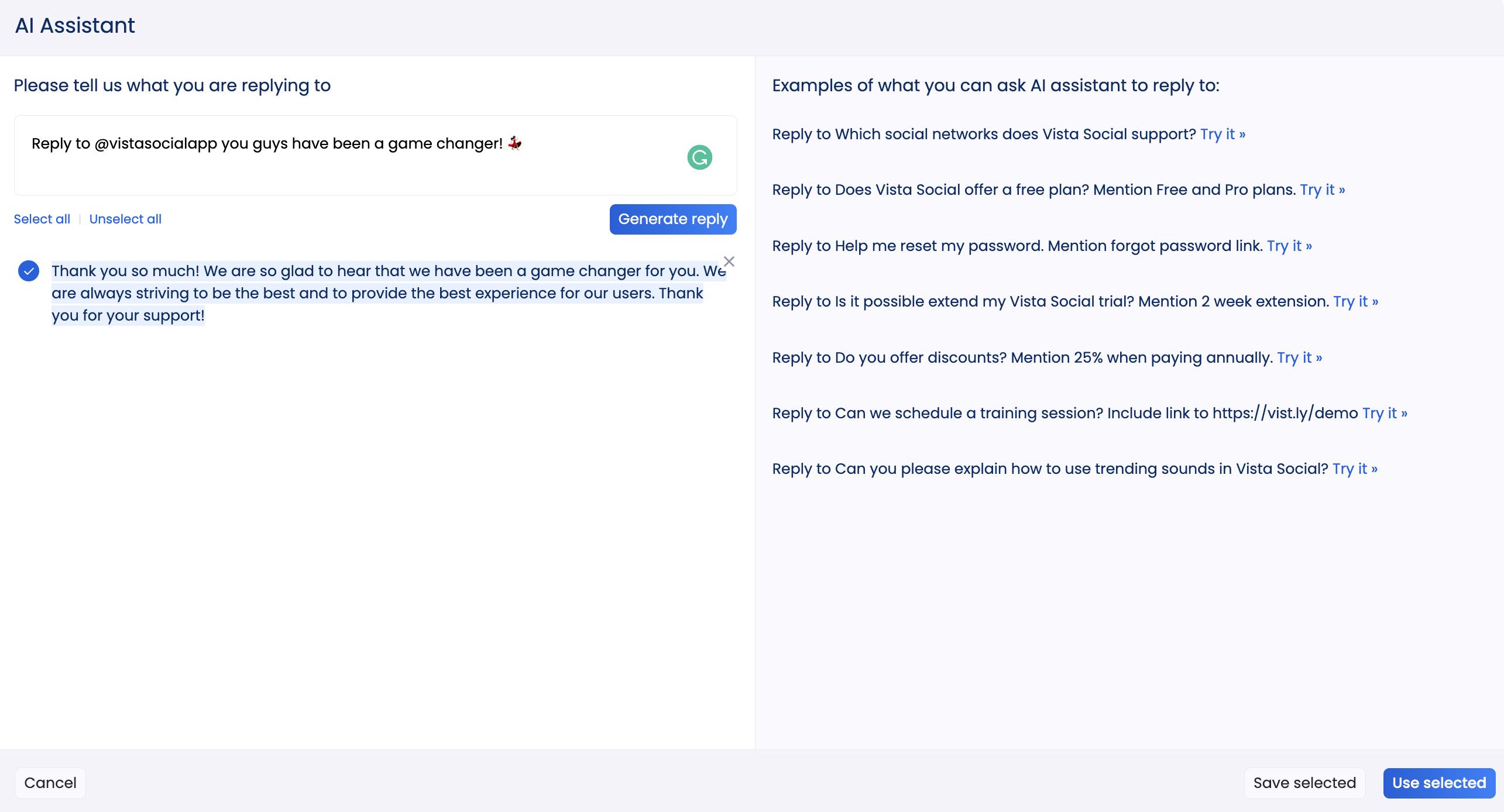
The AI Assistant will automatically generate a response for you based on the last message the account received.
Don’t like the response? Simply click Generate reply to receive a new option.
Pro Tip: Save responses for questions you frequently receive so that you can quickly and easily respond in seconds.
Step #3: Select your response
Once you’ve found the perfect response, click Use Selected.
That’s it! Our AI Assistant can help you save time by presenting you with response options to comments, direct messages, reviews, and mentions in the inbox, saving you time!
So…why choose Vista Social for your AI text generator?
When picking the right AI text generator for your social media, it’s important to consider what features meet your needs.
With Vista Social’s free plan, you can:
- Trial the AI Assistant with 50 credits
- Automatically publish posts to 10 social media networks
- Schedule 15 posts per month
- Upload unlimited images, videos, and audio to your Media Library
- Monitor your reviews on Facebook and Google
- Use the Saved Captions & Responses tool
- Create live links to your content calendar
And if you upgrade to a Pro or Pro+ plan, you’ll get even more features, including:
- Unlimited post-scheduling, users, and connected profiles
- AI Assistant for captions and inbox responses
- Bulk and smart scheduling
- Unlimited and white-labeled reporting (including competitor analysis reports)
- Review monitoring for Opentable, TripAdvisor, Yelp, and Trustpilot
- Two-factor authentication
- Prompt live support
In a nutshell, Vista Social’s AI social media text generator is the best way to save time, stay organized, and post consistently.
So what are you waiting for? Try the AI Assistant for free today!
Level up your social media strategy with Vista Social’s AI Assistant–get started now!