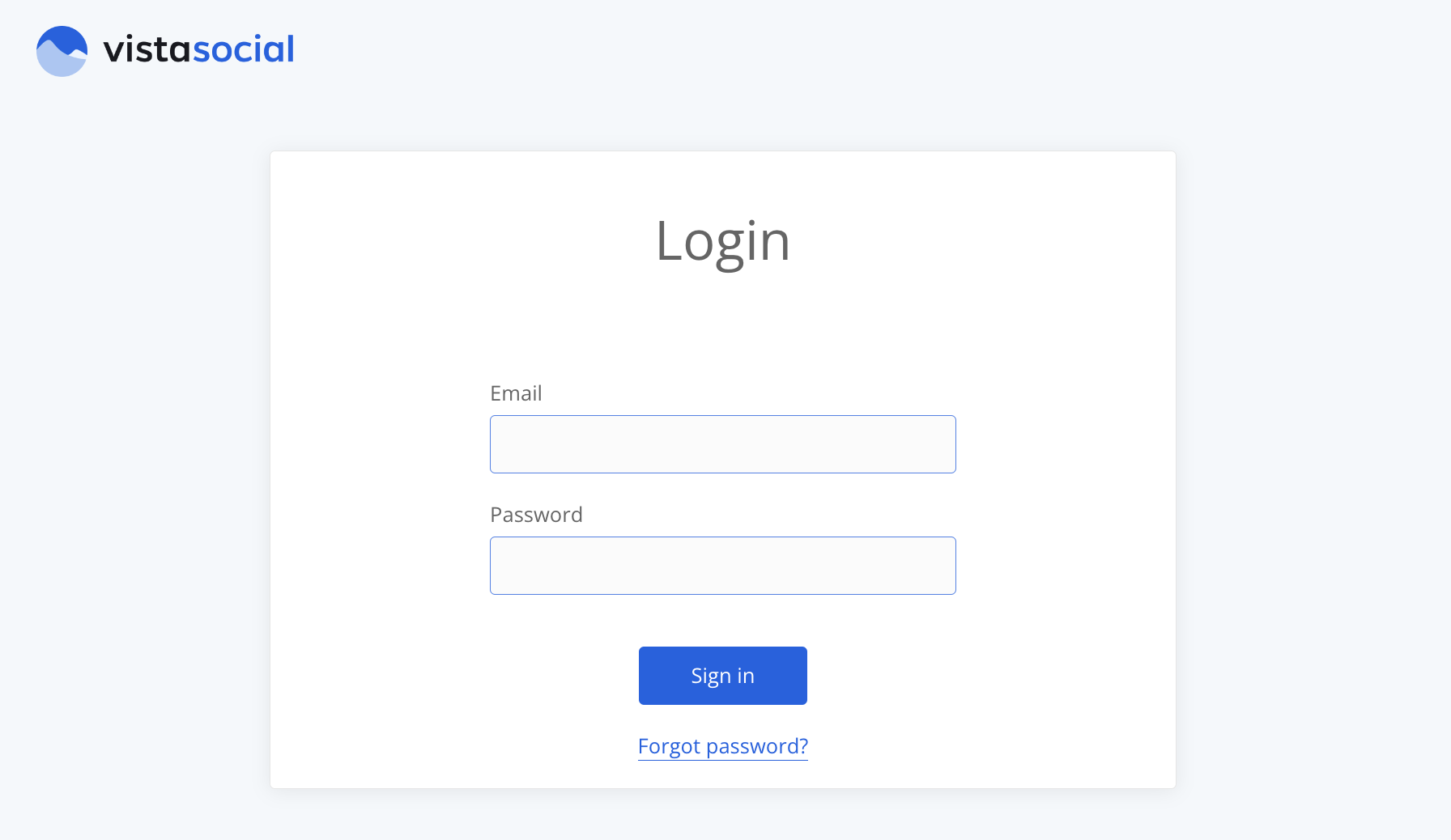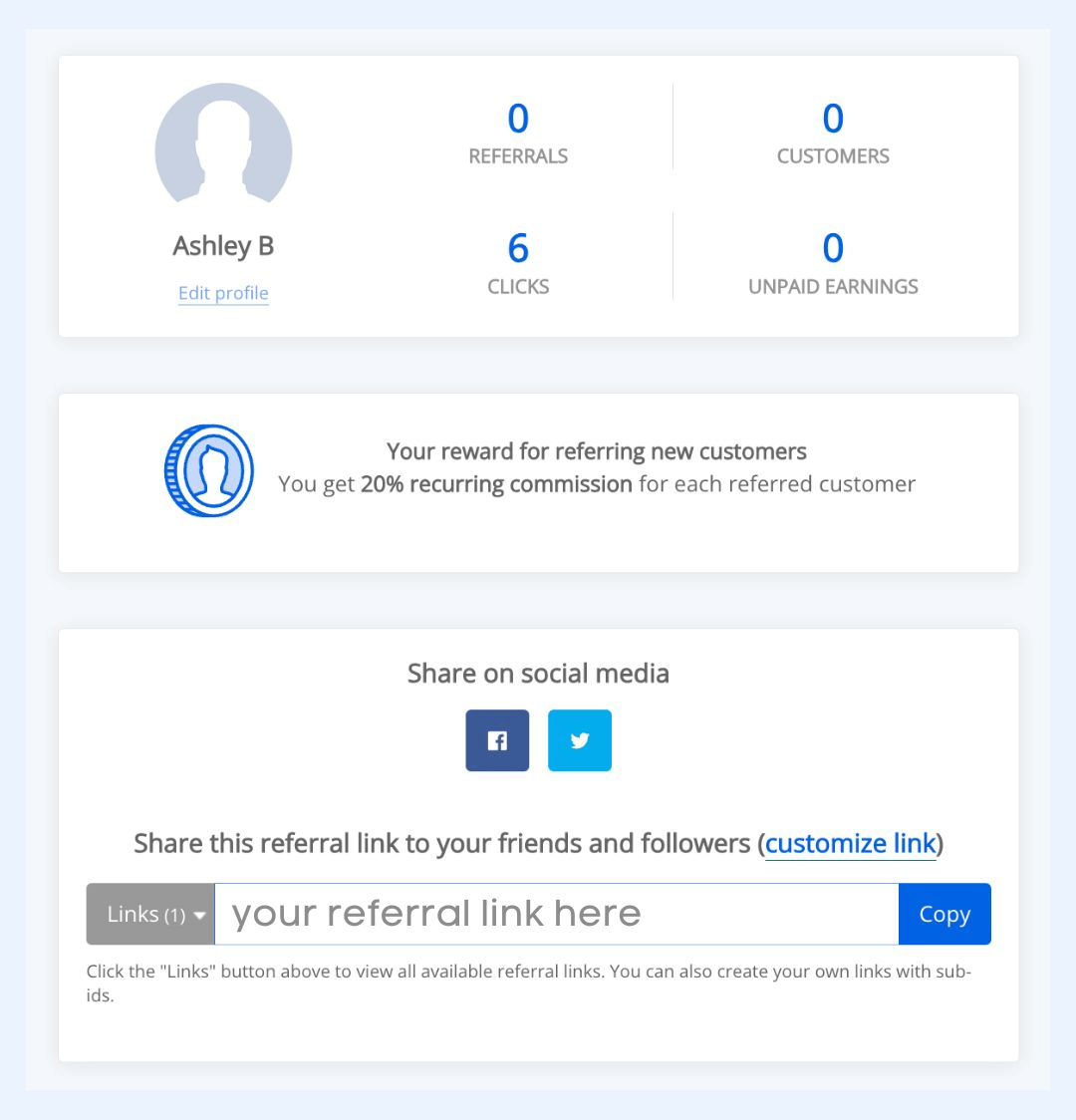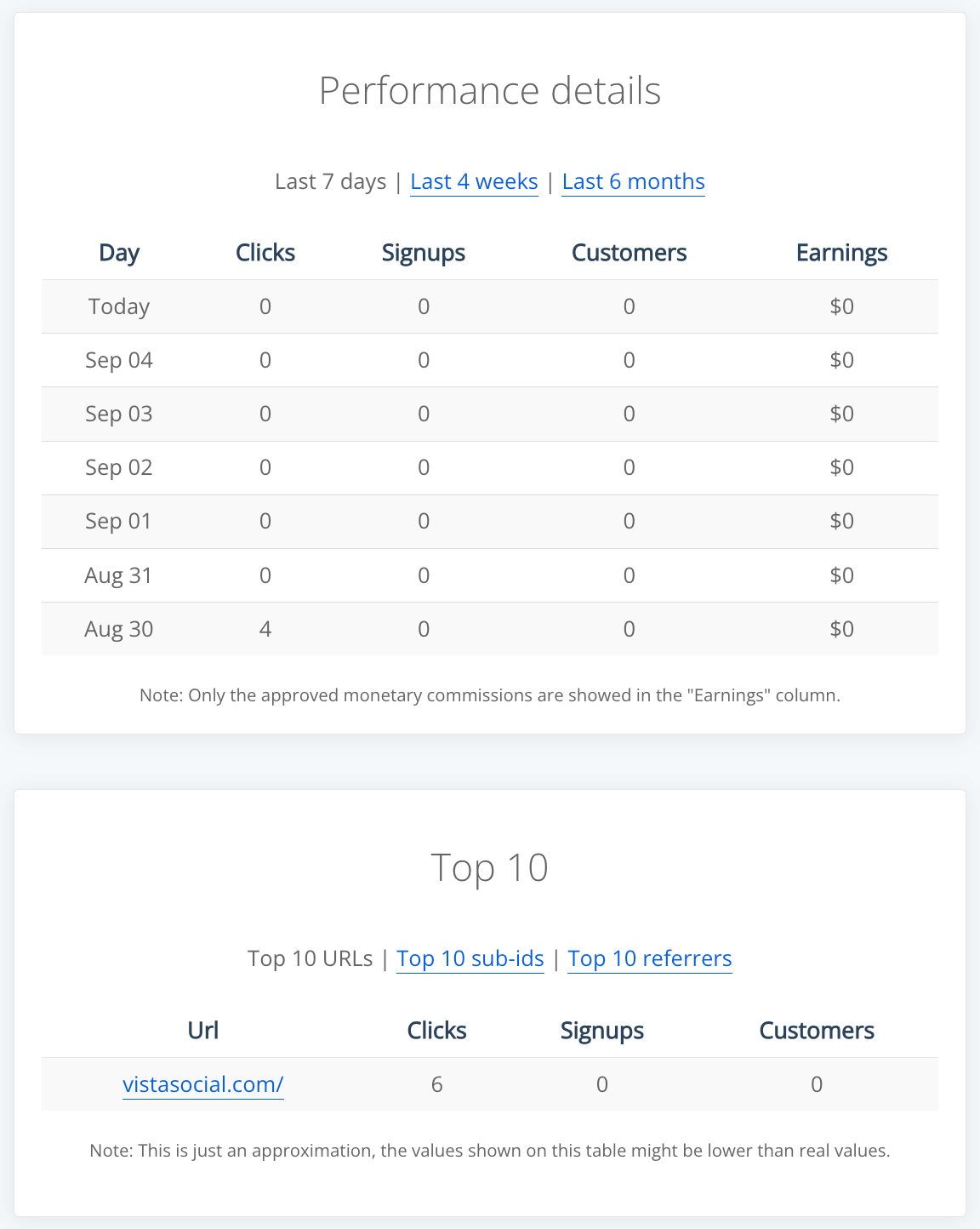Is your affiliate dashboard looking a little quiet? If those commissions are lagging, don’t worry—we’ve got you covered.
Today, we’ll show you how to see your affiliate earnings in action with data-driven tips to boost performance. Get ready to turn clicks into cash by using your dashboard insights to make smarter moves and grow those affiliate earnings!
Not an affiliate yet? Once you register for the Vista Social affiliate program, you’ll receive a referral link that you can share with your audience. You’ll then receive 20% commission for up to 12 months from all payments made by users that register through your affiliate link, and they’ll get a 10% discount.
Sign up here to share your love for Vista Social and reap the rewards!
Log In and Get Started: The Gateway to Your Earnings
First things first—let’s get you logged in and ready to roll. Head over to your FirstPromoter dashboard. Once you’re in, you’ll find yourself in the control center of your affiliate empire. It’s where all the magic happens, and where you can track, optimize, and celebrate your affiliate earnings.
Dashboard Tab: Your Financial Overview at a Glance
Welcome to the hub of your affiliate activity! The Dashboard tab is your first stop, and it’s packed with valuable insights to get you on the right track.
Here’s what you’ll find:
- Referrals: See how many referrals you’ve brought in. Each one is a potential opportunity, so keep those numbers climbing!
- Clicks: Track how many clicks your links have received. More clicks often mean more potential sales—so aim high!
- Customers: Check out the number of customers who’ve signed up thanks to your efforts. Each new customer is a step closer to that sweet commission.
- Unpaid Earnings: Get a snapshot of what’s still waiting to hit your bank account. It’s like peeking into the future of your earnings.
But that’s not all! Here you’ll find your referral link, when someone registers through your link you’ll earn a cool 20% commission on their payments for 12 months, plus they’ll receive a 10% discount automatically!
[Must read: 8 Affiliate Marketing Tips and Strategies to Earn More Money in 2024]
Details Tab: Digging Deeper into the Data
Ready for some serious number crunching? The Details tab is where you can really get into the nitty-gritty of your affiliate performance.
- Performance Overview: Look at your performance over the last 7 days, 4 weeks, and 6 months. See day-by-day stats including clicks, signups, customers, and earnings. This is where you’ll spot trends and identify opportunities for improvement.
- Top 10 Section: Check out the top 10 URLs, sub-IDs, and referrers. This section helps you understand which of your links and sources are performing the best. Use this intel to double down on what’s working and tweak what’s not.
Strategize and Boost Your Sales: Making the Data Work for You
Now that you’ve got all this juicy data, let’s put it to work. Here’s how you can use your stats to boost your affiliate sales:
- Optimize Your Top Performers: Focus on the links and referrers that are bringing in the most clicks and signups. If a particular URL is a winner, consider creating similar content or promotional tactics to replicate that success.
- Revamp Underperformers: If certain links or strategies aren’t performing as well, it’s time for a refresh. Experiment with different calls-to-action, better placements, or even redesign your landing pages to capture more attention.
- Leverage Your Special Offer: Promote your special offer to entice more signups. Highlight the 10% discount in your content to give potential customers an extra nudge.
- Monitor Trends: Use the performance data over different time frames to identify trends. Are there certain days or months when your performance spikes? Adjust your marketing efforts to capitalize on these trends.
- Engage with Your Audience: Use the data to understand what your audience responds to best. Tailor your content and outreach strategies based on what you see working.
[Must read: 5 Proven Tactics to Supercharge Your Affiliate Earnings]
Ready to Get Started?
There you have it—you’re ready to use your FirstPromoter dashboard like a pro.
From tracking your performance to strategizing your next move, you’ve got all the tools you need to turn your affiliate marketing into a lucrative venture.
Not an affiliate yet? What are you waiting for? Sign up here and start earning with Vista Social today! Already an affiliate? Head to your dashboard now and dive into your stats to fine-tune your strategy and watch those commissions roll in.
Now, let’s get that money train rolling and make your affiliate marketing dreams a reality!
P.S. If you’re new around here, Vista Social is a feature-packed all-in-one social media management platform built to deliver unparalleled value to marketing agencies, freelancers and social media managers. We are the most advanced, user-first platform that sets a new benchmark for collaboration, efficiency, and effectiveness in social media marketing.
Create your Vista Social account now to see what all the buzz is about.