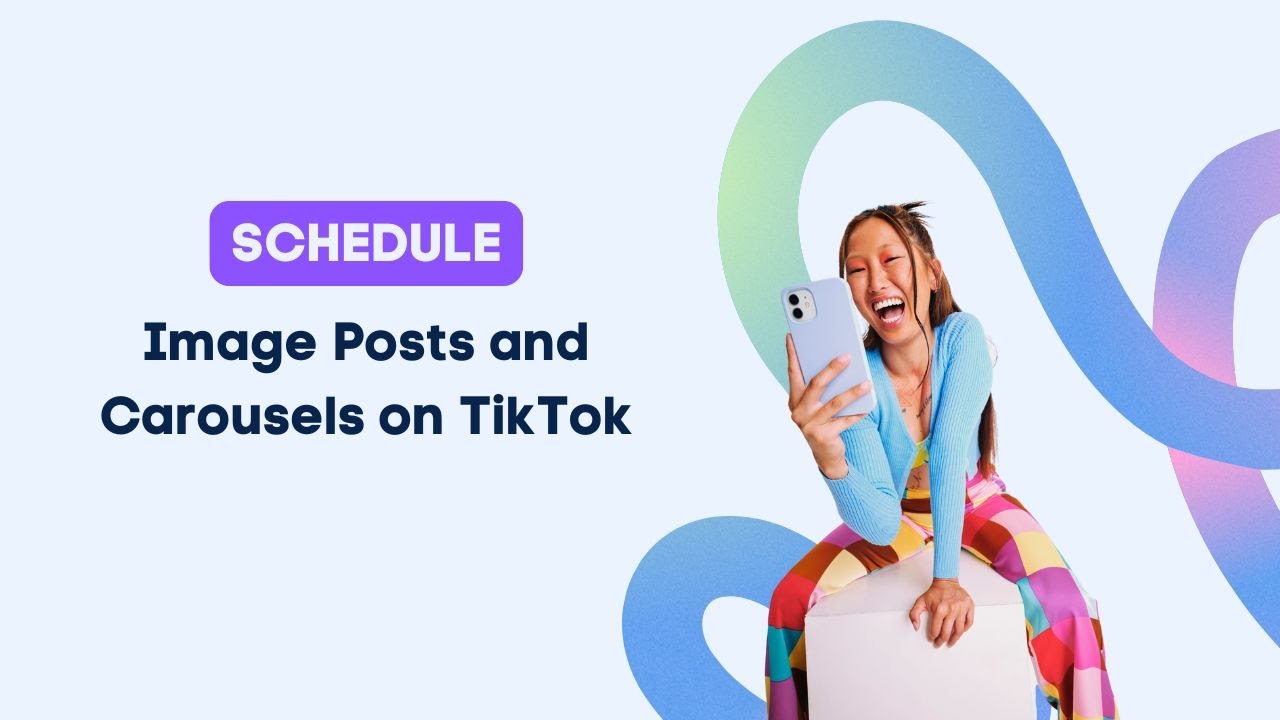Transcript
How to Schedule Image Posts and Carousels on TikTok
Instead of just relying on videos when posting to TikTok, have you ever thought about how incorporating images can also enhance your engagement with your audience? Let’s take a look at just how you can easily schedule image posts and carousels for TikTok. It’s really as simple as adding your media, whether it’s a single image or multiple images, when scheduling your TikTok post with Vista Social.
Add the Finishing Touches to Your TikTok Posts
Don’t forget your captions and hashtags. For some final touches, you can schedule a first comment. Select who you’d like to view your content, for example, mutual friends only. You can even choose to have a recommended sound automatically added to your post when it’s published. Who doesn’t love that?
Schedule and Publish Your TikTok Content Automatically
Once you’re happy with your post, select your schedule date and time and you’re all set. When the time comes, your post will automatically be published to your TikTok account. It’s that easy. TikTok scheduling just got a whole lot easier and now you’re ready to plan ahead and take your engagement to the next level.
Ready to Schedule Your Next TikTok Post?
Want to learn how to schedule content to your profile? Check out this next video to see how easy it is with Vista Social.