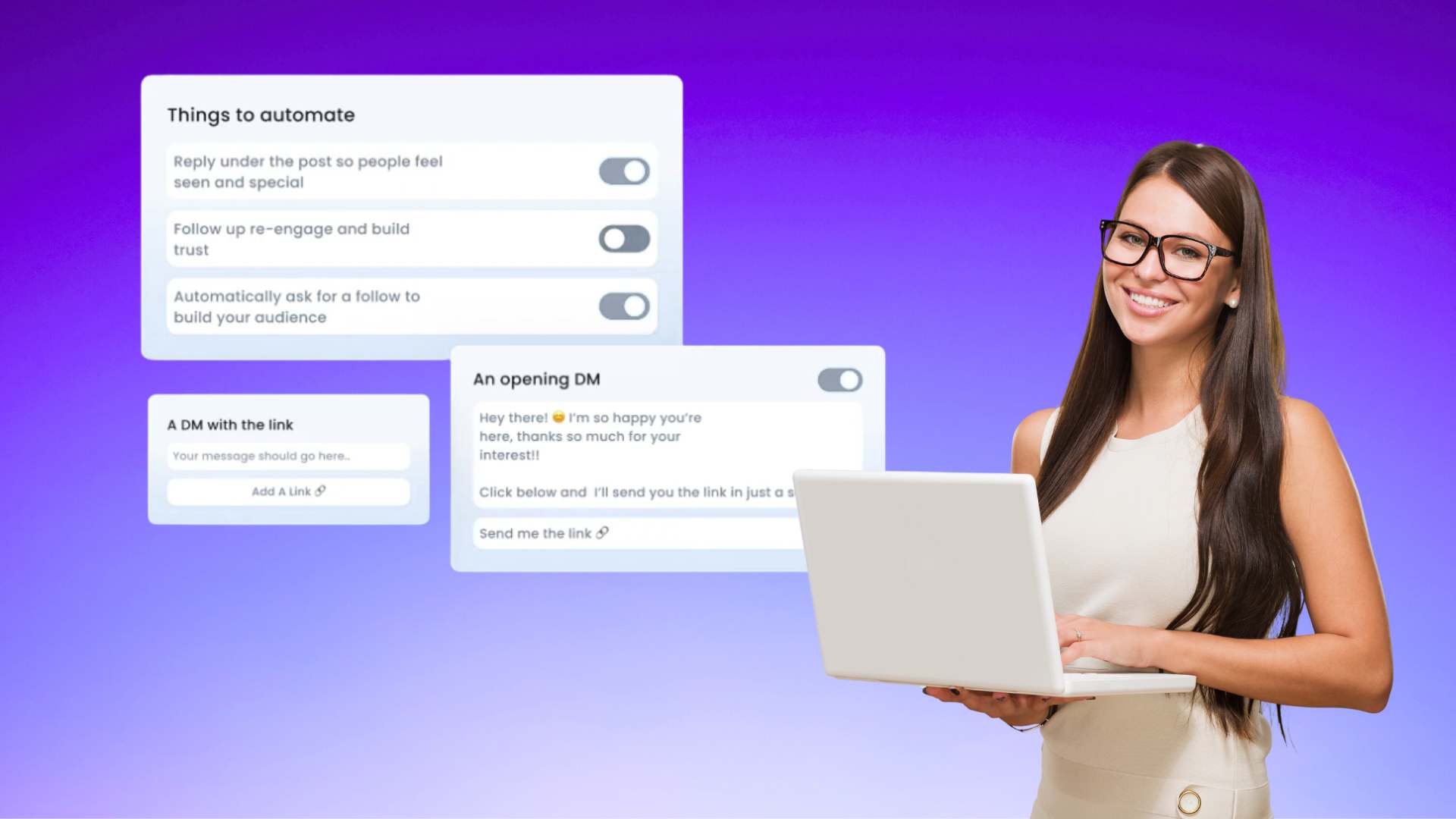Can you even count on two hands and two feet the number of DMs your brand accounts get every day? If not, you need DM automation to help you manage them.
With DM and comment automation, you can set up workflows that help you manage your brand interactions more easily. Learn more below.
What Is DM and Comment Automation—and Why Does It Matter?
Let’s face it: managing social media is more than just publishing great content. It’s about keeping up with all the DMs, comments, and questions that come flooding in afterward. But manually replying to each one? That’s a full-time job in itself. The solution is to automate social media DMs and comments.
That’s where DM and comment automation comes in. It allows brands and social media managers to respond to incoming messages faster and more consistently, without being glued to their phones 24/7. The result? Better community engagement, improved customer satisfaction, stronger relationships—and more time back in your day to focus on strategy.
Today’s audiences expect brands to be always on. But that doesn’t mean you need to be. With the right tools, you can stay responsive and reclaim your time.
What Problems Does DM Automation Actually Solve?
Manual engagement has its limits:
- You’re only human—responding to every message quickly isn’t scalable.
- Consistency is hard to maintain, especially with growing audiences or teams.
- The volume of repetitive questions (pricing, links, FAQs) drains creative energy.
- Late replies or ignored comments hurt your credibility.
With DM and comment automation, you free up time, reduce human error, and never leave a follower hanging.
Why Is Community Management Essential for Social Growth?
Social media is no longer a broadcast-only platform. Today, it’s a two-way conversation. Whether it’s a quick comment, a product question, or a heartfelt review in your DMs, every message is a chance to build brand loyalty.
Here’s why community management matters:
- It builds trust. Being present and responsive creates a sense of accessibility and care.
- It improves reach. Platforms like Instagram and Facebook reward engagement with visibility.
- It drives retention and loyalty. People remember brands that listen and respond.
- It boosts conversions. Every message is a touchpoint—and potentially, a sale.
The bottom line: your content might bring people in, but community is what makes them stay. And automation helps you nurture that community at scale.
If you’re spending time creating content but no time connecting with your audience, you’re missing half the equation.
What Is DM Automation and How Does It Work?
DM Automation is our newest feature, designed to automate responses to both DMs and comments across your connected social media channels. It helps you:
- Reply faster without sacrificing your brand voice.
- Reduce manual workload by automating FAQ responses.
- Stay engaged around the clock — even when you’re offline.
- Maintain consistency, especially when multiple team members are involved.
- Scale your strategy as your business or client list grows.
It works by letting you set up custom rules that trigger specific replies when a message matches a keyword or phrase. These responses can be tailored to match your tone, style, and goals—so whether you’re witty, warm, or formal, DM Automation adapts to you.
And the best part? It’s flexible. You choose what to automate, how the responses sound, and when a message needs to escalate to a human.
How to Set Up DM and Comment Automation in Vista Social
Getting started is simple. Here’s how to set up automated responses:
- Navigate to DM Automations in your Vista Social dashboard.
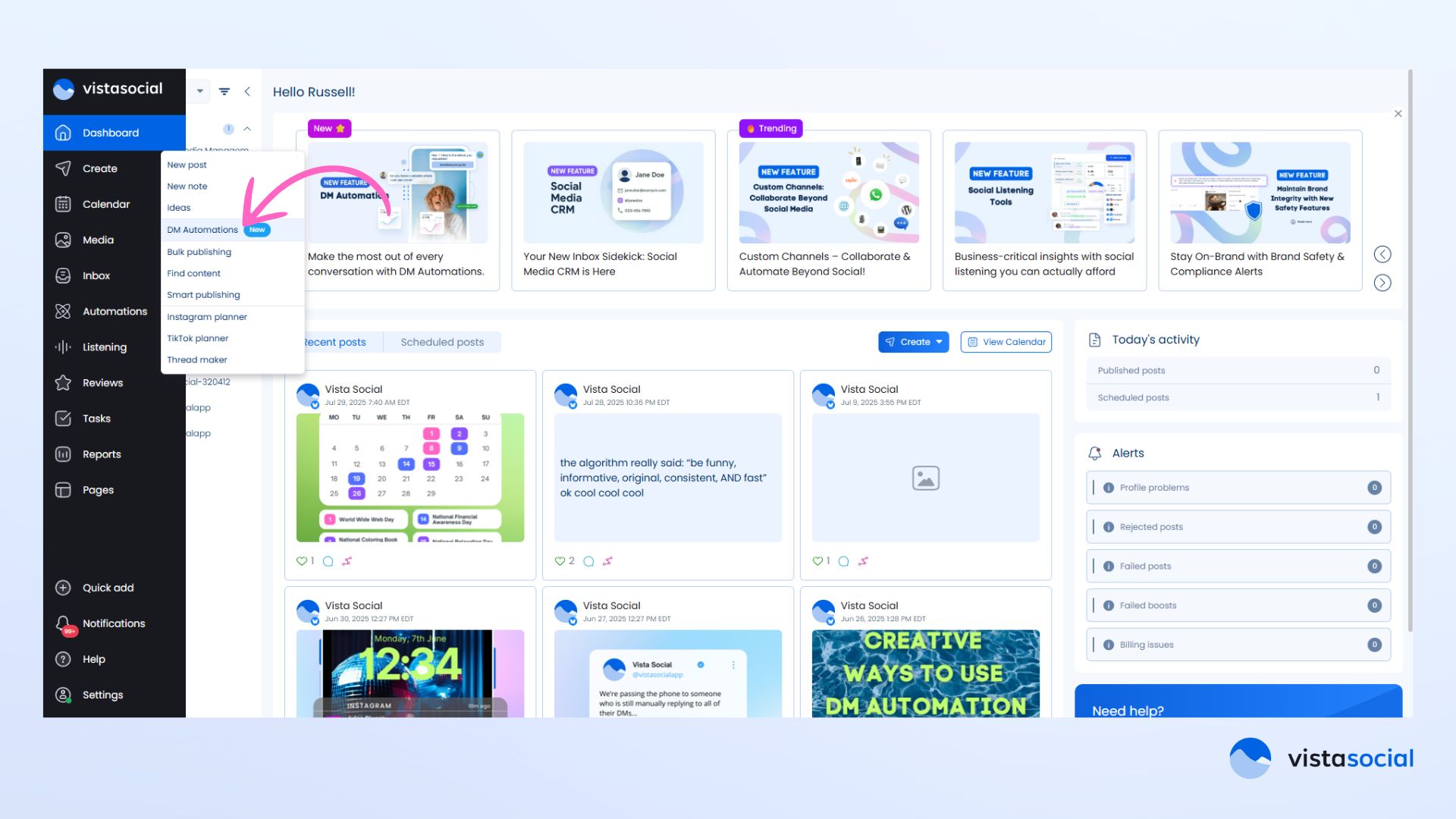
- Select “ Create Automation.”
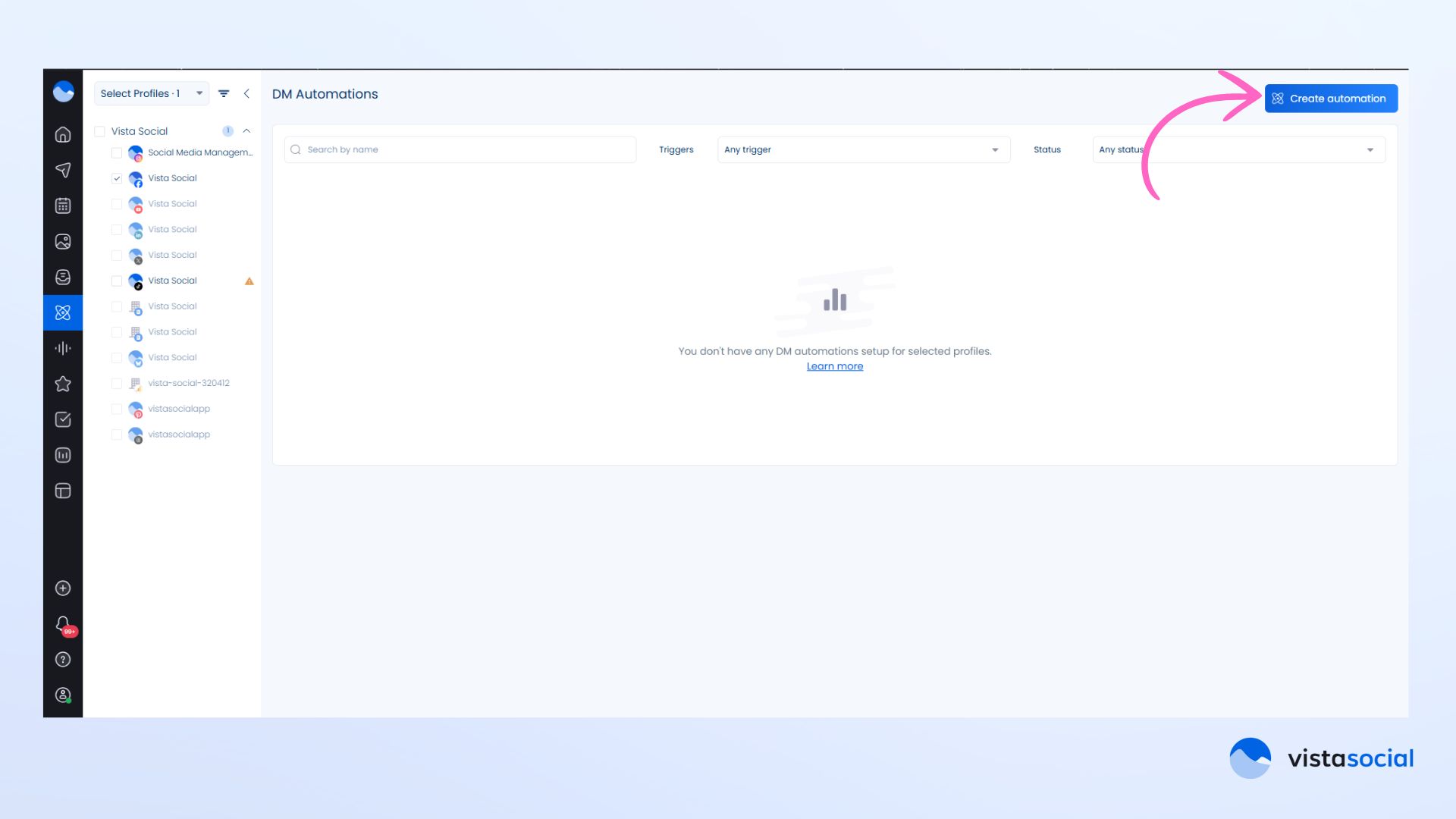
- Select how you want to create your automation, either from a template or create it from scratch. (For this case, we’re going to create from scratch)
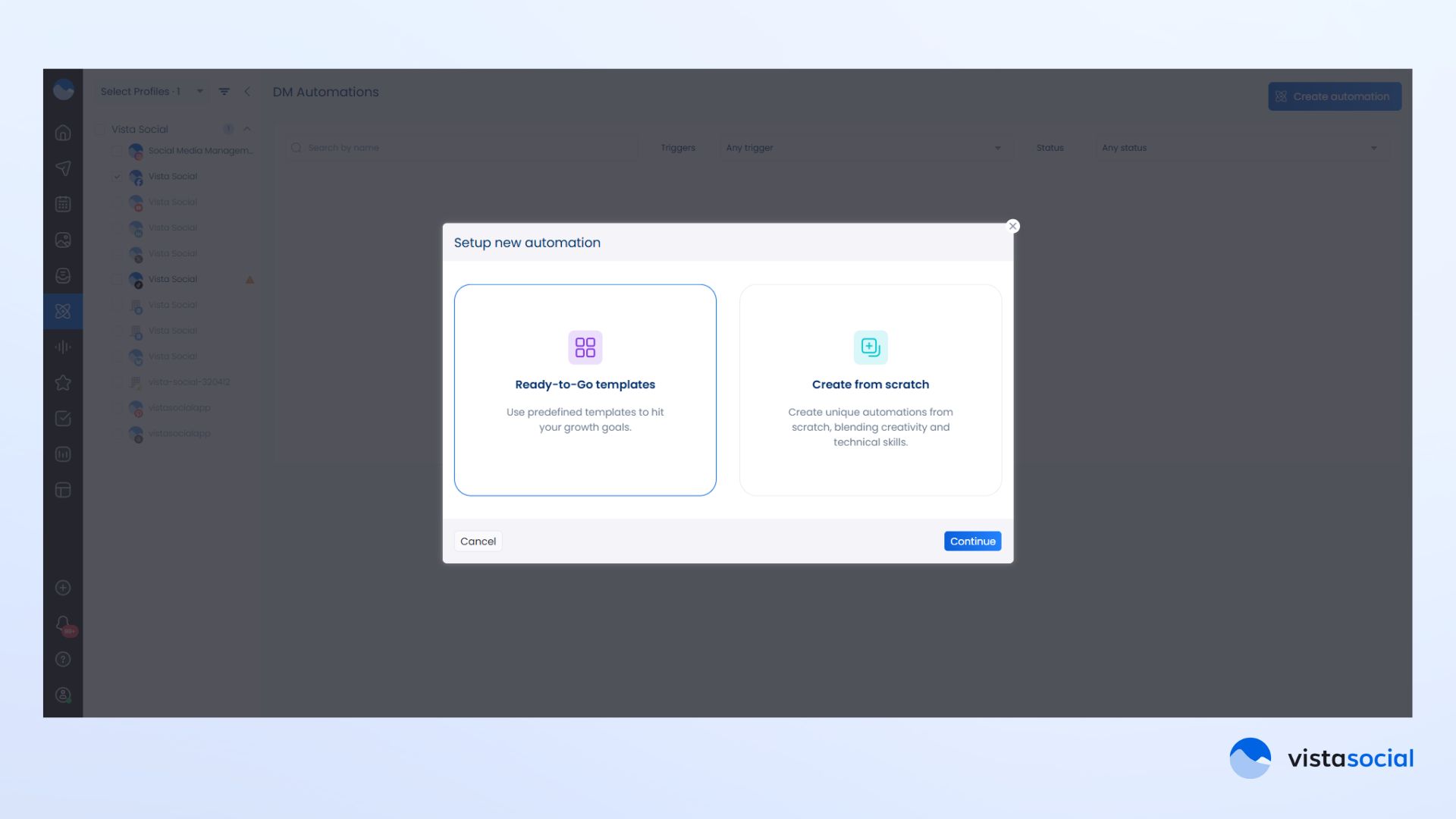
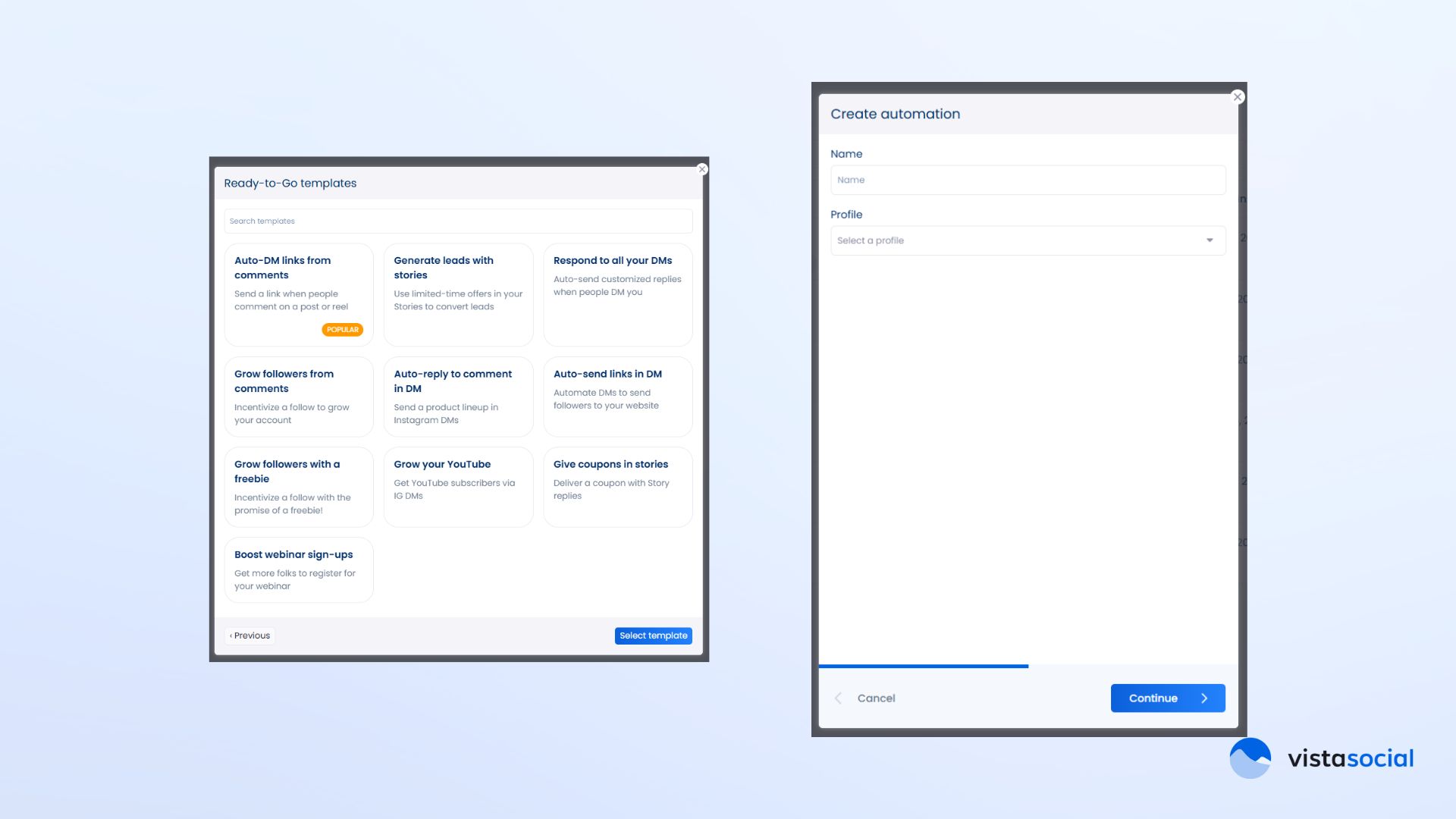
- Choose Your Trigger. (Event)
Start by choosing a name for this automation and selecting the social profile you’re creating it for.
Now, every automation starts with a trigger. This is the moment that kicks off your interaction. Here’s what you can use:
- Comment on Post or Reel
- Comment on Live
- Direct Message
- Story Reply
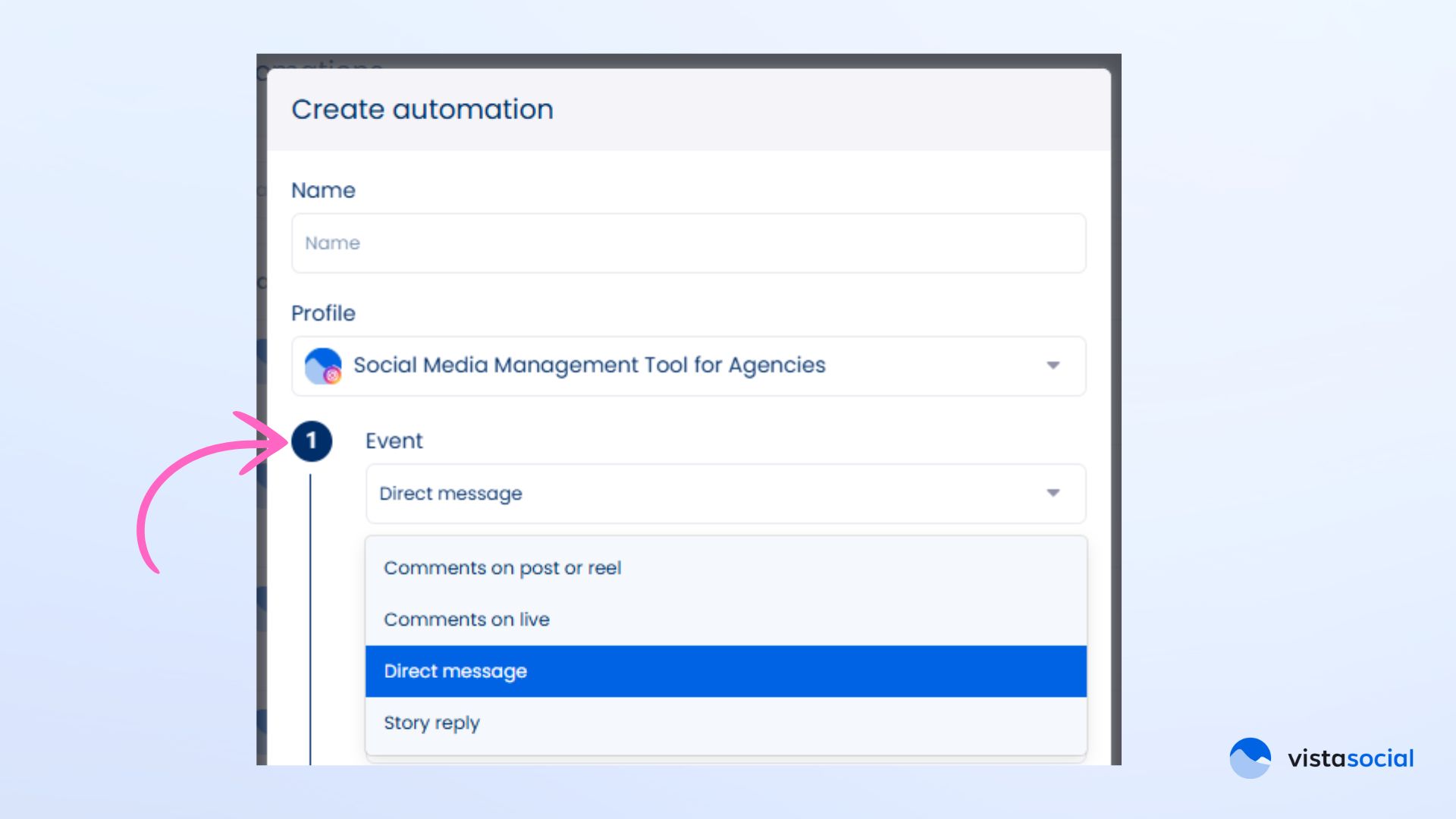
- Define the specifics for your trigger.
Will this trigger be for all posts or just one specific post?
Will someone need to comment a specific keyword, or will this be for all comments?
Once you create those specifications, click “Continue.”
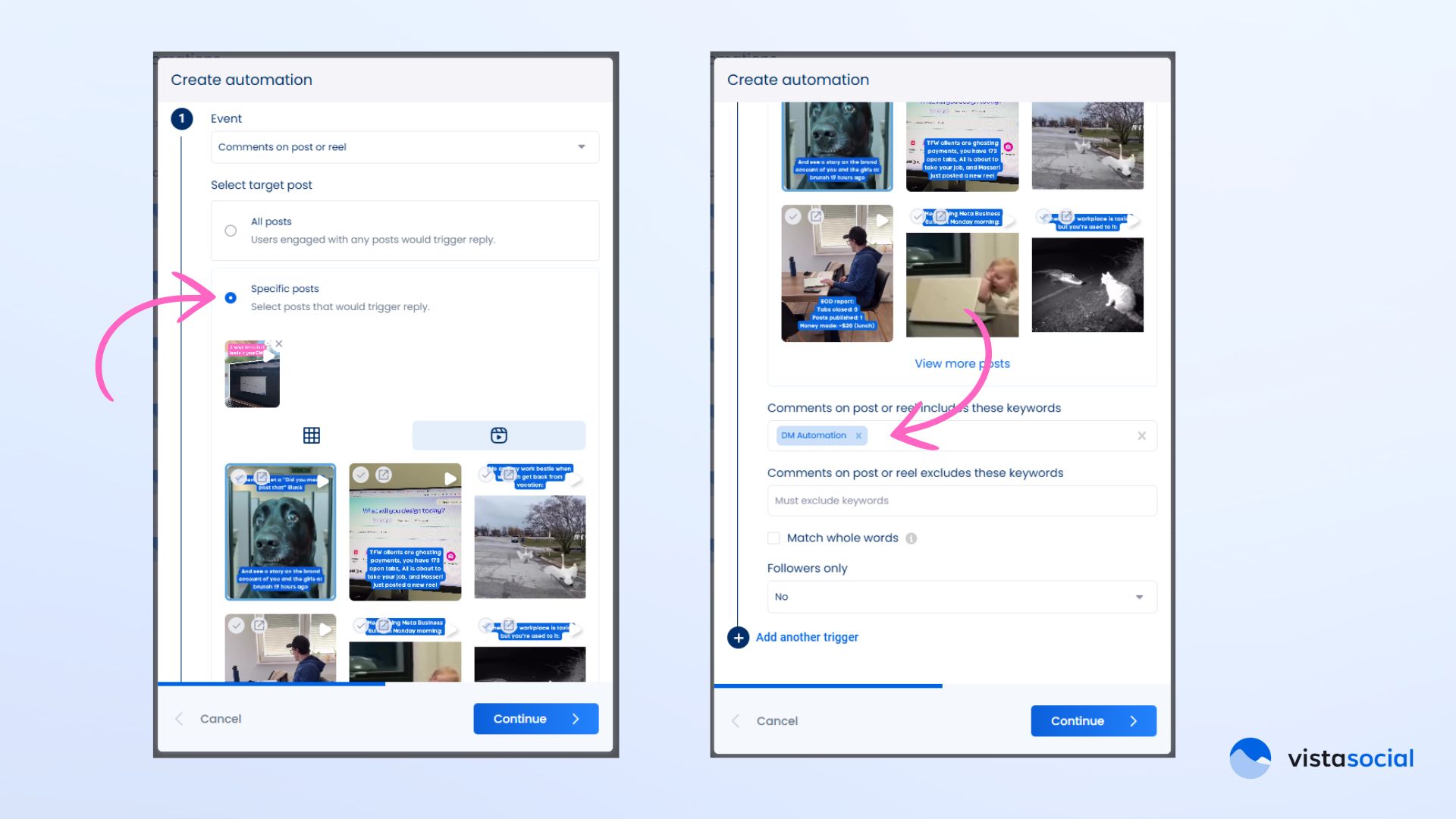
- Now it’s time to set up your “actions”.
There are 4 different types of Actions to choose from
⚡️Opening DM –Send an Opening DM with a button (“Hey! Want the deets? Tap below”)
BTW Instagram has a unique rule: you can only DM someone if they’ve messaged you in the past 7 days.
That’s where Opening DMs come in. When you reply to a comment with a DM, you can include a button that, when clicked, enables a two-way conversation. This opens the door to send follow-ups, offers, and more.
⚡️Direct Message- Send a direct message (e.g.,” Thanks for your interest here’s the freebie!”.) This can be simple text, an image, a video, or a card (text, image, and a button)
⚡️Comment- Reply to a comment (e.g., “Check your DMs for the info! 👀”)
⚡️Delay- Creates a delay in between actions (this helps keep the human touch)
⚡️Data Collection- Ask for and store user info like name, email, phone number, or custom responses—right in the DMs.
No need for clunky forms or landing pages. You can collect exactly what you need (newsletter signups, RSVPs, feedback—you name it) all while keeping the convo flowing naturally. It feels less like paperwork and more like texting a friend.
Once all your actions have been set, you simply hit “Save” and your automation will go live!
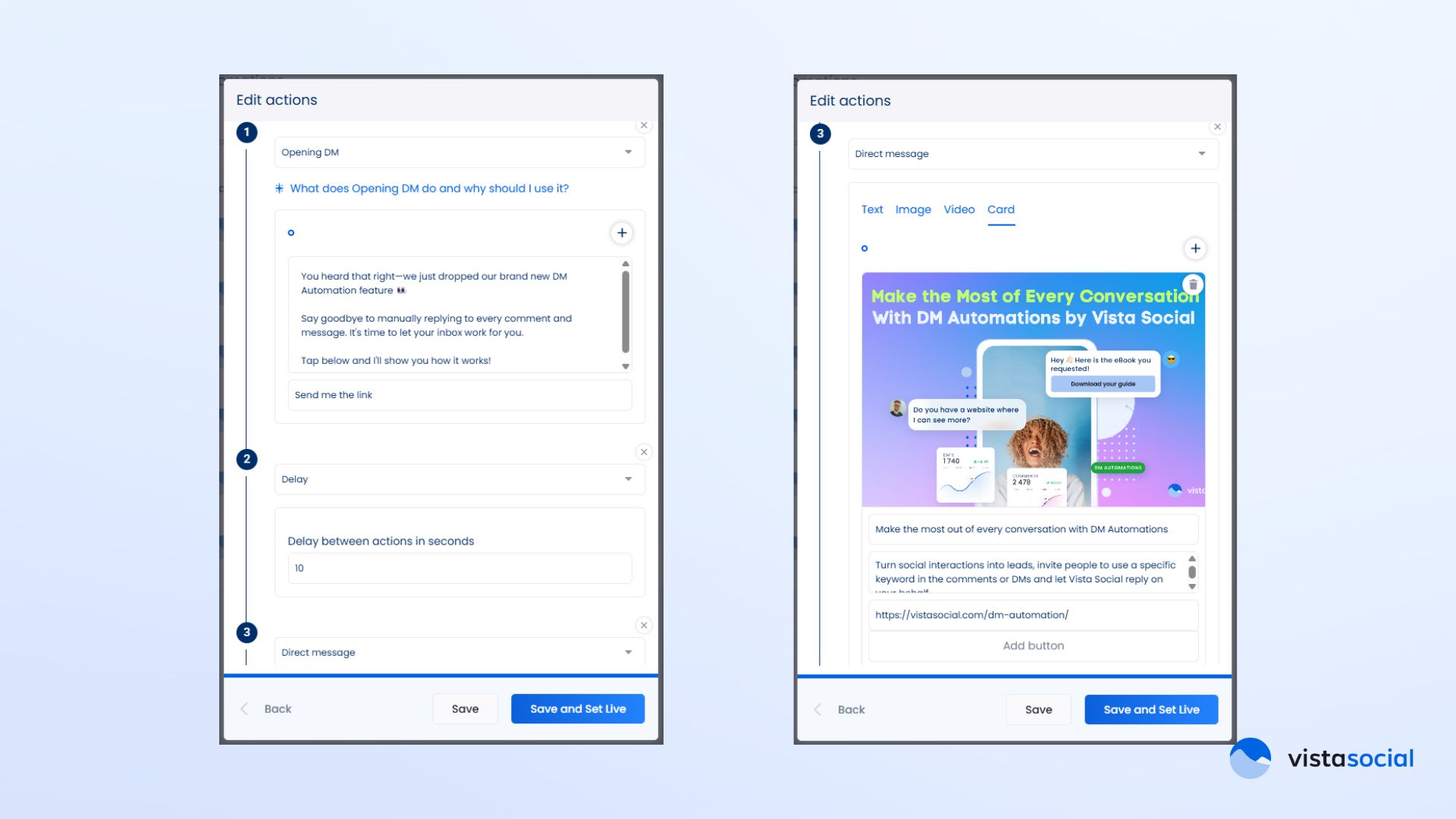
You can create as many automation rules as you need, tailored to each platform (Instagram and Facebook) or account. Some accounts may benefit from short replies and links; others may need more detailed guidance or redirection to live support.
Tip: Monitor how each rule performs. Are people responding well? Is it solving their problem? Use your analytics to optimize.
Best Practices to Automate Social Media DMs and Comments
Automation doesn’t mean sounding robotic. Here are a few ways to keep it smart, human, and on-brand:
- Use it for repetitive tasks. Think: “How much is this?” or “Where can I book?” or “Link please?”
- Keep it short and helpful. Automation is best when it’s direct and informative.
- Add your brand’s voice. Use emojis, humor, or tone of voice that matches your regular content.
- Set boundaries. Automation should supplement your team—not replace human connection entirely.
- Audit regularly. Revisit your auto-responses and update them based on seasonal campaigns, promotions, or shifting FAQs.
- Balance auto and manual. A great strategy mixes fast replies with thoughtful human follow-ups when needed.
Want to go a step further? Segment your automations by platform or audience. Your Instagram audience might respond differently from your Facebook.
Smart Ways to Automate Social Media DMs and Comments to Save Time
Here are just a few practical ways DM Automation users are already automating their engagement:
- Auto-respond to link requests: Use a trigger like “Where’s the link?” to reply with the right URL.
- Reply to pricing questions: Offer a quick breakdown or direct users to a pricing page.
- Share product or blog content: Automatically guide users to deeper resources.
- Acknowledge positive comments: Say thanks to new followers or positive reviews without delay.
- Drive traffic to key CTAs: Include links to your website, latest launch, or newsletter sign-up.
- Filter and route requests: Escalate requests about returns, support, or partnerships to the right internal contact.
- Personalize by context: Use keywords to trigger responses specific to campaign hashtags or seasonal promos.
- Collect emails and phone numbers: Use a trigger like “Save my spot” to DM users and gather their info for a masterclass or event registration, no form needed.
If you find yourself copy-pasting the same reply over and over, it probably belongs in an automation. Learning how to automate social media DMs and comments effectively can transform these repetitive tasks into opportunities for better engagement
How DM Automation Supports Scalable Community Engagement
You can’t be everywhere at once, but DM Automation can help you show up like you are. Here’s how it supports long-term growth:
- It helps you stay visible. Quick replies boost engagement and keep your posts in circulation.
- It creates consistent experiences. No matter who’s managing the account or when a message comes in.
- It reduces burnout. You get to focus on strategy, creativity, and big-picture growth.
- It builds better relationships. Even if it’s automated, a quick reply still makes someone feel seen.
- It supports team workflows. Large teams can create templates that match tone across departments.
- It keeps you proactive. Monitor patterns in your inbox and build automations before the questions pile up.
With DM Automation, you’re not just automating replies—you’re enhancing your ability to be present at scale.
Ready to Automate Smarter, Not Harder?
You don’t need to sacrifice personal connection to keep up with engagement. With DM Automation by Vista Social, you can automate the moments that matter—while still sounding just like you.
Start small. Try one or two automations for your most common DMs or comments. Watch the time you save. Once you master the basics of how to automate social media DMs and comments, you’ll wonder how you ever managed without it.
Social media management should be smart, not exhausting.
Try DM Automation today and finally get ahead of your inbox.