What if I told you there’s an effortless way to create Facebook posts for your clients in no time?
Believe it, because Facebook post generator tools are here to transform your workflow and unlock their full potential.
The tools speed up and simplify creating engaging Facebook posts, saving your team a lot of time and effort.
If you’re new to post generators, you don’t want to miss this guide since it covers the top tools to help you create epic Facebook captions within seconds.
Ready? Let’s go.
What you will learn
- What are Facebook post generator tools?
- Why use Facebook post generator tools?
- What are the key features of Facebook post generator tools?
- Top Facebook post generator tools
- What to consider when using Facebook post generator tools
- Social media marketing leaders insights on AI and social media
- FAQs on Facebook post generator tools
- Leverage the power of Facebook post generator tools
What are Facebook post generator tools?
Facebook post generator tools are online apps or platforms designed to help users quickly create effective and engaging post captions or descriptions.
Must read: UNIQUE Facebook Captions: For Posts & Profile this 2024
The tools often use Artificial Intelligence (AI) and machine learning to analyze content structures, audience preferences, and trends to generate top-quality content.
Why use Facebook post generator tools?
Using Facebook post generators offers the following advantages.
- Efficiency. Post generator tools help streamline your content creation process, allowing your team to generate multiple Facebook post ideas efficiently
- Improve audience engagement. Post generators can quickly generate posts that will likely resonate with and engage your clients’ target audiences, boosting shares, comments, and likes
- Boosts creativity. Content generator tools can provide new and creative ideas to prevent content fatigue, keeping your clients’ Facebook posts fresh, relevant, and enjoyable
- Ensure professional quality. Post generators can give you top-quality, well-polished captions and descriptions while saving time and energy. Many post generator tools include customization options, such as setting a specific brand voice, to ensure the generated posts align with your clients’ brand and message
- Reduces stress. Reliable post generators help reduce the stress and pressure of constantly coming up with new content ideas, especially when you’re busy or running out of creative juices
What are the key features of Facebook post generator tools?
Facebook post generators typically have the following essential features.
- AI content generation. Most Facebook post generators use AI to generate creative post headlines, captions, and images instantly tailored to specific audiences and topics
- Customization options. Many post generator tools include options to customize the generated content by allowing users to set the tone, length, and voice and include specific hashtags, keywords, and emojis. This way, you can ensure that your generated post matches your clients’ campaign and branding needs
- Content suggestions. Post generators can provide various content variations and suggestions, allowing users to select the best-fitting ones.
- SEO and engagement optimization. Some post generator tools include Search Engine Optimization (SEO) best practices to boost post engagement and visibility. The feature can help your clients’ posts rank higher in search results, drawing more eyeballs and opportunities to engage audiences and followers
Must read: How to Get Followers on Facebook in 2024: Proven & Easy Ways
Top Facebook post generator tools
Take your pick from the leading post generator tools below.
1. Vista Social
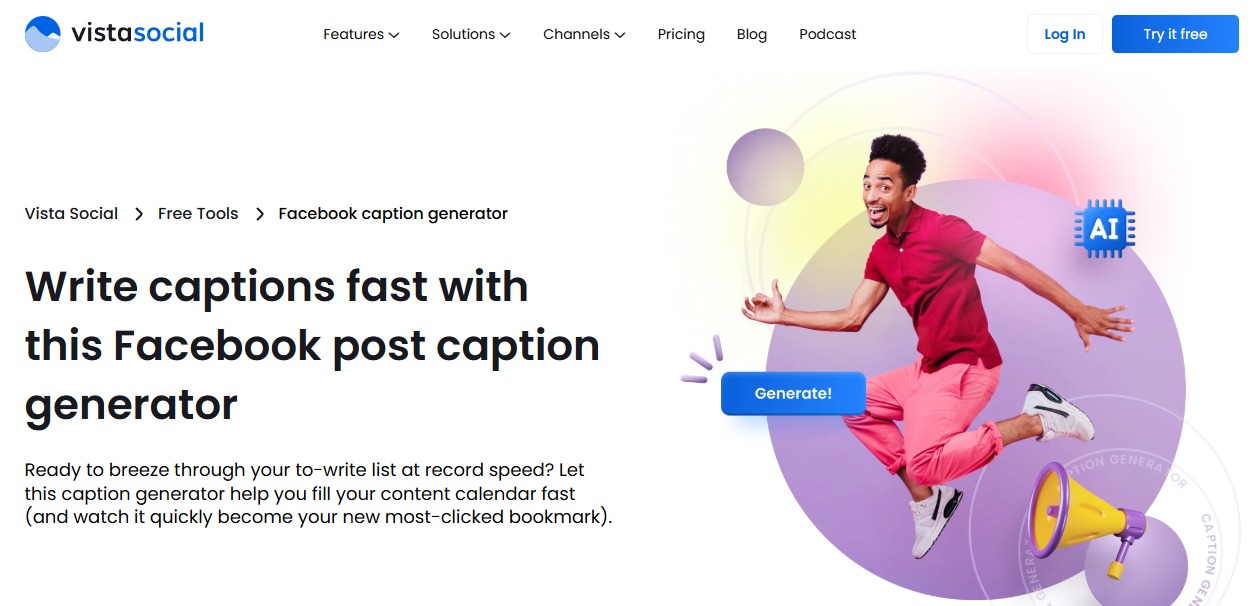
Vista Social is a modern social media management platform with sophisticated features, from content scheduling and analytics to AI-powered tools.
The platform offers a free Facebook post caption generator that makes creating captions a breeze.
Must read: 10 Facebook Analytics Tools Used by Top Marketing Agencies
Simply provide the tone of voice, language, topic, and specific keywords you want to include, and the tool will generate your Facebook post caption in seconds.
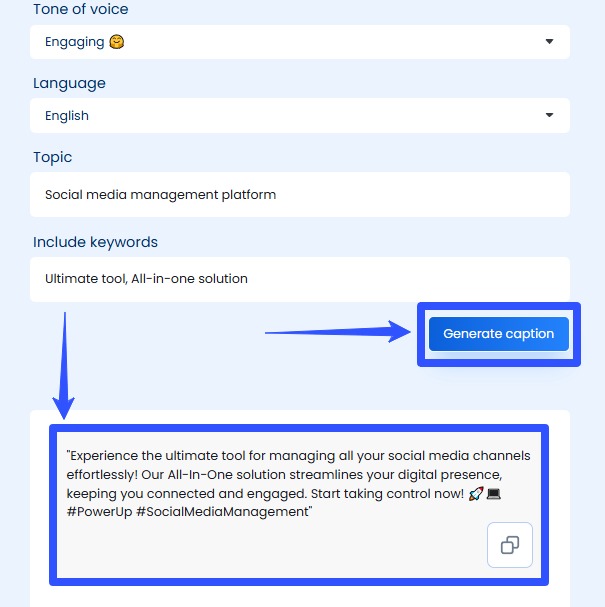
The tool uses AI to create a tailored post based on the details you provided.
But wait, there’s more!
You can also use the post generator through the AI Assistant within Vista Social’s Publisher.
The feature is available with your Vista Social account.
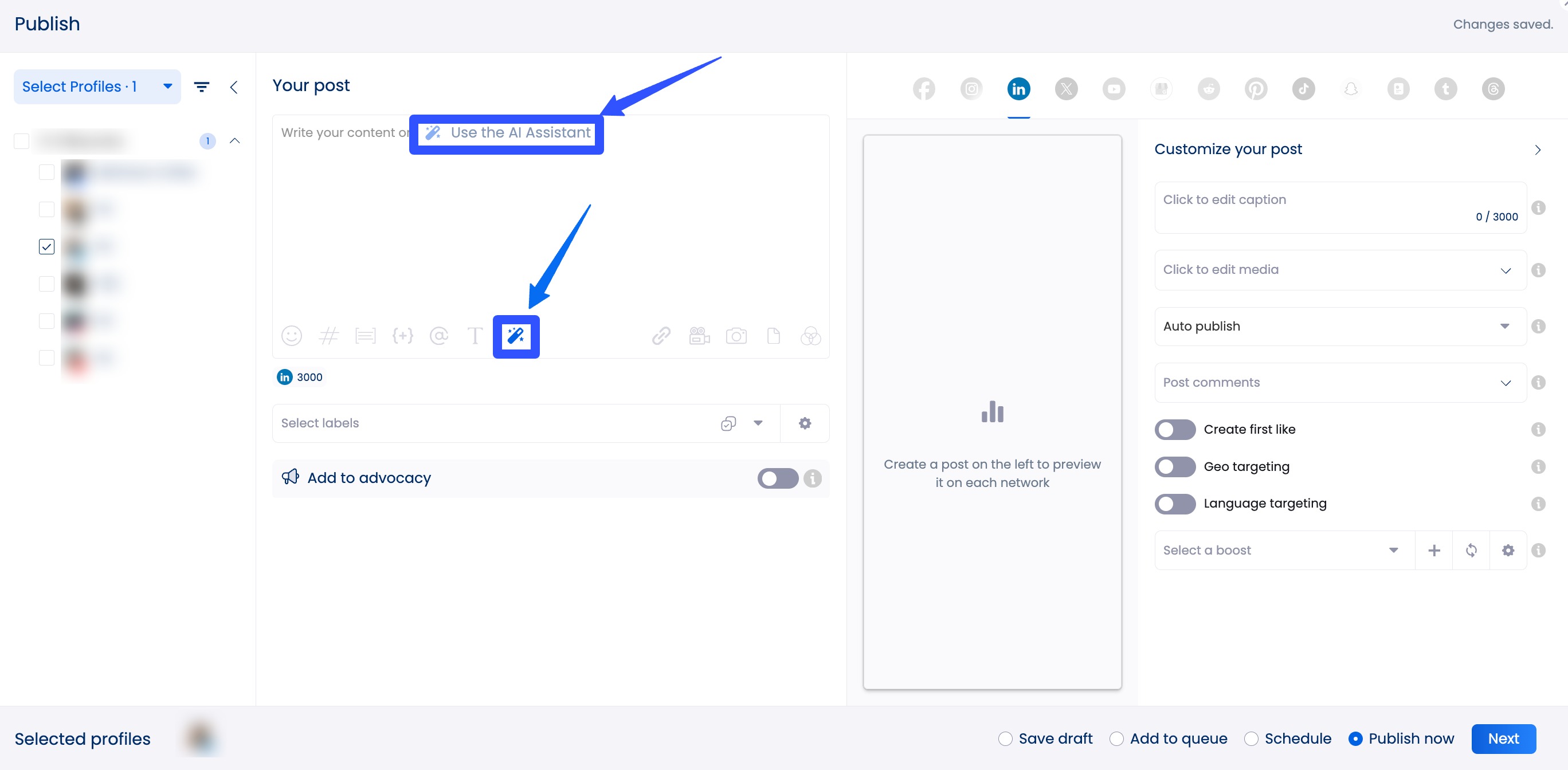
The platform’s ChatGPT-powered AI Assistant comes with a Guided and Advanced mode.
In the Guided mode, you can write your original post or caption in the text box and set your preferred tone and format.
You can also set up the brand voice to tailor the generated content to your client’s brand and communication style.
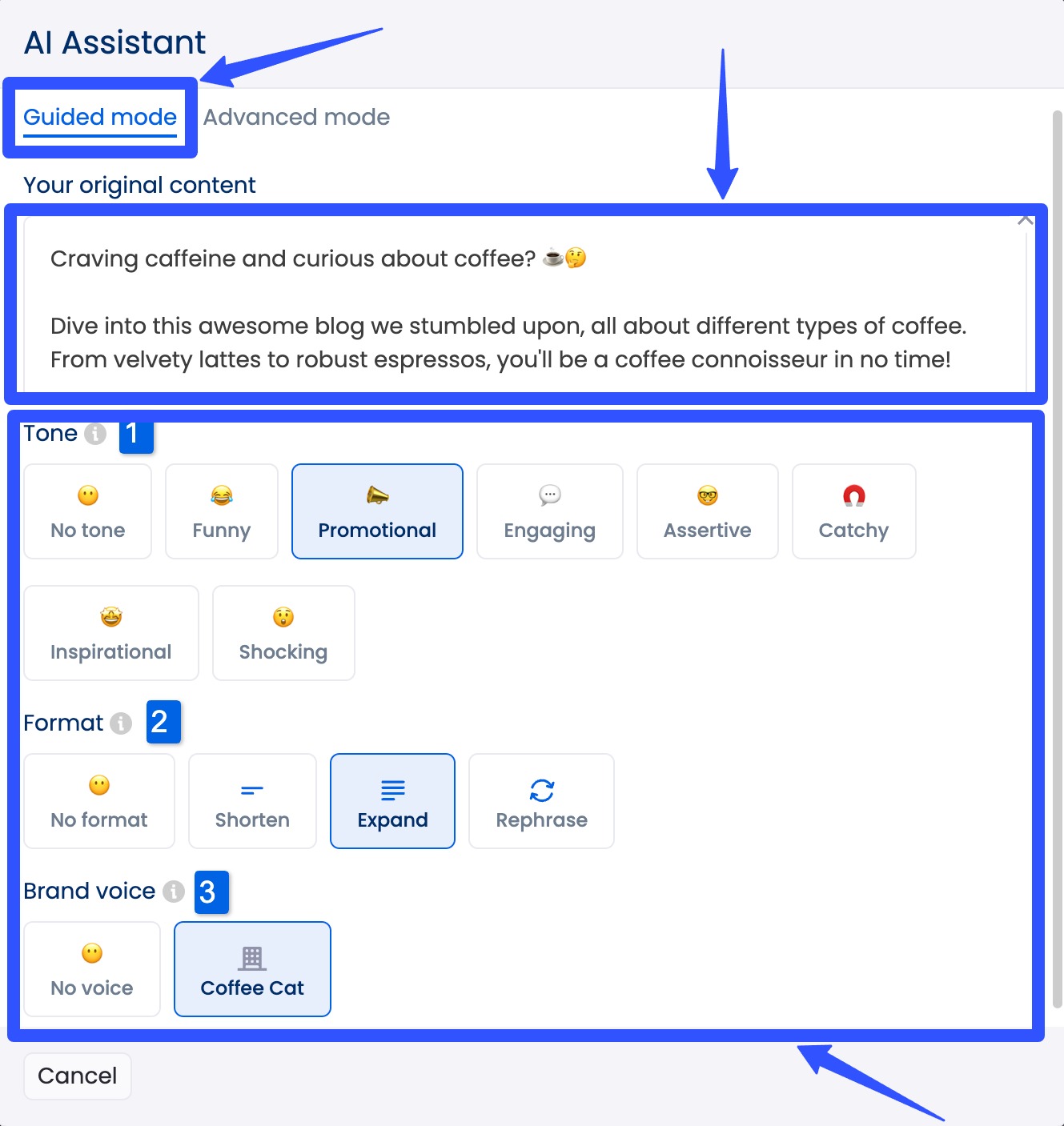
The tool will generate an improved version of your text based on your customization preferences.
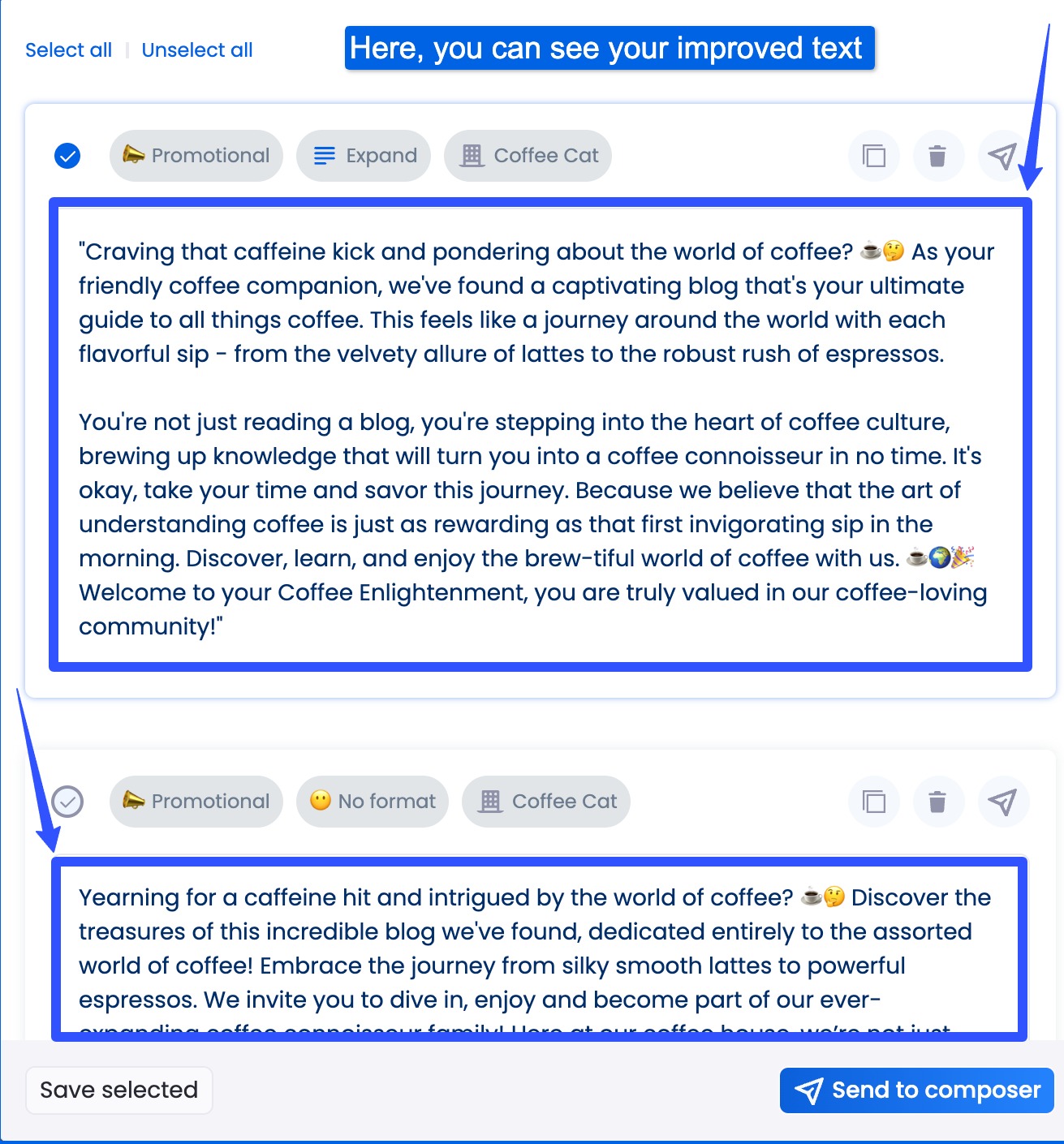
In Advanced mode, you can write a prompt that tells the AI Assistant how you want it to write your post or caption.
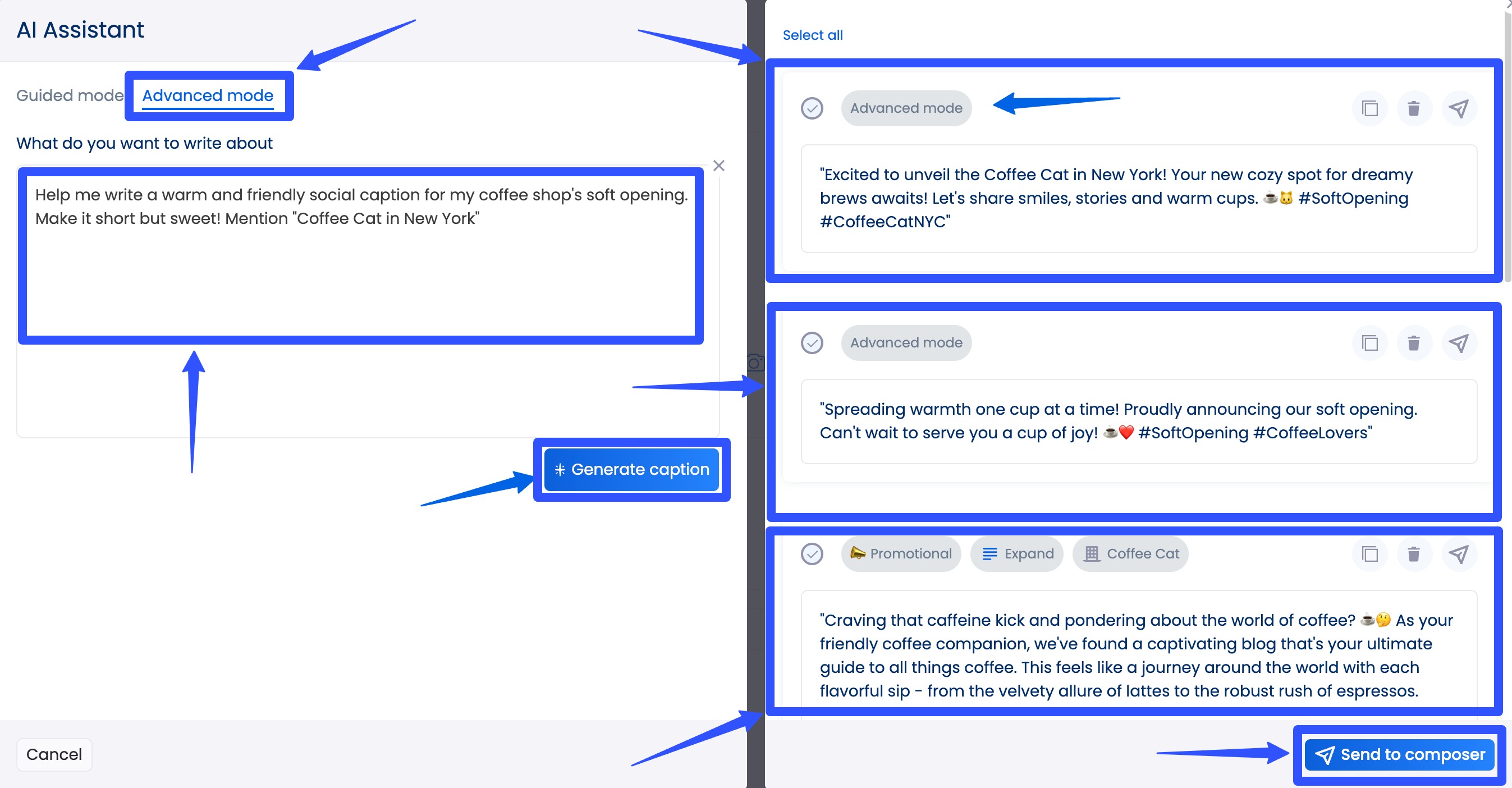
Click the Generate caption button again to generate variations. The tool can also generate relevant and popular hashtags with your posts.
You can save the ones you want to keep and send the caption you select to the post composer on the Publisher.
From there, you can continue customizing your client’s Facebook post and schedule it for auto-publishing.
Must read: Facebook Post Formatting: Ultimate Guide
You can even boost your clients’ Facebook posts to amplify their visibility and reach.
Note: You must set up a Boost configuration before enabling the option when creating and customizing your clients’ Facebook posts.
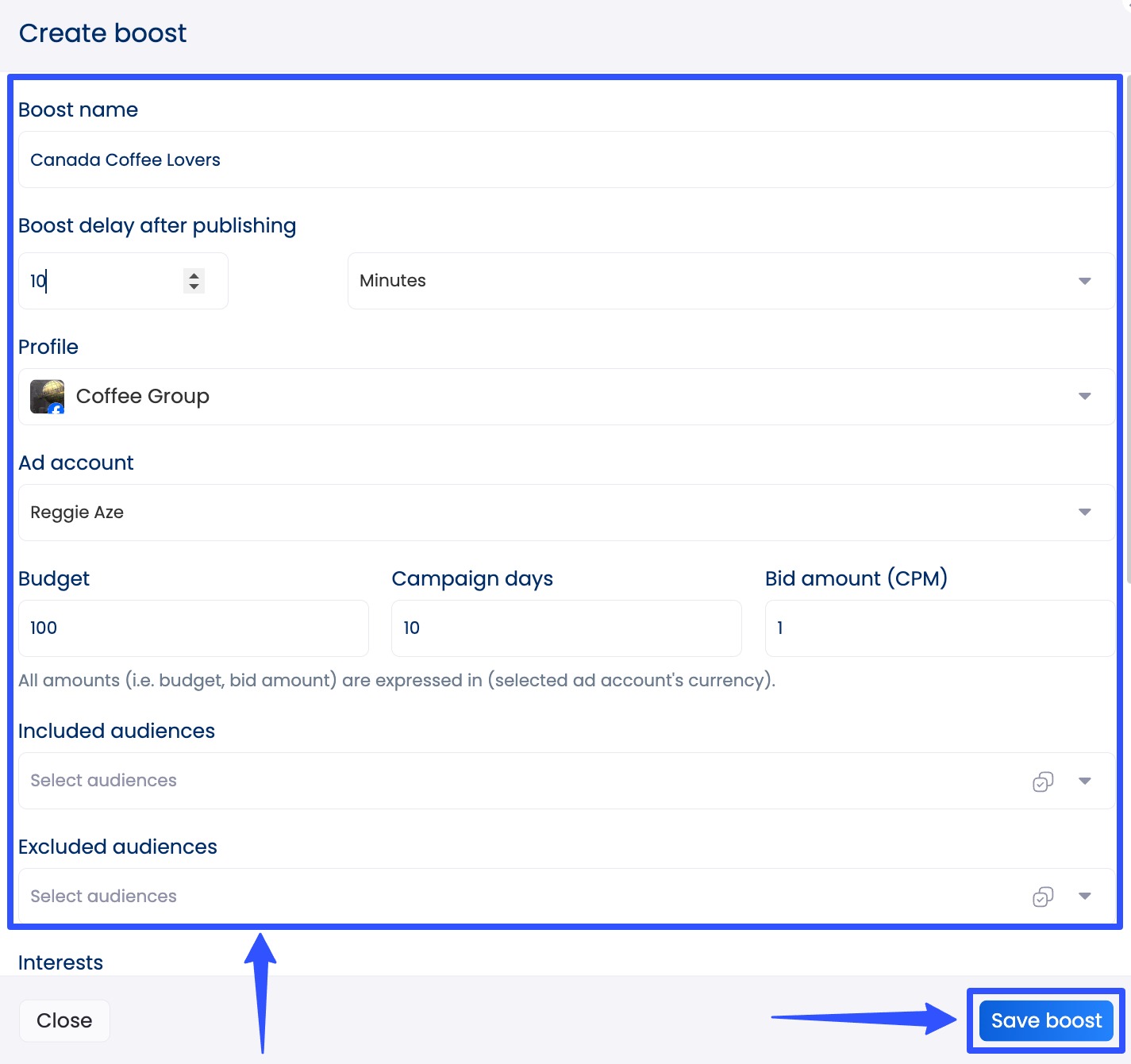
Other AI Assistant key features include the following:
- Generate fact-checked stats
- Translate text
- Provide post ideas
- Generate replies to comments, mentions, and messages via the Social Inbox
- Save and manage replies to common questions to provide a positive customer experience
- Generate engaging posts and captions for other social media platforms, including Instagram, YouTube, LinkedIn, TikTok, and more
Must read: How to Unlink Facebook And Instagram: Easy Steps [2024]
2. Mention

Image source: mention.com
Mention is a social listening and media monitoring tool offering a free AI-powered Facebook post generator for creating posts quickly and easily.
Key Facebook post generator features
- AI-powered Facebook post generation based on your provided phrase or topic
- Tone selection
- No character limit, allowing you to generate posts up to Facebook’s maximum post length of characters
- Easy editing of the generated post
- Free and doesn’t require signing up for or logging into a Mention account
3. ContentStudio
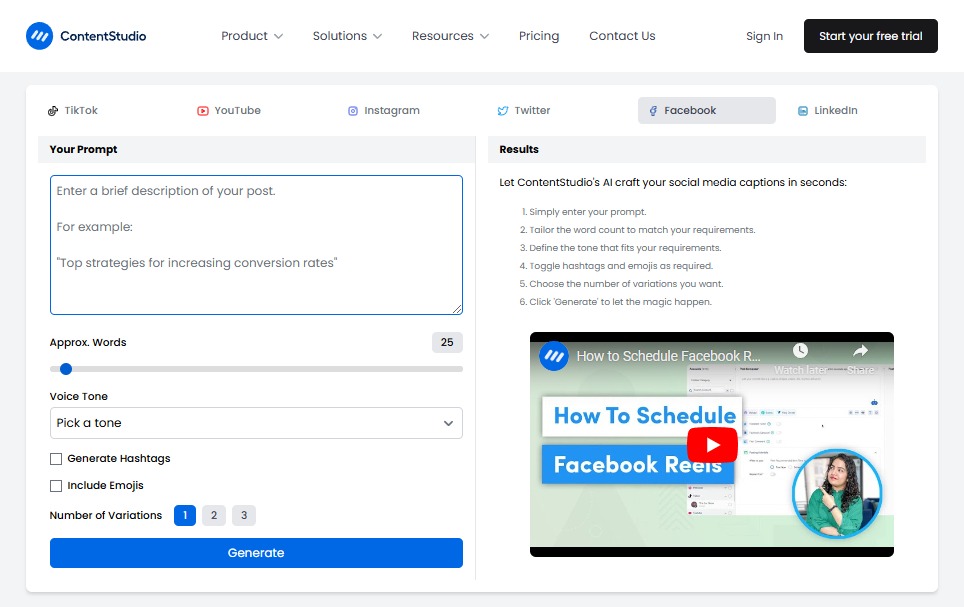
Image source: contentstudio.io
ContentStudio is a social media management and content marketing platform with a free Facebook post generator.
Like most post generators, the tool leverages AI to generate posts instantly.
Key Facebook post generator features
- AI-based Facebook post generation based on your written prompt or short description of your desired content
- Word Count limits (from ten to 750 words)
- Voice tone options
- Generated post variations (up to three)
- Options to include hashtags and emojis in the generated post
4. Hootsuite
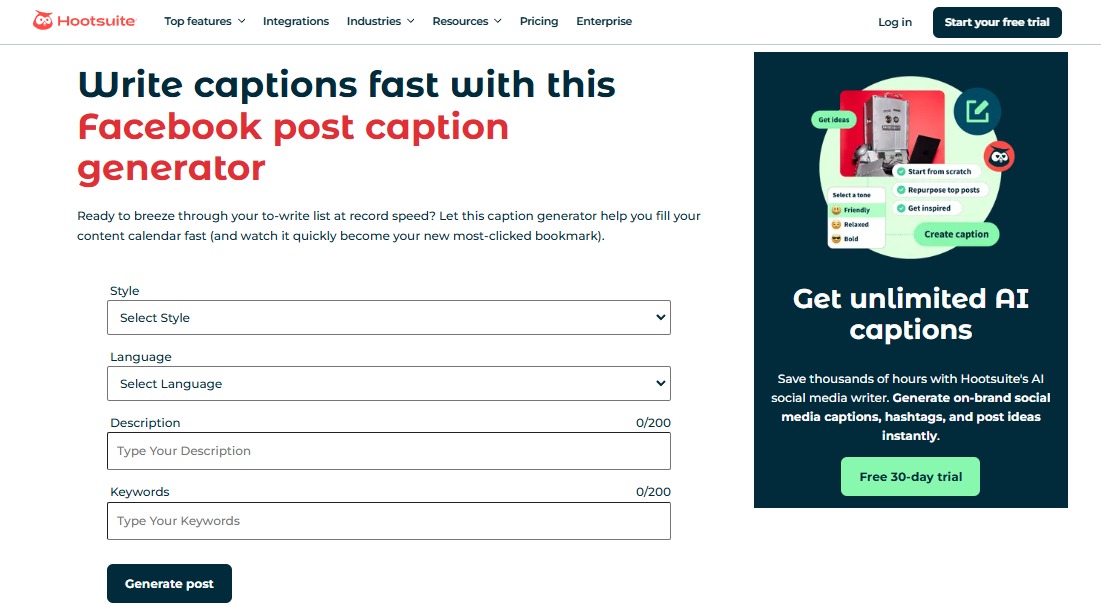
Image source: hootsuite.com
Hootsuite is a social media management platform with a free Facebook post caption generator to help you breeze through your content creation process.
Key Facebook post generator features
- AI Facebook caption generator to streamline your team’s content brainstorming and copywriting processes
- Various tone options, from professional to humorous
- Multilingual support, allowing you to generate captions in various languages such as Spanish, French, German, Italian, and English
- Keyword integration to optimize your generated Facebook posts and captions
5. SocialPilot
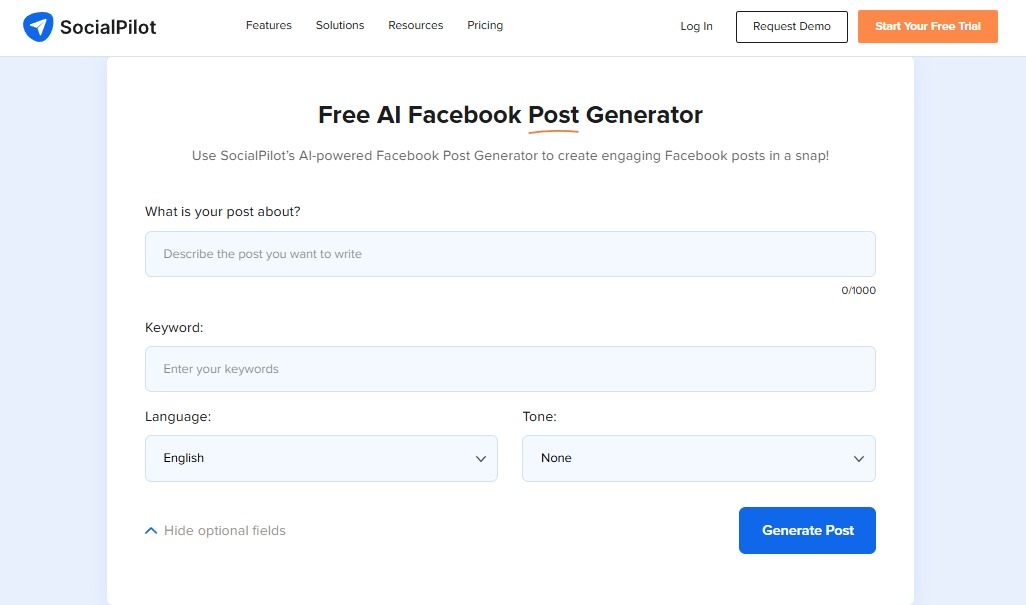
Image source: socialpilot.co
SocialPilot is a cloud-based social media management platform with a free AI Facebook post generator.
Key Facebook post generator features
- AI-powered caption generation
- Tone selection
- Generate Facebook posts in several languages
- Keyword integration for SEO
- Maximum character limit of 1,0000 for your prompt or description
6. SocialBee
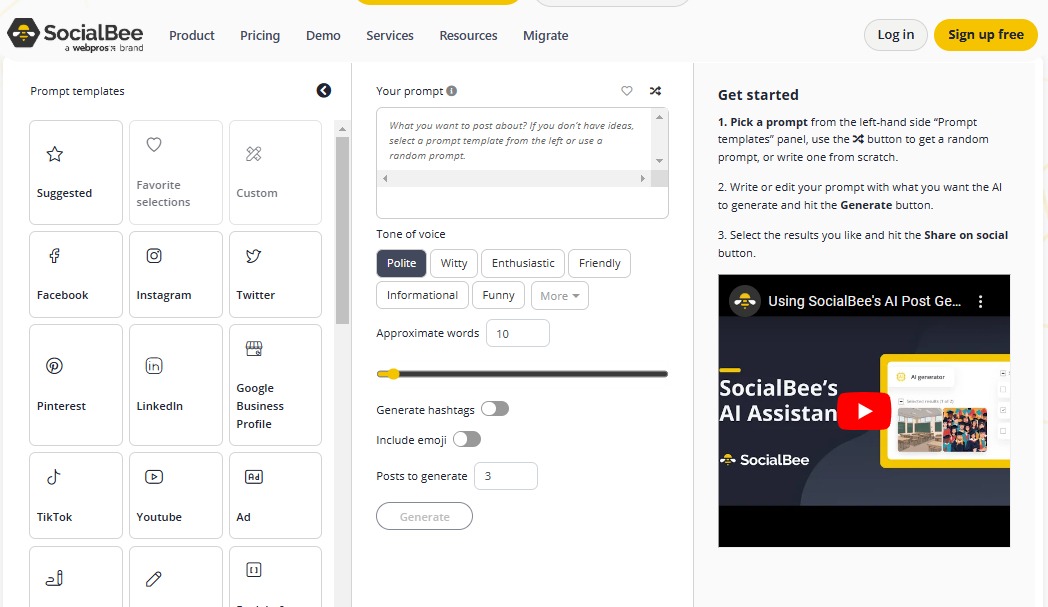
Image source: socialbee.com
SocialBee is an AI-powered social media management solution that offers an AI Facebook post generator.
Key Facebook post generator features
- Prompt templates to help you write prompts quickly and easily
- Tone of voice options
- Options to set the approximate word count for your generated post (up to 2,000 words)
- Options to include hashtags and emojis in the generated Facebook post
- Generated post variations (maximum of ten for each prompt)
7. Replug
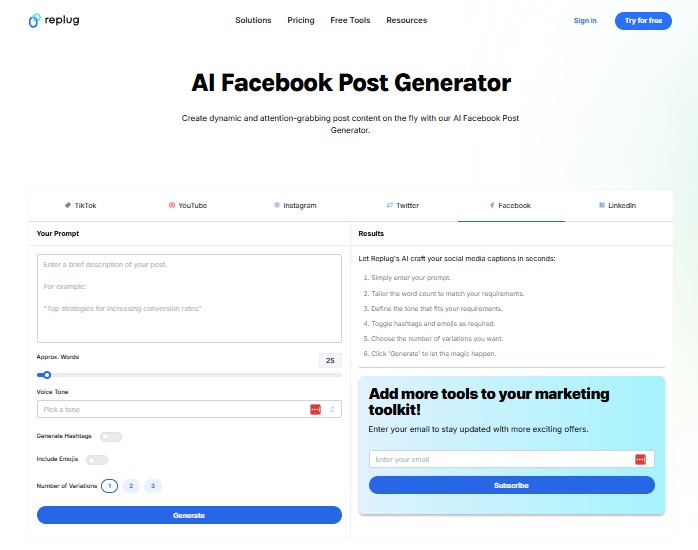
Image source: replug.io
Replug is a one-stop link management platform for custom domains, branded and bio links, retargeting pixels, and more.
The tool offers a Facebook and other social network post generator that leverages AI to generate attention-grabbing posts in seconds.
Key Facebook post generator features
- Prompt-based and AI-powered Facebook post and caption generation
- An option to set the number of words for your generated prompt (from ten to 750 words)
- Voice tone options
- Up to three generated post variations
- Options to include emojis and hashtags in your generated post
8. AIFreeBox
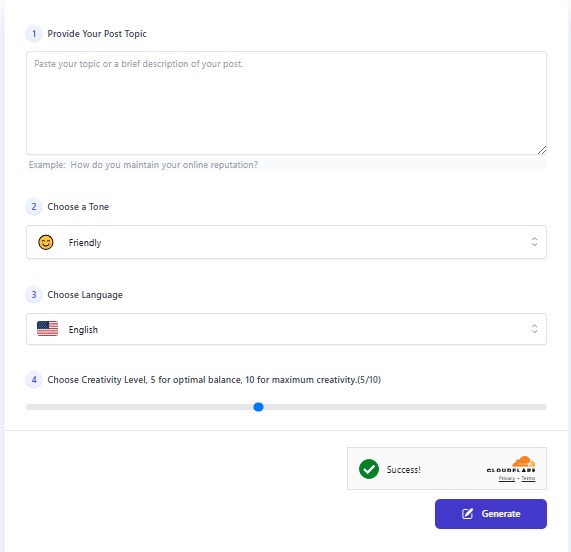
Image source: aifreebox.com
AIFreeBox is a free online platform offering various AI-powered tools to enhance creativity and productivity, from content generation to branding and identity tools.
The platform’s tools include a free AI Facebook post generator, which helps you quickly generate posts that resonate with your clients’ target audiences and boost engagement.
Key Facebook post generator features
- Post generation based on your provided topic or description
- Tone options
- Multilingual support
- Creativity levels
9. Denote
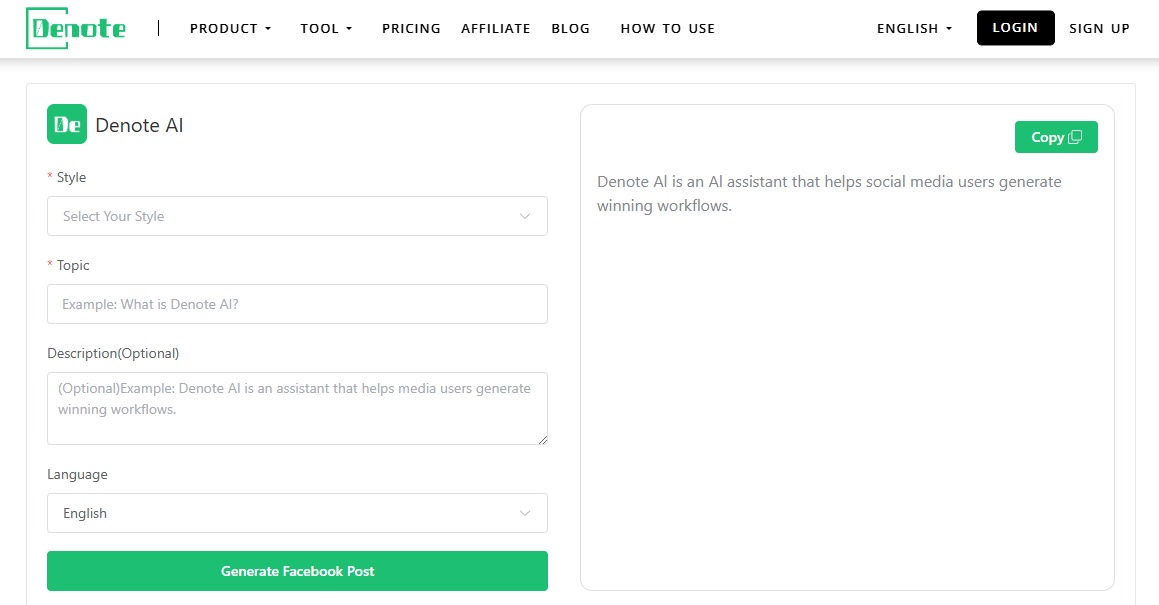
Image source: denote.net
Denote is an AI-powered platform designed to help marketers and advertisers save, organize, and analyze Facebook Ad Library, TikTok, and Instagram ads.
One of the platform’s tools is a free AI Facebook post generator called Denote AI.
Key Facebook post generator features
- Style or tone of voice options
- A designated field where you can specify the topic you want to generate your post on
- Description for the post you want the tool to generate
- Multiple language options
10. LogicBalls
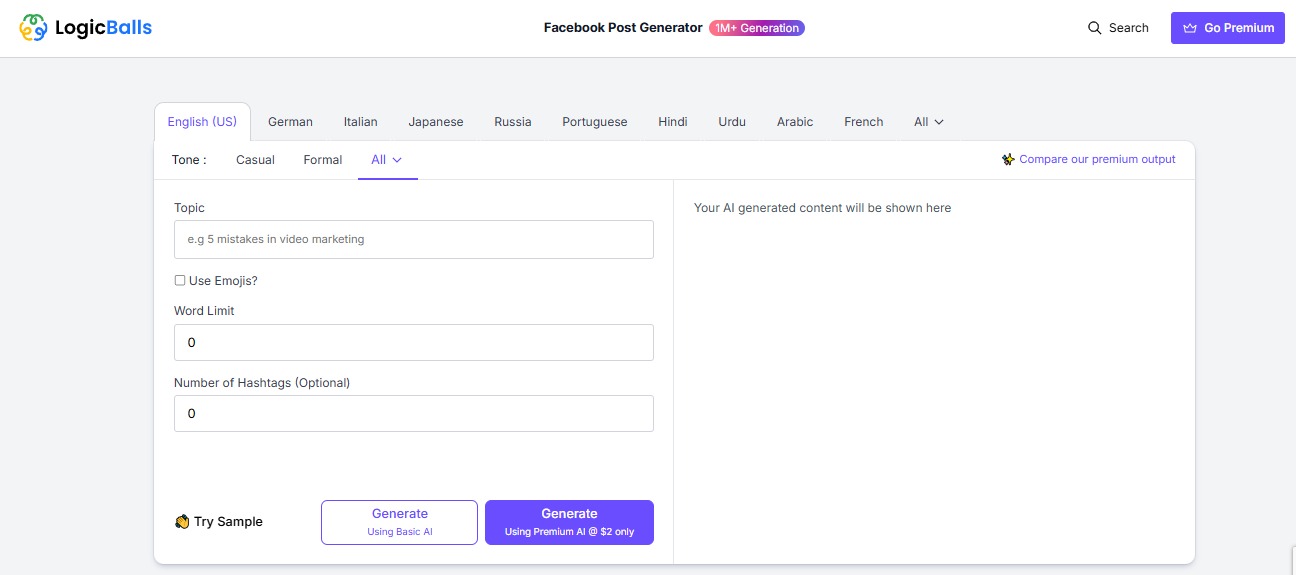
Image source: logicballs.com
LogicBalls is a free AI writing assistant that helps users generate unlimited, on-brand content for various online marketing channels, from blog posts to social media platforms.
The tool includes an AI Facebook post generator.
Key Facebook post generator features
- Tone of voice options
- Specified topic or topics
- Option to use emojis
- Word limit for your generated post
- Number of hashtags to include in your generated post
- Basic (free) and Premium AI ($2)
11. OneUp
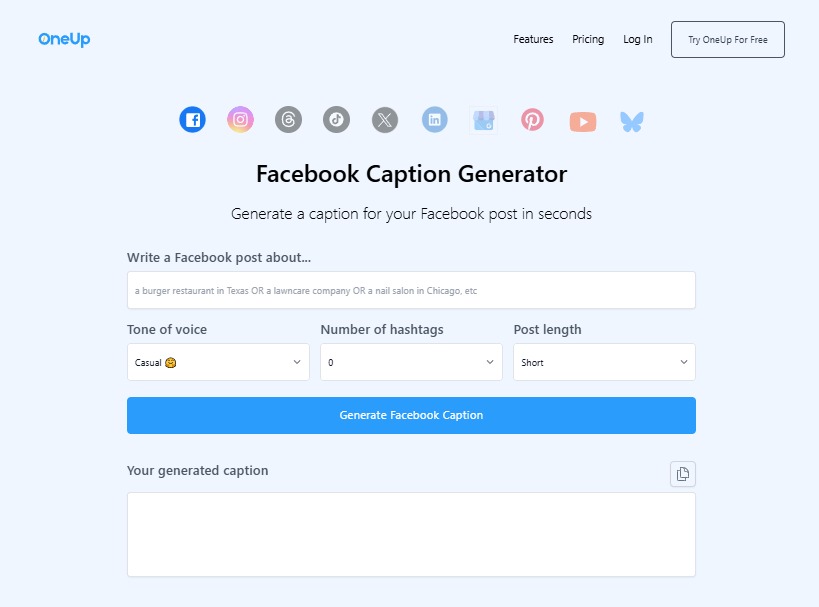
Image source: oneupapp.io
OneUp is a social media scheduling tool that automates posting social media content and comes with a Facebook caption generator.
Key Facebook post generator features
- Facebook post and caption generation
- Tone of voice options
- Number of hashtag options
- Post length options (short, medium, or long)
12. Adobe Express
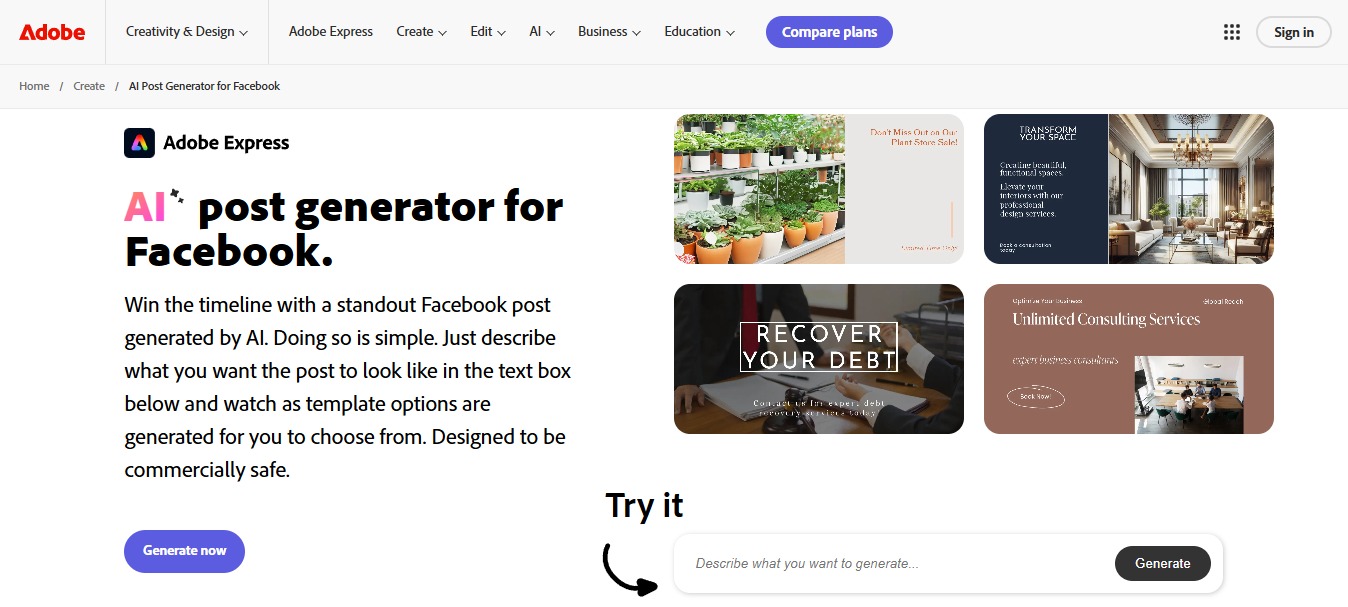
Image source: adobe.com
Adobe Express is a comprehensive design, video, and photo tool for easy content creation.
The tool includes an AI post generator for Facebook that allows you to describe what your post should look like and generate content based on that prompt.
Key Facebook post generator features
- AI-generated post templates with customization options such as adding your clients’ images, texts, and other elements
- Generated post variation options
- Multimedia integration options
13. ScheduleWave
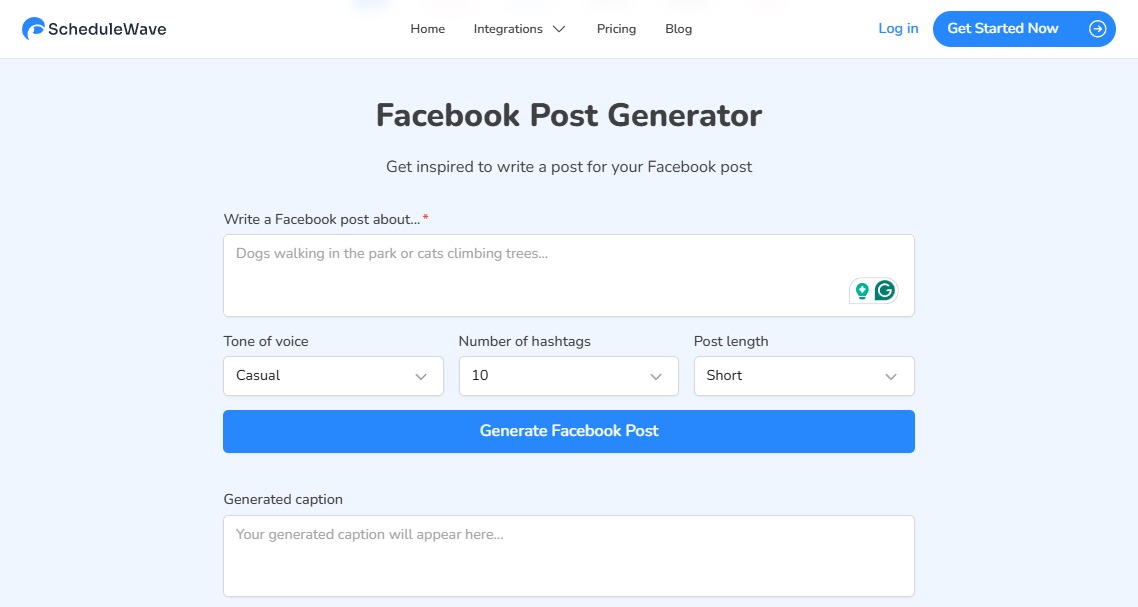
Image source: schedulewave.com
ScheduleWave is a social media management platform with a handy Facebook post generator.
Key Facebook post generator features
- Tone of voice selection
- Number of hashtag options to include in your generated posts (from one to 20)
- Post length options (short, medium, or long)
- Generated post customization options
14. CoSchedule
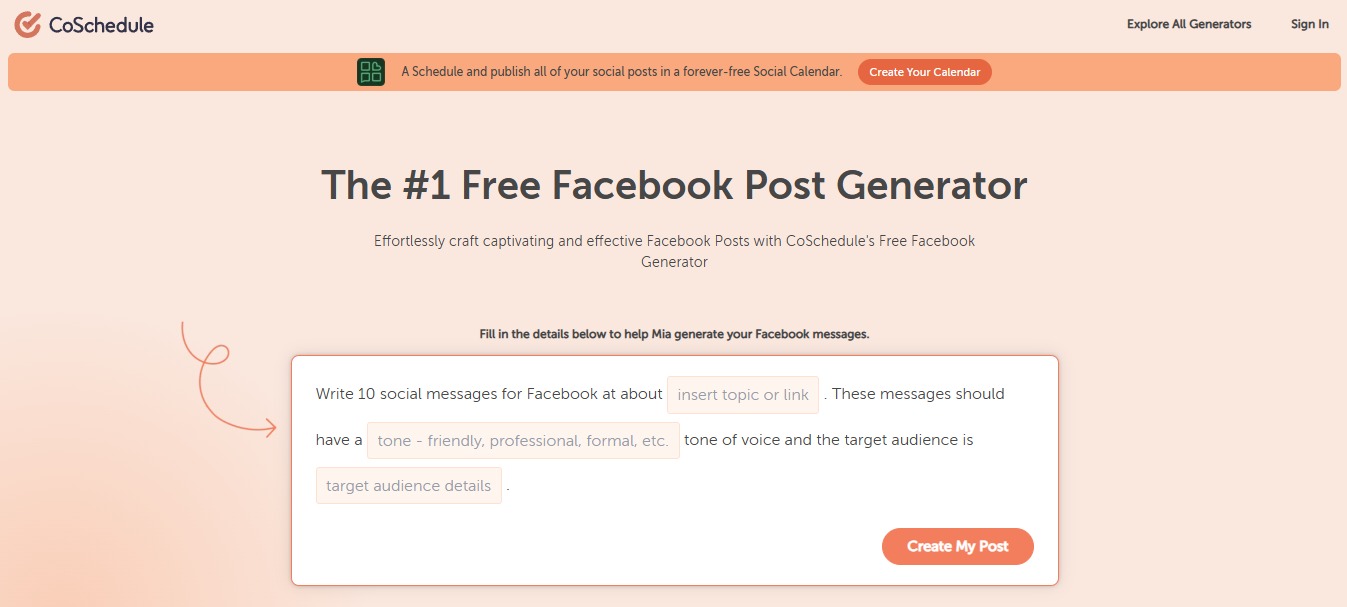
Image source: coschedule.com
CoSchedule is an all-in-one AI marketing content and social media calendar that includes a free Facebook post generator.
Key Facebook post generator features
- Simple interface for writing your Facebook post generated prompt
- Generates content instantly based on your specified topic or link, tone, and target audience details
- Options to edit the generated posts
15. Easy-Peasy AI
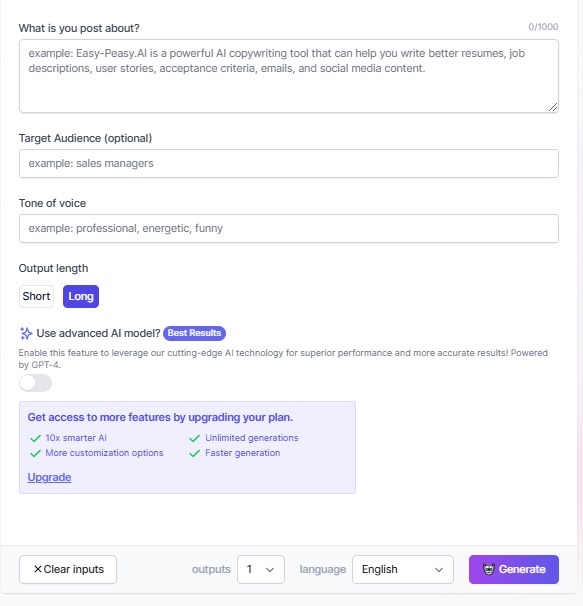
Easy-Peasy AI is an AI-powered platform that simplifies and streamlines creating content, blog posts, social media updates, emails, and more.
The platform has a Facebook post generator to help you create high-quality, unique posts with one click.
Key Facebook post generator features
- An option to specify your target audience
- Target audience setting
- Output length options (short or long)
- Advanced AI model access with paid plans
- Up to five generated post variations
- Supports multiple languages
What to consider when using Facebook post generator tools
Consider the important factors below to make the most of Facebook post generators and ensure you’re getting engaging and effective content.
Relevance and customization
The generated post should be relevant to your clients’ brands, target audiences, and current trends.
Customize the generated content to align with your brand’s voice and message.
Adjusting the generated post’s tone and style is also crucial.
Use the tool’s customization options to adjust the tone and style to fit the personality of your clients’ brands, whether casual, professional, friendly, or humorous.
Quality and accuracy
Always review and edit the generated content for accuracy, spelling, and grammar. AI content generator tools are smart but imperfect, which means they can make mistakes.
So, review and adjust the generated post to ensure your post is polished and professional.
You must also verify any facts, statistics, or information in the generated post to ensure you share correct and accurate information.
Doing so can help your clients maintain credibility and trust with their audiences.
Must read: How to Get Clients on Facebook (A Guide for Agencies)
Engagement potential
Ensure the generated post engages and encourages interaction, such as likes, comments, and shares.
Spruce up the generated post by asking questions, adding Calls-to-Action (CTAs), or including engaging visuals.
Also, add relevant hashtags to increase the reach of your clients’ posts, helping them connect with a broader audience.
Consistency
Check whether the generated posts are consistent with your clients’ overall branding and previous content.
It can help your clients build a recognizable and cohesive brand identity.
It’s best to use an all-in-one tool with post scheduling features.
Use the features to maintain a regular posting schedule, ensuring your clients’ audiences stay engaged while keeping their content timely and relevant.
Audience considerations
Tailor the generated content to your target audience’s preferences, interests, and behavior to ensure they resonate with them.
If your clients have diverse audiences, use multilingual support features to create posts in various languages to reach a broader audience.
Legal and ethical considerations
Respect copyright laws by ensuring that the generated content does not infringe on copyrights or use copyrighted material without permission.
Also, be mindful of sensitive or controversial topics that could harm your clients’ brand reputations or offend their audiences.
Performance tracking
Track the performance of your generated posts to understand what works and what doesn’t. Use analytics to refine your content strategy over time.
For example, you can experiment with different versions of the generated posts to see which ones perform better and adjust your approach accordingly.
Tool capabilities and limitations
Explore all the post generator tool’s features to maximize its capabilities.
Know the tool’s limitations and supplement it with manual adjustments or additional tools when necessary.
Originality
While AI tools are great for generating ideas, ensure your content remains original and authentic.
Combine AI-generated content with your clients’ unique voices and throw in a few insights.
You can always use plagiarism detection tools to ensure the generated content is unique and not copied from other sources.
Audience feedback
Pay attention to how your clients’ audiences respond to the generated content.
Use their feedback to refine your approach and improve future posts.
Don’t just accept feedback, either.
Actively engage with comments on your clients’ Facebook posts to foster a sense of community and address any questions or concerns.
You can even create a Facebook poll asking audiences what they think about a previously generated post to gauge their thoughts and feelings on the content.
Must read: How to Create a Poll on Facebook: A Complete Guide [2024]
Content variety
Leverage post generator tools to create various content types, such as text posts, images, videos, and polls, to keep your clients’ Facebook feeds interesting and engaging.
You can combine various content formats within a single post (e.g., text with images or videos) to enhance visual appeal and engagement.
Compliance and guidelines
Ensure your generated content complies with Facebook’s community standards and advertising policies to avoid penalties or account restrictions.
Remember to be transparent about sponsored or promotional content, including necessary disclosures to maintain audience trust and regulatory compliance.
Cultural sensitivity
Be mindful of cultural nuances and sensitivities when creating content for a diverse audience.
Avoid content that could be offensive or misinterpreted, which post generator tools can sometimes include.
Consider localizing generated content to suit various languages and cultural contexts if targeting a global audience.
Localizing goes beyond simple translations. It involves adapting content to fit the target audience’s cultural, linguistic, and contextual nuances.
Social media marketing leaders insights on AI and social media
Check out what social media marketing experts and leaders say about the role and impact of AI on Facebook, Instagram, TikTok, and other social media platforms.
- Mari Smith: How AI is Changing Facebook
- Ann Handley: Should we use AI for writing a first draft of our content…?
- Neil Patel: Meta AI: Everything You Need To Know
- Jay Baer: AI doesn’t stand for “average information” but it might as well, if you’re not using it right
- Jeff Bullas: Why AI May Be Rewriting the Rules of Online Content—Without You Knowing (Episode 236)
FAQs on Facebook post generator tools
How do Facebook post generator tools work?
Facebook post generators use AI to create posts based on user prompts.
Users enter a description of the post they want, select the tone and style, add other customization options depending on the tool, and the generator creates a customized post.
Can you customize AI-generated posts?
Yes, most Facebook post generators allow users to customize the generated posts.
You can edit the text, add videos or images, and adjust the tone to better match your clients’ brand voices.
How can you ensure the generated posts are engaging?
Ensure the generated posts are engaging by using relevant hashtags, including eye-catching visuals, and asking questions or including CTAs to encourage interaction.
You can also add brand-specific elements to make your clients’ posts more unique.
Are the generated posts SEO-friendly?
Some Facebook post generators include SEO-friendly features, such as keyword integration, to help improve the visibility of your clients’ posts in search results.
What are the limitations of Facebook post generators?
While Facebook post generators can save time and provide creative ideas, they may not always perfectly capture the unique voice of your clients’ brands.
Reviewing and customizing the generated content is important to ensure it aligns with the message of your clients’ brands.
Leverage the power of Facebook post generator tools
Creating engaging and effective content doesn’t have to take up all your time.
Use the right Facebook post generator tools to supercharge your content creation process.
An even better approach is to use a tool that includes everything you need to streamline and supercharge your workflows, from content creation to analytics and reporting.
Use Vista Social to generate, customize, schedule, and manage your clients’ Facebook and other social media content like a boss.
