Are your clients having a tough time making a splash on LinkedIn?
A strong LinkedIn content strategy might be exactly what they need to turn things around.
But here’s the thing: You can’t just throw a post up on their LinkedIn profiles or pages and expect miracles.
If you want real results, you need a thoughtful game plan—from understanding their audience inside and out, to figuring out the best times to post.
So, where do you even begin?
That’s where this guide comes in. We’ll walk you through the top tips and tools for creating a winning LinkedIn content strategy, and we’ll throw in a few examples to help you get started right away.
Ready to dive in? Let’s do this.
What you will learn
- What is a LinkedIn content strategy?
- Why is creating a LinkedIn content strategy important?
- What to consider before creating your LinkedIn content strategy
- 7 Tips to create your LinkedIn content strategy easily
- LinkedIn content strategy examples
- Vista Social: The best tool to implement your LinkedIn content strategy
- FAQs on creating a LinkedIn content strategy
What is a LinkedIn content strategy?
A LinkedIn content strategy is a comprehensive plan for guiding your efforts to create and share content on the platform to achieve specific marketing and business goals.
Think of your strategy as your blueprint for implementing your content efforts, from the planning to the distribution and analysis stage.
A LinkedIn content strategy often involves planning your clients’ content themes and formats, setting regular posting schedules, and leveraging the platform’s built-in features to engage audiences effectively.
Implementing a well-structured content strategy can help enhance your clients’ brand visibility, build professional connections, and drive business results.
Why is creating a LinkedIn content strategy important?
Developing a LinkedIn content strategy is crucial for the following reasons.
- Enhances brand visibility: A LinkedIn content strategy helps you consistently post valuable content and increases your clients’ brand presence on LinkedIn, making them more recognizable
- Builds professional relationships: Your content strategy helps you create engaging LinkedIn posts that connect your clients with their industry peers, potential clients, and partners
- Generates leads: A well-developed strategy can attract and convert leads, driving business growth
- Establishes thought leadership: A LinkedIn content strategy helps you develop and share insightful and informative content that positions your clients as experts in their fields. It can help establish their brands’ credibility
- Optimizes content performance: Your content strategy allows you to set processes to track and analyze the performance of your clients’ posts, helping you refine your approach for better results
- Ensures consistency: You can determine and maintain a regular posting schedule with your content strategy. It helps your clients maintain an active presence, keeping their audiences engaged
- Saves time: With a content strategy, you can plan content, streamlining your team’s workflow and reducing the stress of last-minute posting
- Leverages native LinkedIn features: A content strategy helps you effectively use LinkedIn’s unique features, such as articles, Stories, and Live broadcasts, to amplify the reach and engagement of your clients’ posts
Must read: 2024 LinkedIn Updates: New Features and Trends Explored
What to consider before creating your LinkedIn content strategy
While LinkedIn is a social media platform, it has a unique content ecosystem that is different from Instagram, Facebook, and other social networks.
So, before you start planning and building your content strategy, it’s crucial to understand the following factors.
- Target audience. LinkedIn is a space mostly for professionals looking to connect and network, making it ideal for B2B marketing. That said, you can target and segment LinkedIn audiences based on industries and job titles on top of the usual demographics, interests, etc.
- Community. LinkedIn users tend to be encouraging, open, and willing to interact with other professionals. It can mean that your clients can effectively connect with their target audiences and build authority with the right content
- Focus. LinkedIn users are generally on the platform for professional rather than personal reasons. Factor this in when creating your content strategy to tailor content accordingly, such as sharing high-value posts that can offer professional opportunities for your clients’ audiences
7 Tips to create your LinkedIn content strategy easily
Developing your content strategy for LinkedIn can be quick and easy with the tips below.
1. Set clear goals
Effective LinkedIn marketing doesn’t just happen.
Must read: LinkedIn Marketing Tips for 2024
You must clearly understand what your clients want to achieve with their content and how you will help them meet those targets.
Consider the following tips.
- Identify your clients’ specific goals for their LinkedIn content. Do they want to boost their thought leadership status, raise brand awareness, or connect with more clients of their own
Must read: How to Find Clients on LinkedIn (A Guide for Agencies)
- Don’t just look at the short-term goals, but consider your clients’ long-term business objectives. Every piece of your clients’ LinkedIn content should ultimately contribute to their overall and sustainable efforts
- Choose essential metrics and Key Performance Indicators (KPIs) to effectively track and measure the performance of your clients’ LinkedIn content. The right metrics help you assess whether your clients’ content works and refine or pivot your strategy accordingly
2. Identify your target audience
Before developing your content strategy, you need to know what content to plan and create that will resonate with audiences.
You must first know who you’re creating content for: Your clients’ target audiences.
One tactic is to analyze your clients’ current website and social media data and compare it with the information of their growing LinkedIn audience.
Doing so lets you gain insights into the standout demographics, topics, messaging, and content types your clients’ audiences engage with or respond to best.
Leverage the insights to plan your clients’ LinkedIn content strategy accordingly.
3. Create a LinkedIn content calendar
Once you know your clients’ target audiences and the content that they want or are interested in, it’s time to build your content calendar.
A LinkedIn-specific calendar helps your team stay organized and keeps your content marketing efforts consistent, on target, and on schedule.
Your content calendar allows you to plan and schedule your clients’ posts well in advance, ensuring a seamless flow of content that keeps audiences interested and engaged.
Remember to leave some wiggle room in your content calendar for relevant buzzing topics, hot news, and industry trends.
Also, don’t forget to review and optimize your content calendar to ensure your clients’ posts are timely and fresh.
4. Mix long and short form content
LinkedIn allows short and long-form content.
Make the most of this by planning and creating a healthy mix of both.
Consider alternating complex, in-depth LinkedIn posts with short and simple ones.
For example, in a week, you can plan to publish two long-form, article-like content, and three short, text-only posts with a quick status update on your clients’ LinkedIn pages.
Mixing up your clients’ content helps add variety to their LinkedIn feeds.
5. Plan the content structure
You can create the most amazing post in the world, but if the structure is off, audiences are not likely to read and engage with your clients’ LinkedIn content.
The key is to include the structure of your clients’ posts in your content strategy planning.
Must read: 101+ LinkedIn Post Ideas w/ Examples: Engaging & Unique Ideas
Ensure your clients’ posts are readable and high-quality, especially when creating in-depth, long-form posts.
Keep the posts organized and easy to skim using simple yet descriptive headings and subheadings.
You can also incorporate smart storytelling to make your clients’ content more relatable and help them connect better with their audiences.
Additionally, opt for conversational, easy-to-follow, and accessible language to make your clients’ posts attractive and easily digestible to all audiences.
Remember, LinkedIn may be a space for professionals, but your clients’ posts should still be friendly and conversational to encourage engagement.
6. Incorporate LinkedIn SEO best practices
If you want your clients’ posts to be more discoverable and visible to wider audiences, include LinkedIn Search Engine Optimization (SEO) best practices in your content strategy.
Doing so can help draw more eyeballs to your clients’ content in and out of LinkedIn.
Besides ensuring your clients’ content is engaging and relevant, include the right keywords and hashtags in the post’s description, subheadings, content, and other essential parts to optimize it for search.
Must read: LinkedIn SEO: Steps to Proven to Optimize Your Profile
Other LinkedIn SEO best practices include the following:
- Using a professional LinkedIn profile photo to help establish credibility
- Optimizing your clients’ About section by adding relevant keywords and communicating their professional histories
- Engaging with audiences by responding to comments and joining discussions to boost your clients’ visibility and activity
- Creating a compelling headline and LinkedIn banner
Must read: LinkedIn Banner Sizes [2024]: A Complete Guide
7. Set up content performance tracking and analysis methods
A critical part of your LinkedIn content strategy is tracking and measuring the performance of your clients’ posts.
After all, you should know whether your posts drive your expected results and help your clients achieve their LinkedIn content marketing goals.
Tracking and analyzing also help you gain valuable insights to improve and optimize your content strategy.
Ensure your content strategy includes specific plans and methods for checking, measuring, and comparing LinkedIn post stats.
Specify other approaches and marketing tools, including content performance testing and analytics software.
Must read: Top 8 LinkedIn Marketing Tools for 2024
LinkedIn content strategy examples
Check out the LinkedIn content strategy examples from popular social media marketing experts and leaders below.
Must read: 11 LinkedIn Marketing Experts Worth Following [2024]
Gary Vaynerchuk
Gary Vaynerchuk’s LinkedIn feed is filled with a mix of videos, photos, and text-only posts.
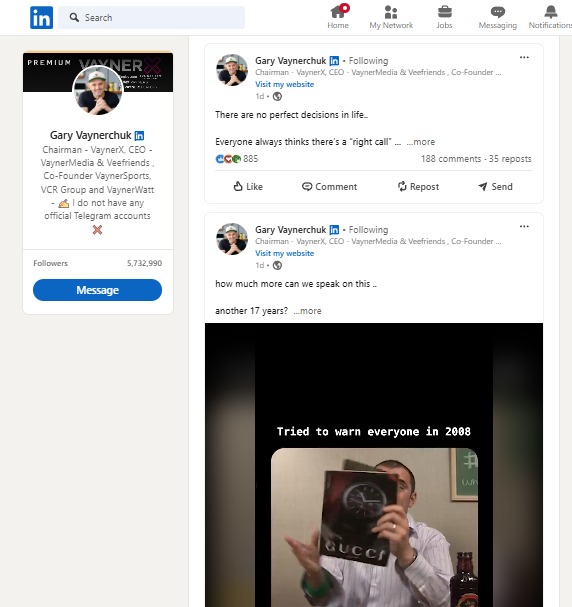
Image source: LinkedIn.com
It’s a classic example of adding variety to a LinkedIn feed to keep it fresh, interesting, and relevant to target audiences.
Ann Handley
Digital marketing and content expert Ann Handley weaves seasonal trends into her LinkedIn content strategy.
Her post below jumps into the spooky season to announce an online event for marketers.
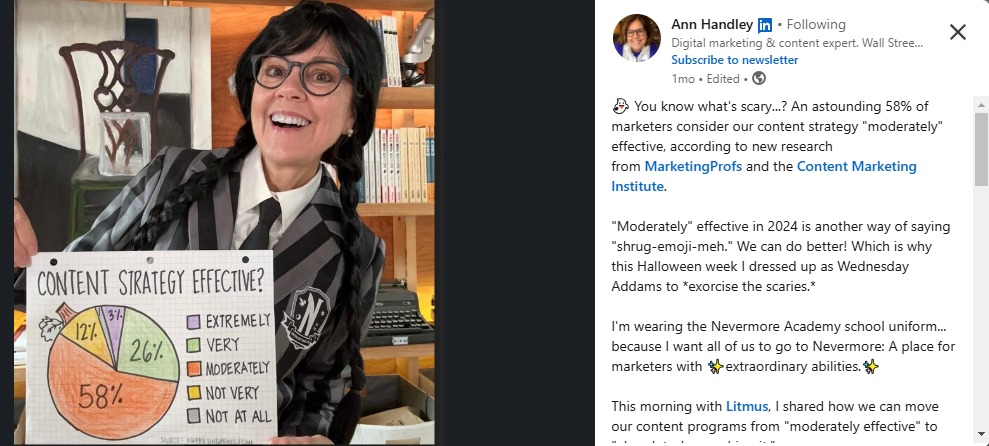
Image source: LinkedIn.com
Incorporating seasonal trends into your content strategy like this can help you draw more eyeballs and engagement to your clients’ posts.
Rand Fishkin
Moz co-founder Rand Fishkin’s LinkedIn content strategy follows a consistent theme.
If you scroll through his feed, you’ll see videos and snippets of him sharing tips and insights on industry-related topics and his subjects of expertise.
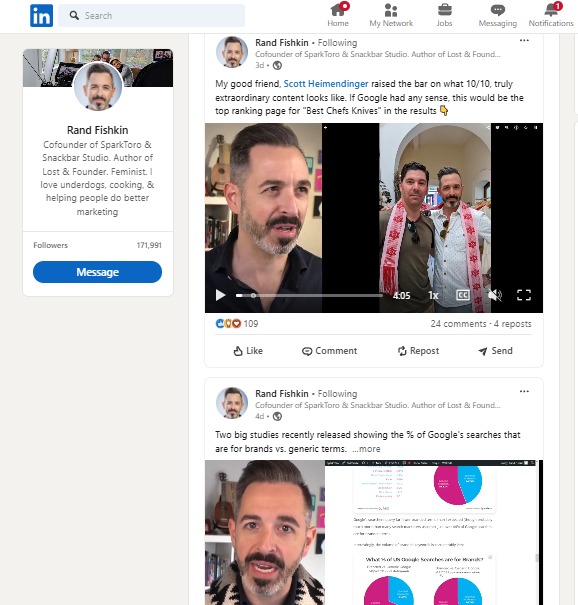
Image source: LinkedIn.com
A consistent theme or content type helps make your clients’ posts and brands more easily recognizable to audiences.
Vista Social: The best tool to implement your LinkedIn content strategy
Implementing your LinkedIn content strategy can take a lot of time and energy, but Vista Social can speed up and simplify your workflows.
The social media management platform offers sophisticated LinkedIn management tools for businesses.
The platform’s social media publishing feature lets you easily create, customize, and schedule your clients’ LinkedIn and other social media posts.
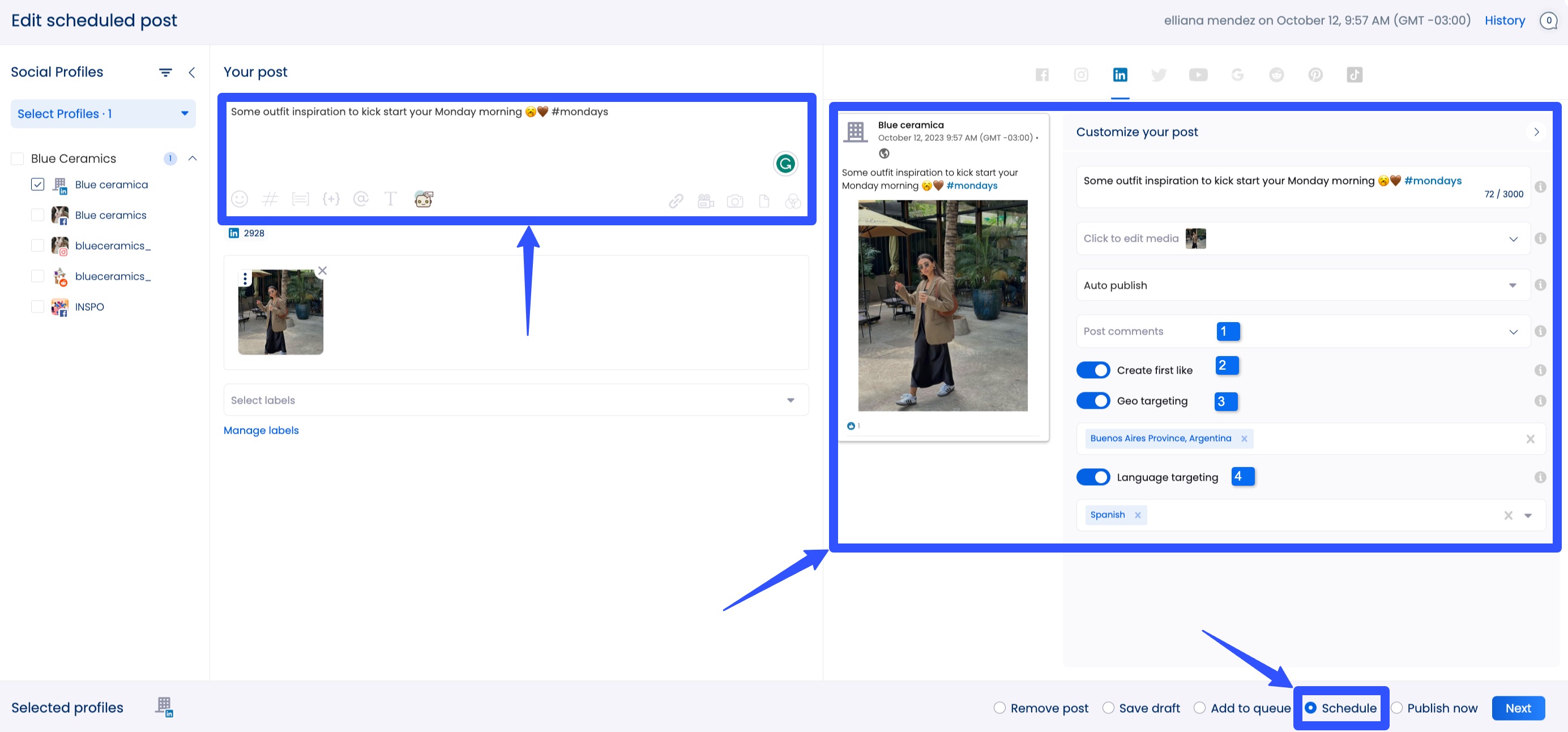
Planning, developing, and managing your clients’ scheduled and drafted LinkedIn posts with the platform’s content calendar is a breeze.
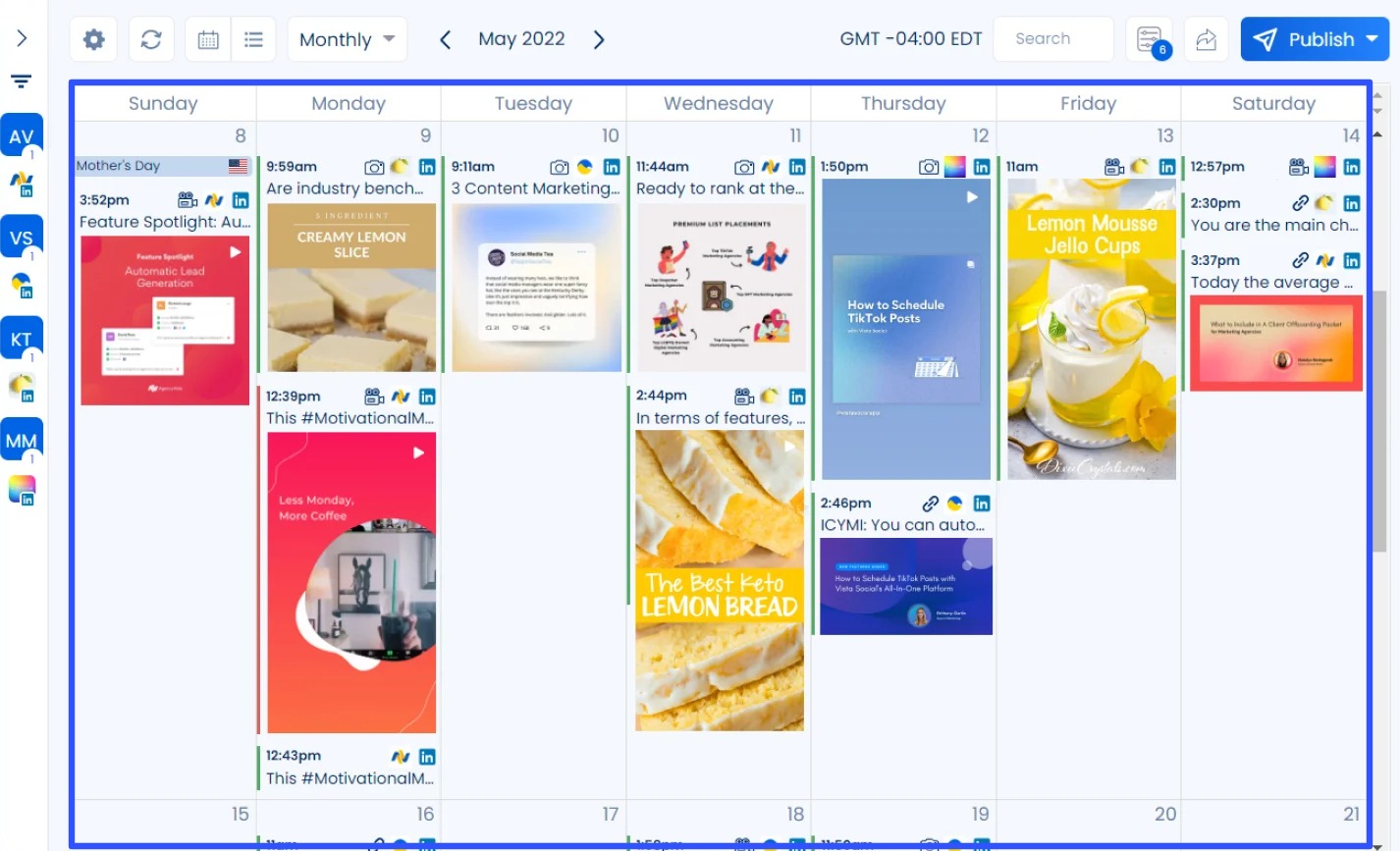
You can also manage all your clients’ LinkedIn comments, mentions, and messages from Vista Social’s social media engagement feature, including a unified Social Inbox.
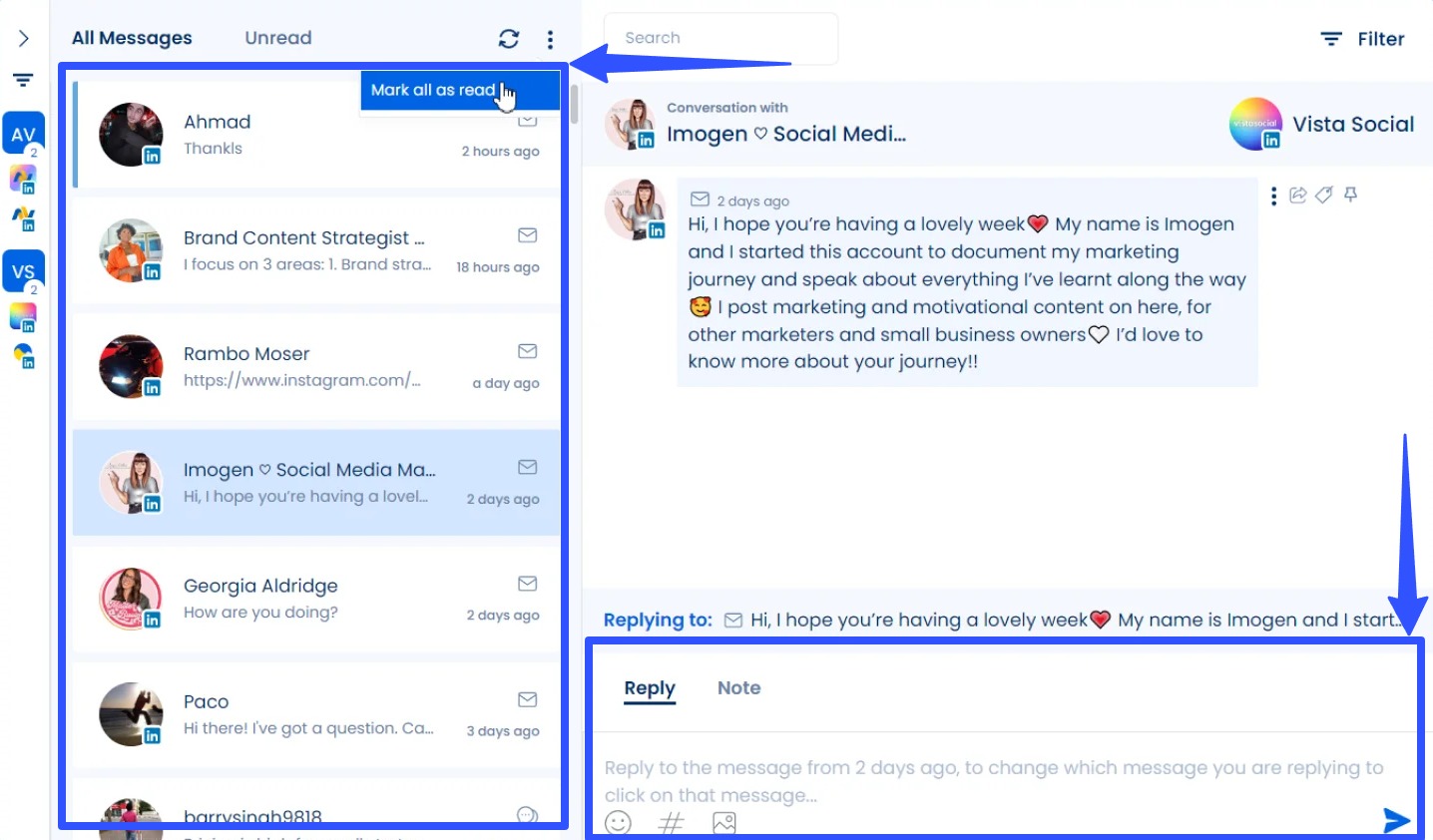
Vista Social’s social media analytics feature provides LinkedIn company page reports that simplify tracking and measuring your clients’ content performance.
The automated reports can give you valuable insights into key metrics and data, including audience growth, impression, reach, engagement, and post performance.
Must read: Top LinkedIn Automation Tools for Lead Generation
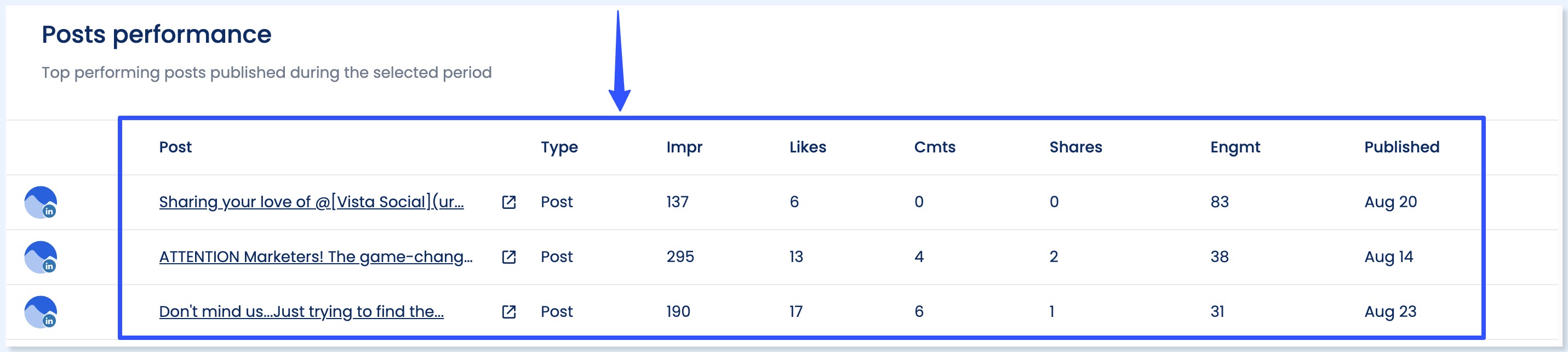
Vista Social’s other awesome features include the following.
- Automated post approval workflows
- AI Assistant
- Bulk scheduling
- Boosting posts
- Optimal posting time suggestions
- Built-in media library
- Canva integration
- Content finder
- Post queues
FAQs on creating a LinkedIn content strategy
What content works best on LinkedIn?
It depends on your clients’ goals, industries, and campaigns.
Generally, your clients’ LinkedIn articles can include industry insights, professional development, personal career experiences, and leadership topics.
Skills development, business trends, case studies, and thought leadership topics resonate well with LinkedIn audiences.
How often should you post on LinkedIn?
Aim to post three to five times per week to maintain consistency and keep your clients’ audiences engaged.
The exact frequency can vary based on the activity of your clients’ audiences and your content strategy.
Should you plan your content around holidays and events?
Yes, planning content around holidays, seasonal trends, and relevant events helps keep your clients’ posts timely and engaging.
It also allows you to capitalize on trending topics and audience interest.
Build your LinkedIn content strategy with ease
A solid content strategy is the foundation of effective content marketing and audience engagement.
Create your LinkedIn content strategy quickly and easily with the right steps and tools.
Opt for reliable tools like Vista Social, which has a complete social media management toolkit and dedicated features for seamless LinkedIn content strategy implementation.
