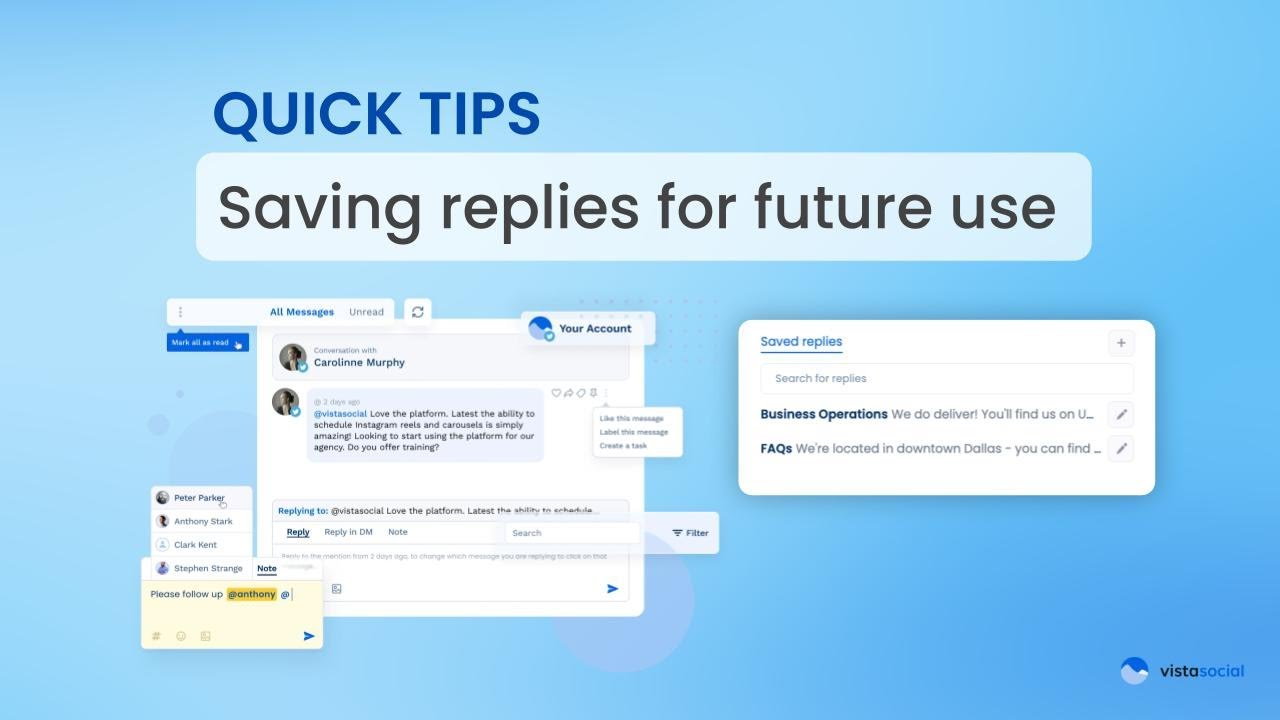Transcript
How to Save and Reuse Response Templates
Hey, it’s Reggie with Vista Social’s product team. This video is going to be focused on helping you to save your responses to maybe frequently asked questions through the inbox so that you can use them again in the future and save you some time.
Creating Saved Response Templates
So I’ve got my inbox open here. In this case, this is a coffee shop. We’re in Dallas and they’re asking us what time do you guys close on Saturday? Now I can very easily respond to this, of course. But if this is a question that gets asked pretty frequently, it might be helpful to save this response so you can get to it more quickly in the future.
Right here at the bottom, you’ll see your saved responses. Now you can create groups of saved replies to help you organize them. In this case, I have one called business operations. And within them, I have a few different business operations related saved replies.
So in my case, someone’s asking what time we open. I can very quickly click on the response that I’ve saved and it says, “Hi, we’re open Monday through Saturdays 6:30 to 4 p.m.”
Templates for Efficient Customer Service
Now, how do you save a response? Let’s go ahead and click on it. We can create a new saved reply group. In this case, we can add a name to it. So let’s say this is frequently asked question.
And you can add in your saved reply. So I’ve gone ahead and I added this saved reply, “We’re conveniently located in Downtown Dallas. Our address is 123 Way.”
So you can see how this might help you to be able to save some responses they’re going to be utilizing frequently in the future.