If you want to start a small or large business, you must do everything possible to gain a competitive advantage over your competitors. That is where digital marketing tools enter the picture. Every company that wants to succeed in this day and age must learn how to market its products online.
However, digital marketing is not as easy as it seems. You have to learn how to drive traffic to your brand, convert the leads you get, and retain the clients. Not doing these things effectively means your business will lag behind your competition.
But have no fear. There is a solution to getting your digital marketing done the right way. There are numerous Digital Marketing tools online that can help with all the heavy lifting of your digital marketing.
Digital Marketing Tools by Strategy
There are different categories of digital marketing tools, and we have collated the best ones for you. From creating brand awareness to converting leads or discovering new marketing opportunities, this list we have made will help you achieve all and more.
Check out the different categories of digital marketing tools to get started
- Social Media Marketing Tools
- Email Marketing Tools
- SEO(Search Engine Optimization) Tools
- Conversion Optimization Tools
- Lead Enrichment Tools
- Landing Page and Lead Capture Tools
- Graphic Creation Tools
These are the different categories of Digital Marketing tools. Now let us explain each one and how to use them effectively.
Social Media Marketing Tools
The impact of social media in marketing for businesses is enormous. It is a place you can create brand awareness, nurture leads, gather valuable data, and also build meaningful business relationships.
You can burn out if you are always trying to keep up with the latest social media trends to better your business by yourself. Check out these tools that will allow you to post content your target audience will relate with and how these tools use social media to help build your brand.
Vista Social
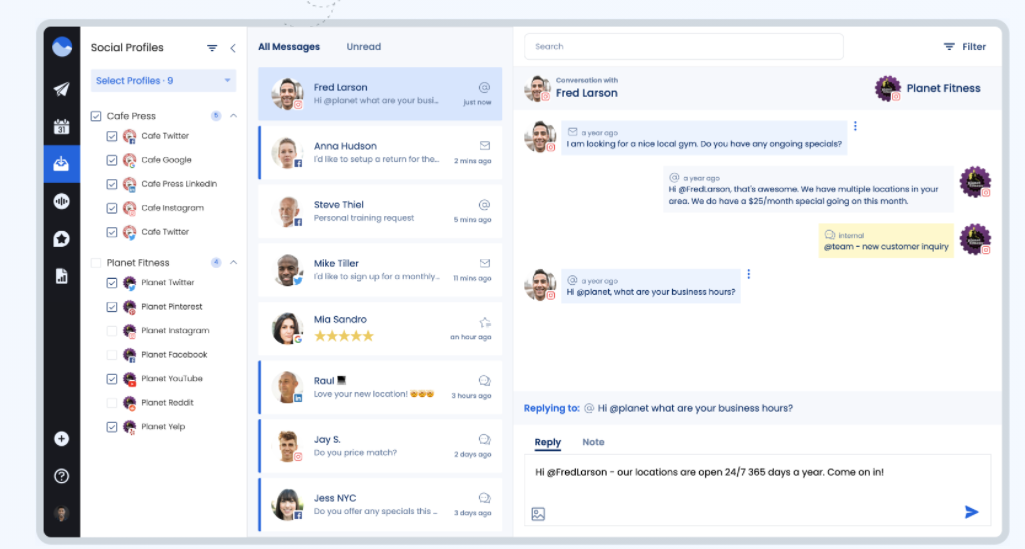
Vista Social is an all-in-one social media management platform that allows you to engage your followers seamlessly and effectively. With Vista Social, you can access and manage all your social media engagements in one place. With Vista Social, you will identify your top-performing posts and their success.
Key Features:
- Social Media Management: Unified dashboard for managing multiple social platforms and accounts
- Content Calendar: Visual planning and scheduling of social media content across platforms
- Analytics Dashboard: Comprehensive reporting on social media performance and engagement
- Team Collaboration: Multi-user access with role-based permissions
- Automated Publishing: Schedule and automate content delivery across platforms
- Social Listening: Monitor brand mentions and track competitor activity
Pros:
- Intuitive user interface
- Comprehensive platform support
- Affordable pricing
- Strong scheduling features
- Excellent team collaboration
- Built-in asset library
Cons:
- Some features are only available in paid plans
Price: Free plan available, Pro plan starts at $39/month
Audiense
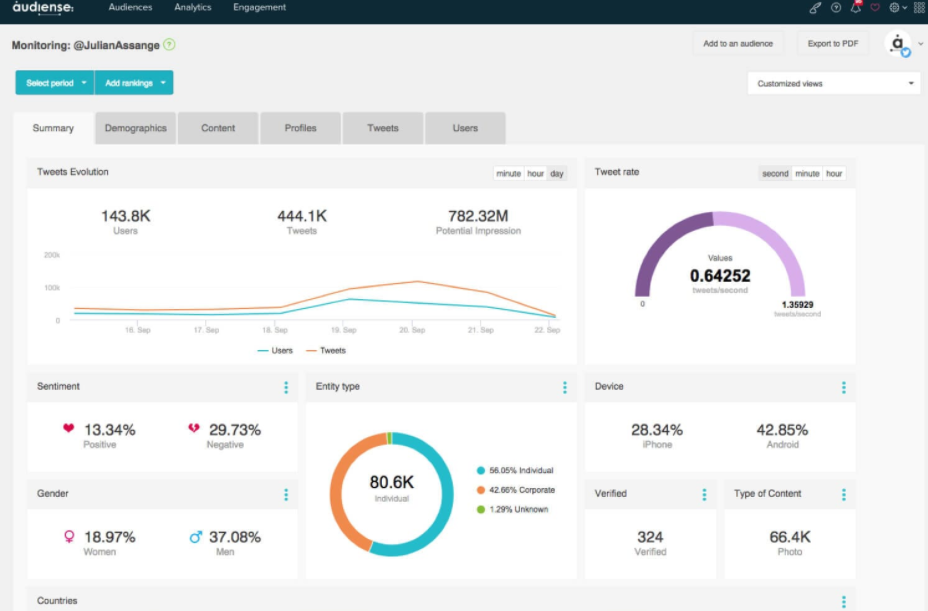
Audiense is one of the best social listening software around. The importance of social listening in businesses cannot be overemphasized. Audiense is a platform for Twitter. You can use Audiense to know what your social media audience says about your brand. Doing this will let you know how to run targeted campaigns and also to learn more about the preference of your target audience.
Key Features:
- Audience Intelligence: Understand exactly who follows and engages with your Twitter content. Get detailed breakdowns of interests, behaviors, and optimal times to reach them.
- Competitor Analysis: See what’s working for similar accounts in your space. Track their growth patterns and spot gaps in their strategy you can fill.
- Campaign Optimization: Fine-tune your campaigns with real performance data. Know which content resonates and why, so you can do more of what works.
- Custom Reporting: Build reports that show the metrics that matter to your goals. Present clear ROI data to stakeholders with visuals that tell the story.
Pros:
- Advanced audience segmentation
- Rich demographic data
- Strong Twitter analytics
- Detailed audience insights
- Excellent for targeting
Cons:
- Higher price point
- Limited integration options
Price: Paid plans start at £1199/month. Save 50% on annual discounts available.
Email Marketing Tools
Email marketing is one of the best and the most converting marketing methods. However, building lists, coming up with excellent offer campaigns, and striving to improve your delivery can be tiring. Check out these tools that will help you break down your client data and do most of the work for you.
Moosend
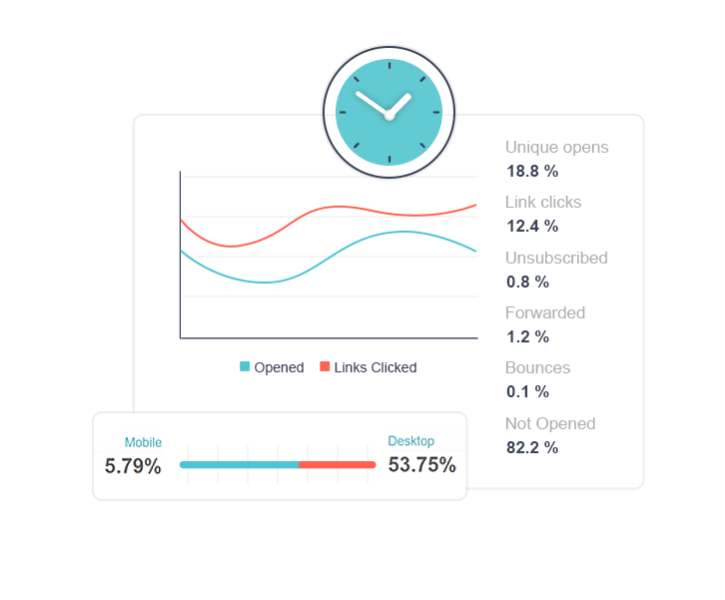
Moosend is one of the best and user-friendly, affordable software for digital marketing. It is perfect for beginners or people just starting to build their target audience list. It has a codeless campaign, simple automation, and easy-to-use reporting. Its premium version offers mobile popup, landing page features, and countdown timers.
Key Features:
- Drag-and-Drop Editor: Build professional emails quickly with templates that look great on every device. Customize colors, layouts, and content blocks to match your brand perfectly.
- Smart Automation Builder: Create personalized email journeys based on how subscribers interact with your content. Welcome new subscribers, nurture leads, and re-engage inactive users automatically.
- Advanced Segmentation: Send the right message to the right people using detailed subscriber data. Group users by behavior, preferences, or custom criteria for targeted campaigns.
- Landing Page Creator: Build dedicated pages that convert email traffic into actions. Match your email design to your landing pages for a seamless experience.
Pros:
- User-friendly interface
- Affordable pricing
- Strong automation features
- Good deliverability rates
- Responsive support
Cons:
- Limited template options
- Basic reporting features
- Limited API functionality
Price: Moosend offers up to 1,000 subscribers and unlimited emails for free. Paid plans start at $9/month.
SendGrid
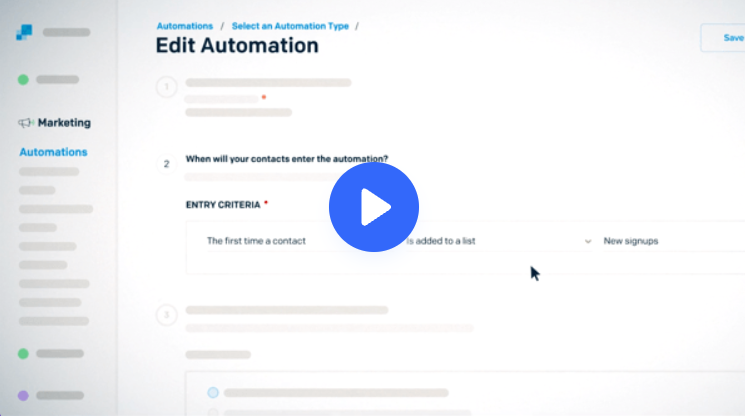
If you are looking for a platform that offers complete email marketing services for beginners and professionals alike, we assure you that SendGrid is that platform. It provides flexible design options through visual, drag-and-drop editing, coding, or a mix of both. It also offers performance analytics and extensive turnover, which will help you to know the messages that work and the ones that don’t.
Key Features:
- Email API Framework: Integrate email capabilities into any application. Handle transactional and marketing emails with robust delivery infrastructure.
- Drag-and-Drop Editor: Create professional emails without coding. Use flexible templates that adapt to any screen size and brand style.
- Deliverability Tools: Keep your emails reaching inboxes with dedicated IPs, authentication, and reputation monitoring that spots issues early.
- Automation Suite: Build customer journeys based on behavior and engagement. Set up welcome series, re-engagement campaigns, and targeted follow-ups.
Pros:
- Exceptional email deliverability rates (99.5%+ industry standard)
- Powerful API for developers with detailed documentation
- Handles massive scale – billions of emails monthly
- Flexible template system with both visual and HTML editors
- Strong analytics and reporting capabilities
Cons:
- Steeper learning curve for non-technical users
- Basic UI can feel dated compared to newer platforms
- Advanced features require higher-tier plans
Price: SendGrid offers up to 100 emails/day without the need to subscribe. But if you need more than that, paid plans start at $19.95/month.
Hubspot
Hubspot provides an integrated email marketing solution combining CRM capabilities with advanced marketing tools. Users can create automated email sequences, implement personalized campaigns, and track detailed performance metrics to enhance lead nurturing and communication strategies.
Key Features:
- Marketing Automation: Create sophisticated workflows that nurture leads through every stage of their journey with personalized content.
- Smart CRM Integration: Connect every customer interaction across marketing, sales, and service in one unified platform.
- Content Tools: Build landing pages, forms, and emails with an intuitive editor that maintains brand consistency.
- Analytics Dashboard: Track campaign performance with detailed metrics on engagement, conversions, and ROI.
Pros:
- All-in-one marketing platform integration
- Excellent CRM functionality built-in
- User-friendly email builder with drag-and-drop
- Advanced automation workflows
- Comprehensive analytics and reporting
Cons:
- Significantly higher price point than competitors
- Can be overwhelming with too many features
- Required annual contracts on higher tiers
- Additional users increase cost substantially
- Limited features in lower-tier plans
Price: Free features include 2,000 email sends per calendar month, with HubSpot branding. Paid plans start at $15/month.
SEO (Search Engine Optimization) Tools
SEO tools are one of the best ways to have the edge over your competitors if done correctly. It is a great way to increase your digital presence considerably. SEO is, however, complicated, especially for businesses that are just starting. There are plenty of tools to help you discover search opportunities and increase your online presence.
Ahrefs
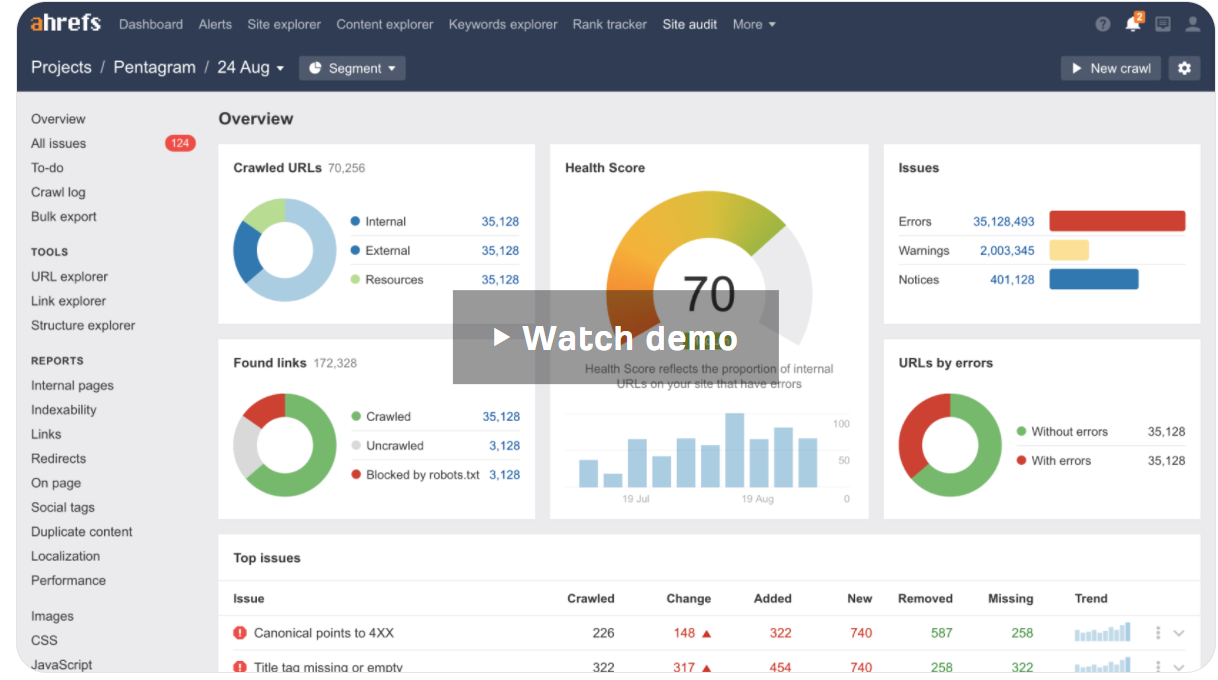
Ahrefs is the best platform to use if you want to analyze keywords ideas and ways you can rank your business. Ahrefs does more than competitive analysis. It is also a platform where you can make sure your content is filled with the right keyword to rank high.
Key Features:
- Keyword Explorer: Find search terms that actually bring traffic. See exact search volumes, how hard it’ll be to rank, and what type of content performs best for each keyword.
- Backlink Analyzer: Track who’s linking to you and your competitors. Identify strong link opportunities and monitor your link profile’s health with clear quality metrics.
- Content Explorer: See what content is performing best in your industry right now. Get inspired by successful content and find gaps you can fill with your expertise.
- Site Audit: Catch technical issues before they hurt your rankings. Get clear explanations of problems and step-by-step fixes that even non-technical teams can implement.
Pros:
- Extensive backlink database
- Powerful keyword research
- Accurate difficulty scores
- Regular feature updates
- Comprehensive toolset
Cons:
- High monthly cost
- Steep learning curve
- Usage restrictions
- No free plan
Price: Subscription starts at $129/month
SEMrush
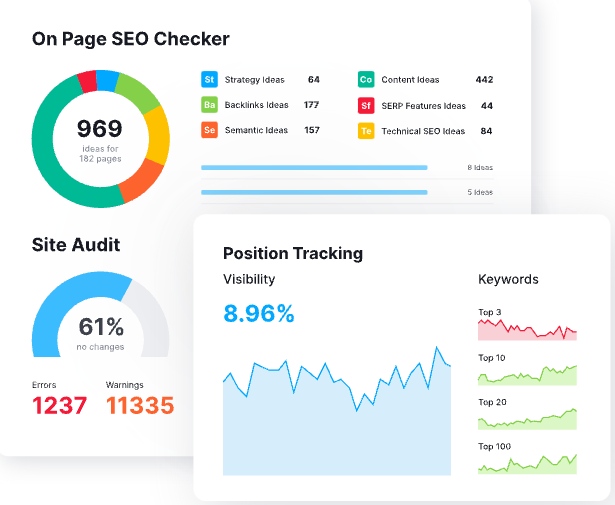
This platform allows you to know the position of your top keywords and to search for new keywords to use in your content. SEMrush breaks down keyword ideas, difficulties, and variations. SEMrush is easy to use, and you will see results in no time.
Key Features:
- Position Tracking: Watch your rankings improve over time. Track daily position changes for your target keywords across different locations and devices.
- Competitive Intelligence: Know exactly what strategies are working for others in your space. See their best-performing pages, top keywords, and content gaps.
- Content Optimization: Write content that ranks by understanding what Google expects to see. Get topic suggestions and semantic keywords that help you cover subjects completely.
- Technical SEO Tools: Keep your site healthy with regular checkups. Monitor page speed, mobile friendliness, and other crucial ranking factors.
Pros:
- All-in-one SEO solution
- Regular tool updates
- Strong competitive analysis
- Good user interface
- Comprehensive reporting
Cons:
- Complex interface
- Expensive for small businesses
- Learning curve
- Data limits
- Some inaccurate data
Price: Subscription starts at $139.95/month
SearchAtlas
SearchAtlas is a powerful SEO tool designed to help you optimize your website for search engines. It offers features like keyword research, backlink analysis, and rank tracking to improve your site’s visibility. Its detailed reporting tools also provide actionable insights to refine your strategy. Whether you’re a seasoned SEO expert or just getting started, SearchAtlas is a valuable resource.
Key Features:
- Keyword Intelligence: Discover high-value search terms with detailed metrics on competition, search volume, and ranking difficulty.
- Content Optimizer: Get real-time suggestions for improving your content’s search performance with semantic analysis.
- Local SEO Tools: Target specific geographic markets with local keyword research and competitor tracking.
- Rank Tracking: Monitor your position for target keywords across different locations and devices.
Pros:
- User-friendly interface
- Affordable pricing
- Good keyword suggestions
- Content optimization focus
- Helpful support team
Cons:
- Newer platform
- Limited historical data
- Basic reporting features
- Smaller keyword database
- Limited advanced features
Price: Paid plans start at $99/month.
Google Search Console
Google Search Console is essential for monitoring your website’s performance in Google search results. It helps you identify indexing issues, track keyword performance, and analyze user engagement metrics. Plus, it offers recommendations to optimize your site for better rankings, making it a must-have tool for anyone serious about SEO.
Key Features:
- Performance Tracking: Monitor your search presence with detailed data on clicks, impressions, and click-through rates for every query.
- Technical Health Scanner: Identify and fix issues that could hurt your rankings with clear explanations of what’s wrong and how to fix it.
- Mobile Usability Checker: Ensure your site works perfectly on all devices with detailed reports on mobile-specific issues.
- Core Web Vitals Monitor: Track your site’s loading speed, interactivity, and visual stability with real user data.
Pros:
- Completely free to use
- Direct data from Google
- Essential technical SEO insights
- Integration with other Google tools
- Real-time index coverage reports
Cons:
- Limited historical data (16 months max)
- Basic feature set compared to paid tools
- No keyword research capabilities
- Limited competitive analysis
- Can be technical for beginners
Price: Free for all users.
[Must Read: From Scroll to Search: Why Social Media SEO is the Future of Digital Marketing]
Conversion Optimization Tools
Things as small as changing your call-to-action color or offering a free trial can make all the difference and lead to converting leads for you or your business. Conversion Optimization tools let you in on opportunities that will increase your sales
Unbounce

You can use Unbounce to build, modify and publish new landing pages so you can test them. It has built-in analytics that can provide answers to which call-to-action and additional page sections are working and those that are not. You can also use landing pages templates and modify them to fit what you want.
Key Features:
- Smart Builder: Create landing pages that convert using proven layouts and elements. Get suggestions based on what’s working in your industry.
- A/B Testing Engine: Test your ideas with confidence. See exactly which changes impact conversion rates and make data-backed decisions.
- Smart Traffic™: Let AI match visitors to the page version they’re most likely to respond to. Improve conversion rates automatically over time.
- Conversion Intelligence: Understand visitor behavior with heat maps and session recordings. See where people get stuck and how to fix it.
Pros:
- Easy to use interface
- Strong A/B testing
- Good template selection
- Mobile responsiveness
- Regular updates
Cons:
- Higher price point
- Limited integration options
- Some feature restrictions
- Learning curve for advanced features
- Limited custom coding options
Price: Paid plans start at $99/month.
ConvertFlow
ConvertFlow simplifies the process of converting website visitors into customers by offering tools for creating personalized pop-ups, landing pages, and calls-to-action. Its drag-and-drop editor makes it easy to design campaigns tailored to specific audiences. Additionally, it integrates seamlessly with popular marketing platforms, helping you create cohesive campaigns that drive results.
Key Features:
- Smart Targeting System: Show personalized content based on visitor behavior, traffic source, and customer journey stage.
- Form Builder: Create multi-step forms that qualify leads and adapt based on user responses.
- A/B Testing Platform: Test different messages, designs, and offers to find what converts best for each audience segment.
- Personalization Engine: Deliver tailored experiences to different visitor segments with dynamic content rules.
Pros:
- Advanced visitor targeting capabilities
- Easy-to-use visual builder
- Strong A/B testing features
- Good template selection
- Seamless CRM integrations
Cons:
- Higher price point for small businesses
- Limited custom code flexibility
- Some advanced features require higher tiers
- Learning curve for complex automations
- Mobile editor could be more robust
Price: You can build campaigns freely, though you’ll need to upgrade to publish them on your website.Paid plans start at $29/month.
Lead Enrichment Tools
The work of Lead enrichment tools is to help you understand your leads better and bring out essential information to reach out to them once they show interest in your product. Lead enrichment tools are potent for business-to-business.
Clearbit
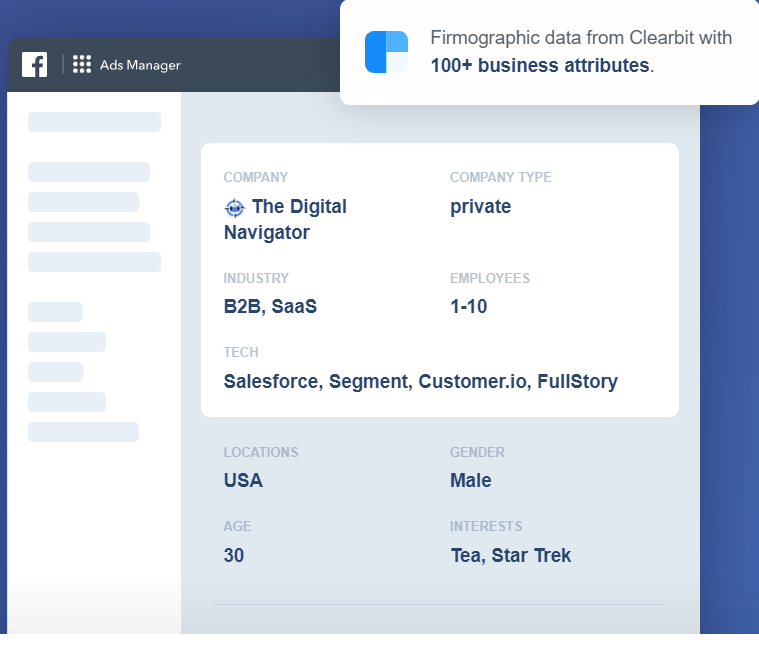
When it comes to generating profiles of the leads you get to ensure the smooth extension of your outreach efforts, Clearbit is the perfect software for it. It has over a hundred sources, including Salesforce and other additional marketing data. Another distinctive feature of Clearbit is that it refreshes and updates itself every thirty minutes, so you are assured of getting the latest reports of every lead and not expired reports.
Key Features:
- Data Enrichment: Transform basic contact information into detailed company and person profiles with over 100 data points.
- Lead Scoring Engine: Prioritize prospects based on firmographic data, technographic details, and behavioral signals.
- Real-Time Updates: Keep your database fresh with automatic updates every 30 minutes as company information changes.
- Company Intelligence: Access detailed business insights including employee count, technologies used, and financial data.
Pros:
- Extensive data points for enrichment
- High accuracy rate (85%+ for most fields)
- Real-time data refresh every 30 minutes
- Strong integration capabilities
- GDPR compliant
Cons:
- Premium pricing may be prohibitive for small businesses
- Some industries have limited data
- Complex pricing structure
- Minimum annual contract requirements
Price: Paid plans start at $24,000/month.
Landing Page And Lead Capture Tools
Once an online visitor gets to your site’s landing page, it is crucial to ensure that traffic isn’t wasted. Marketing software concentrated on lead capture will ensure that doesn’t happen. You get more leads and conversions if you do it well.
Optimonk
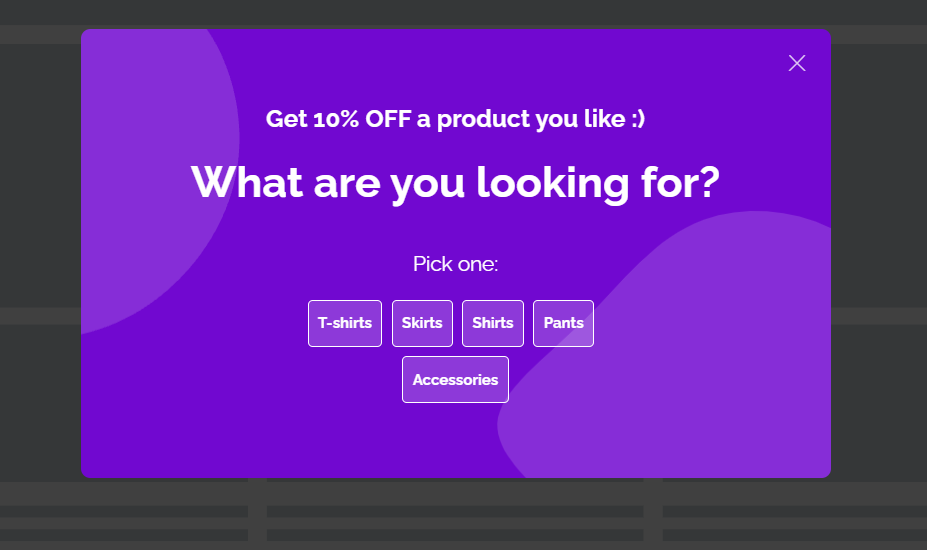
Optimonk has thousands of templates, and it is user-friendly. The primary purpose of Optimonk is to let your business capture the attention of potential customers when they see your custom-made pop-ups. With its lead capture and intent messages, your campaign ads don’t have to be disorderly. With Optimonk, You can create personalized ads for first-time customers and returning customers instead of using one ad for them all.
Key Features:
- Real-Time Enrichment: Turn basic email addresses into detailed prospect profiles. Get company size, industry, technologies used, and more – automatically.
- Prospect Intelligence: Know who you’re talking to before the first call. See job titles, company revenues, and other key details that help you personalize outreach.
- Data Refresh: Keep contact information current without manual updates. Get alerts when prospects change jobs or companies grow.
- Custom Scoring: Focus on your best opportunities first. Score leads based on factors that actually matter to your business.
Pros:
- Easy campaign creation
- Good targeting options
- Strong integration options
- Real-time analytics
- Responsive support
Cons:
- Limited template options
- Limited advanced features
Price: Paid plans start at $29/month.
Graphic Creation Tools
Graphic designs are the lifelines of social media marketing. Infographics, graphics, memes, designs, etc. All these give your brand a visual picture of what you do to your customers.
Canva
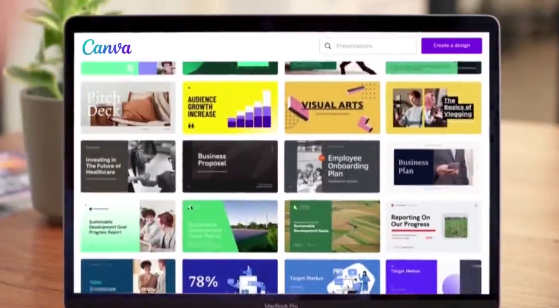
Canva is an effective and widely used graphic creation tool. If you do your graphic designs yourself, the platform you are probably using is Canva since it’s the most popular DIY design software available. However, there are other tools you can use to improve your designs, and your creativity gets more flow.
Key Features:
- Template Library: Start with professionally designed layouts for every platform. Customize thousands of templates for social media, presentations, and marketing materials.
- Brand Kit: Keep your visuals consistent with saved colors, fonts, and logos. Apply your brand style to any design with one click.
- Collaboration Tools: Work with your team in real-time. Share designs, get feedback, and maintain version control easily.
- Design Automation: Resize designs instantly for different platforms. Create once, adapt for everywhere you need to be.
Pros:
- User-friendly interface
- Extensive template library
- Free plan available
- Regular new features
- Good collaboration tools
Cons:
- Basic animation features
- Template limitations in free plans
Price: Robust free plan available. Paid plans start at $5.11/month.
[Must Read: Design & Create with Canva’s AI Image Generator in Vista Social]
Creatopy
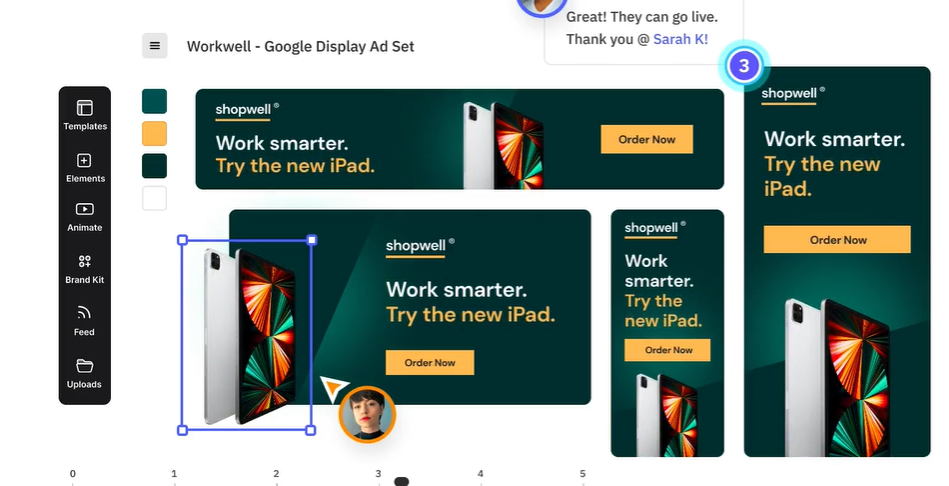
Formerly known as Bannersnack, Creatopy is a graphic design tool with main features for marketers. The brand kits and the software’s design collection keep your business organized and allow you to work perfectly with other marketers. You can also edit the same design with various formats with a single click.
Key Features:
- Animation Tools: Bring your designs to life with easy-to-use animation features. Create engaging ads and social media content that catches attention.
- Feed Ads Builder: Design ad sets quickly with automated resizing and format adaptation. Perfect for running campaigns across multiple platforms.
- Team Workflows: Keep everyone aligned with clear roles and approval processes. Track changes and maintain brand consistency across all designs.
- Asset Organization: Find what you need fast with smart folders and tagging. Never lose track of your design assets again.
Pros:
- Strong animation features
- Good template selection
- Ad-focused tools
- Team collaboration
- Regular updates
Cons:
- Premium pricing
- Limited free features
- Complex interface
Price: Paid plans start at $45/month.
Visme
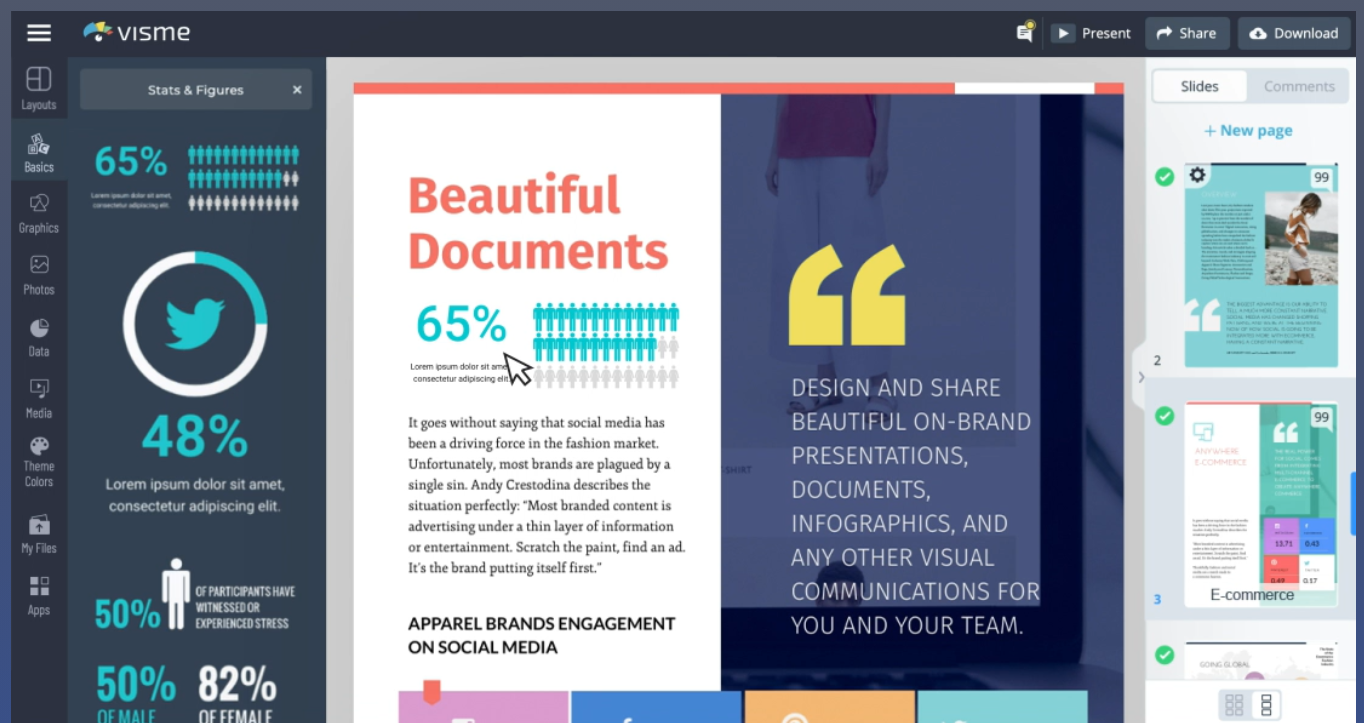
Visme is one of the graphic design tools for beginners and professionals alike. If you are a seasoned designer or someone with no idea of designing, Visme will assist you in creating stunning designs, infographics, and presentations that will help the growth of your business. If you publish research on social media platforms like Twitter and LinkedIn, then Visme is the software for you. With Visme, you can also pull data from external sources.
Key Features:
- Data Visualization: Turn boring numbers into compelling stories. Create infographics and charts that make complex information clear and engaging.
- Interactive Elements: Add hover effects, clickable areas, and animations that engage viewers. Make presentations and reports more memorable.
- Template System: Start with professional designs for any project type. Customize layouts while maintaining professional quality.
- Brand Management: Keep your visual identity consistent across all materials. Save and apply brand guidelines with a single click.
Pros:
- Versatile design options
- Good presentation tools
- Strong data visualization
- Brand management
- Regular feature updates
Cons:
- Limited free version
- Some export restrictions
Price: Free plan includes unlimited projects for as long as you want. Paid plans start at $12.25/month.
Marketing analytics tools
Tracking the performance of your marketing efforts is more than just numbers—it’s about understanding what drives your audience to act. Marketing analytics tools give you the insights you need to refine your strategies, from identifying which campaigns resonate most with your audience to pinpointing areas for improvement.
Whether it’s tracking website traffic, measuring engagement, or assessing ROI, these tools help you make smarter decisions that ultimately grow your business.
Google Analytics
Google Analytics is a staple for tracking website performance. It provides insights into user behavior, such as which pages they visit, how long they stay, and where they’re coming from. You can also set up goals to monitor conversions and assess your ROI. The platform’s detailed dashboards and reports make it easier to understand your audience and refine your strategies.
Key Features:
- Real-Time Tracking: See who’s on your site right now and what they’re doing. Understand traffic patterns and spot unusual activity immediately.
- User Journey Mapping: Follow visitors from their first touch to final conversion. See which channels bring valuable traffic and where people drop off.
- Custom Reports: Build dashboards that show exactly what matters to your business. Track goals, events, and conversions specific to your needs.
- E-commerce Tracking: Monitor sales performance in detail. Track revenue, products, and transaction patterns to optimize your online store.
Pros:
- Free for most businesses
- Comprehensive data collection
- Strong integration with Google Ads
- Regular feature updates
- Industry standard analytics
Cons:
- Complex learning curve
- Limited data sampling on free tier
- Cookie consent requirements
- Some features require GA4 migration
- Advanced features need configuration
Price: Free.
Amplitude
Amplitude focuses on product and customer behavior analytics, making it ideal for businesses looking to optimize user experiences. It offers real-time insights into how users interact with your website or app, enabling you to identify trends and improve retention. With features like cohort analysis and advanced segmentation, Amplitude helps you make data-driven decisions to boost engagement and conversions.
Key Features:
- Behavioral Analytics: Understand exactly how people use your product or website. Track specific actions and see which features drive engagement.
- Cohort Analysis: Group users based on shared behaviors or characteristics. See how different user segments interact with your product over time.
- Funnel Analysis: Identify where users drop off in your conversion process. Test changes and see immediate impact on completion rates.
- Predictive Analytics: Spot trends before they become obvious. Get early warnings about churn risk and opportunities for growth.
Pros:
- Deep behavioral insights
- Powerful segmentation tools
- Real-time data processing
- Strong visualization features
- Excellent for product teams
Cons:
- Significant learning curve
- Higher price point
- Complex implementation
- Data volume limits
- Technical setup required
Price: Free plan for up to 50K MTUs per month. Paid plans start at $49/month.
Choosing Affordable Tools for Your Budget
Starting a small business is challenging enough without the added pressure of expensive marketing tools eating into your limited budget. Many entrepreneurs face the difficult decision of balancing necessary marketing capabilities with their financial constraints. The good news is that you don’t need to invest in premium tools right away–there are plenty of affordable options that can help you establish and grow your business effectively. Here are the most budget-friendly options per category:
- Social Media Marketing Tools: Vista Social
- Email Marketing Tools: Moosend
- SEO(Search Engine Optimization) Tools: SearchAtlas
- Conversion Optimization Tools: Optimosnk
- Lead Enrichment Tools: Clearbit
- Landing Page and Lead Capture Tools: Optimonk
- Graphic Creation Tools: Canva
- Marketing Analytics Tools: Google Analytics
Remember: The Best Digital Marketing Tools are not necessarily the most expensive ones. The best tool is the one you’ll actually use.
Start small, master the basics, and add complexity as needed. Many successful businesses began with basic tools and upgraded only when their revenue justified the expense.
Get The Right Digital Marketing Tools
When you have the right digital marketing tools in your possession, you will be able to grow your business and automate many tasks. You will also be able to streamline your campaign ads.
To acquire the best outcomes for your business’s growth, combine any of the tools described above. Make sure to try out each tool you’re considering to make sure it’ll work for you and is within your budget. After you’ve proven these, you may safely create campaigns while also reducing your marketing efforts.
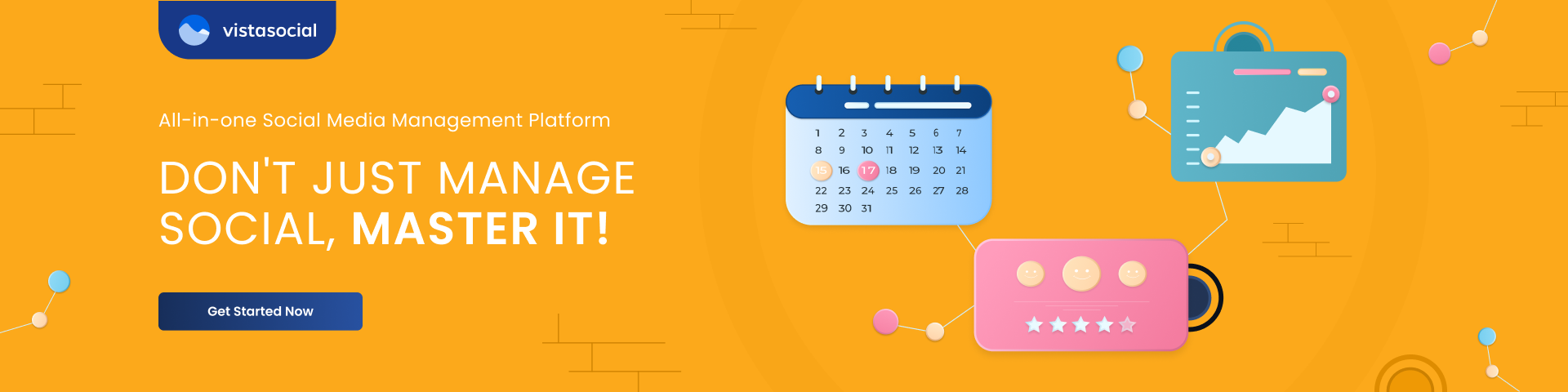
FAQs on Digital Marketing Tools
How do I choose the right digital marketing tools for my business?
Assess your business needs and goals, then choose tools that offer the features you require, whether it’s social media management, SEO, email marketing, or analytics.
How do I get started with digital marketing tools?
Start by identifying your marketing needs, setting clear goals, and selecting the tools that best fit those needs. Many tools offer free trials, so you can explore them before committing to a subscription.
How can digital marketing tools improve my social media marketing?
Social media tool like VistaSocial help schedule posts, monitor engagement, track performance metrics, and analyze audience behavior, improving the efficiency and effectiveness of your social media strategy.
